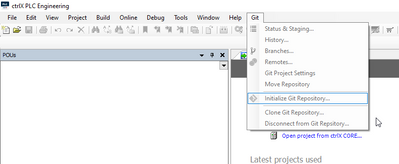FORUM CTRLX AUTOMATION
ctrlX World Partner Apps for ctrlX AUTOMATION
Dear Community User! We are updating our platform to a new
system.
Read more: Important
information on the platform change.
- ctrlX AUTOMATION Community
- Forum ctrlX AUTOMATION
- ctrlX WORKS
- Re: Version Control - SVN or GIT
Version Control - SVN or GIT
- Subscribe to RSS Feed
- Mark Topic as New
- Mark Topic as Read
- Float this Topic for Current User
- Bookmark
- Subscribe
- Mute
- Printer Friendly Page
- Mark as New
- Bookmark
- Subscribe
- Mute
- Subscribe to RSS Feed
- Permalink
- Report Inappropriate Content
02-24-2021 06:05 PM
- Mark as New
- Bookmark
- Subscribe
- Mute
- Subscribe to RSS Feed
- Permalink
- Report Inappropriate Content
02-25-2021 08:48 AM
- Mark as New
- Bookmark
- Subscribe
- Mute
- Subscribe to RSS Feed
- Permalink
- Report Inappropriate Content
03-18-2021 01:47 PM
How the versioning of PLC projects should be carried out? A customer is currently using GIT for this and would like to continue doing so. But I couldn't find any support in the IDE.
I also did not find any source files for the POUs in the project directory. TwinCAT saves POUs in its own XML format, which is not ideal, but at least offers the possibility of viewing the code. For us it is important to be able to see the source code for commit, rebase and merges and also for the code reviews that we do as soon as a merge request of a branch has been created on GitLab. Furthermore, we have some scripts to be able to read the source code, as these extract data from our library for later building projects.
- Mark as New
- Bookmark
- Subscribe
- Mute
- Subscribe to RSS Feed
- Permalink
- Report Inappropriate Content
03-22-2021 03:02 PM
Currently there are plannings at CoDeSys to create a git package for all the engineering software. I hope there will something available for ctrlX Engineering until end of this year.
- Mark as New
- Bookmark
- Subscribe
- Mute
- Subscribe to RSS Feed
- Permalink
- Report Inappropriate Content
08-26-2021 03:47 PM
Git extension package for Codesys is now available:
- Mark as New
- Bookmark
- Subscribe
- Mute
- Subscribe to RSS Feed
- Permalink
- Report Inappropriate Content
09-14-2021 03:07 PM
Were you able to get this working? All I have is greyed out options.
- Mark as New
- Bookmark
- Subscribe
- Mute
- Subscribe to RSS Feed
- Permalink
- Report Inappropriate Content
09-14-2021 03:14 PM
Hi aFouraker,
did you also purchase a license from Codesys or just the extension package?
The feature is not for free.
On my PC it is working with the version ctrlX WORKS 1.10 and a license.
- Mark as New
- Bookmark
- Subscribe
- Mute
- Subscribe to RSS Feed
- Permalink
- Report Inappropriate Content
09-14-2021 03:16 PM - edited 09-14-2021 05:36 PM
Just the extension. Which license did you purchase? I tried to install the sample license here and it did not work.
- Mark as New
- Bookmark
- Subscribe
- Mute
- Subscribe to RSS Feed
- Permalink
- Report Inappropriate Content
09-28-2021 08:17 AM
Yes. this is the correct (test-) license.
I have ordered the 1 year license and it works at my system (RM 21.07, git package 1.0.0.0, license at a dongle but the softcontainer should work too)
If you have problems with the test-license please contact the CODESYS support.
- Mark as New
- Bookmark
- Subscribe
- Mute
- Subscribe to RSS Feed
- Permalink
- Report Inappropriate Content
12-21-2021 04:23 PM
I purchased this license and ran it in the previous version of the PLC application but updated to the latest version of PLC this morning and it no longer appears to be availble. Was this removed or am I missing something?
- Mark as New
- Bookmark
- Subscribe
- Mute
- Subscribe to RSS Feed
- Permalink
- Report Inappropriate Content
12-22-2021 09:13 AM
Hi aFouraker,
did you already install package again?
You can get it here and install it via the package manager.
https://store.codesys.com/en/codesys-git.html
(Click on Versions to get the latest 1.1.0.0, seems the "download" button gives you the older one.
- Mark as New
- Bookmark
- Subscribe
- Mute
- Subscribe to RSS Feed
- Permalink
- Report Inappropriate Content
01-18-2022 06:12 PM
I have the latest CtrlX PLC 1.12.1 installed and need to install this codesys developer license. i can not find where to enter the license code (ticket). License manager is not showing under tools.
any help will be appreciate it.
Thanks
- Mark as New
- Bookmark
- Subscribe
- Mute
- Subscribe to RSS Feed
- Permalink
- Report Inappropriate Content
01-19-2022 02:49 PM
Hi Usalas,
in ctrlX PLC 01V12 selected CODESYS are avaialable via the ctrlX App Zone using the Rexroth licensing.
Therefore the CODESYS licensing is no more available by default.
It is planned to provide version control with CODESYS Professional also via ctrlX App Zone in the future.
Because this is not yet implemented, we will directly contact you to show you how to activate the CODESYS license as an intermediate solution.
- Mark as New
- Bookmark
- Subscribe
- Mute
- Subscribe to RSS Feed
- Permalink
- Report Inappropriate Content
01-20-2022 02:36 PM
When will the integrated revisioning be available? Is it intended to be sold as a single license? The codesys developer license has extra items that aren't as useful but still carry a high price tag.
- Mark as New
- Bookmark
- Subscribe
- Mute
- Subscribe to RSS Feed
- Permalink
- Report Inappropriate Content
01-20-2022 06:06 PM
Thanks. awaiting for your call or email
- Mark as New
- Bookmark
- Subscribe
- Mute
- Subscribe to RSS Feed
- Permalink
- Report Inappropriate Content
01-21-2022 06:45 AM
It will be available middle of this year (2022 :-)) at the ctrlX app store.
An it will be the same (Codesys professional) license.
- Mark as New
- Bookmark
- Subscribe
- Mute
- Subscribe to RSS Feed
- Permalink
- Report Inappropriate Content
01-24-2022 02:12 PM
"Because this is not yet implemented, we will directly contact you to show you how to activate the CODESYS license as an intermediate solution."
I also would like the solution for temporary licensing.
- Mark as New
- Bookmark
- Subscribe
- Mute
- Subscribe to RSS Feed
- Permalink
- Report Inappropriate Content
01-24-2022 08:04 PM
- Mark as New
- Bookmark
- Subscribe
- Mute
- Subscribe to RSS Feed
- Permalink
- Report Inappropriate Content
09-09-2022 02:40 PM
Hi,
I installed the "CODESYS Git 1.1.0.0.package" in "ctrlX PLC Engineering v1.14.1".
I purchased a test license from CODESYS as well.
After installing the package I get following error when trying to open ctrlX PLC Engineering --> see attachment
As a result I'm no longer able to run/open ctrlX PLC Engineering.
How to proceed to install the license?
I assume ctrlX PLC Engineering is needed to install the license via "License Manager"?
Is there a work around?
Kind regards,
- Mark as New
- Bookmark
- Subscribe
- Mute
- Subscribe to RSS Feed
- Permalink
- Report Inappropriate Content
09-09-2022 04:03 PM
@Novice1, once I had this error I had to run a repair on the installation and you must install the license before installing the package. I also was never able to get 1.1.0.0 to run, only 1.0.0.0. I am attaching that package here (unzip it).
I hope this gets better integration because it is an awesome tool!
- Mark as New
- Bookmark
- Subscribe
- Mute
- Subscribe to RSS Feed
- Permalink
- Report Inappropriate Content
09-09-2022
04:24 PM
- last edited on
09-13-2022
01:32 PM
by
CodeShepherd
![]()
Unfortunately this is a bug in CODESYS.
The solution recommended by CODESYS GmbH is to purchase a CODESYS license dongle: https://store.codesys.com/de/codesys-key.html
- Mark as New
- Bookmark
- Subscribe
- Mute
- Subscribe to RSS Feed
- Permalink
- Report Inappropriate Content
09-20-2022 11:02 AM
- Mark as New
- Bookmark
- Subscribe
- Mute
- Subscribe to RSS Feed
- Permalink
- Report Inappropriate Content
10-26-2022 03:18 PM
Has this been integrated into ctrlX PLC? I have been using the codesys license for about a year and it is up for renewal. I would like to use the rexroth licesing if it is avaiable.
- Mark as New
- Bookmark
- Subscribe
- Mute
- Subscribe to RSS Feed
- Permalink
- Report Inappropriate Content
10-26-2022 05:11 PM
Licensing CODESYS Professional via ctrlX Store will not be available before Release Milestone 23/07. We recommend to purchase the renewal at CODESYS GmbH.
- Mark as New
- Bookmark
- Subscribe
- Mute
- Subscribe to RSS Feed
- Permalink
- Report Inappropriate Content
07-21-2023 03:22 PM
Hello @PLC2030, was the git licensing from ctrlx released in the 23/07 milestone yuu mention here?
- Mark as New
- Bookmark
- Subscribe
- Mute
- Subscribe to RSS Feed
- Permalink
- Report Inappropriate Content
08-04-2023 07:10 AM
The "CODESYS professional developer edition" (including GIT) will be available in Rexroth store from end of 2023 on to start with the annually license for 2024.
- Mark as New
- Bookmark
- Subscribe
- Mute
- Subscribe to RSS Feed
- Permalink
- Report Inappropriate Content
11-03-2023 02:34 AM
Hello,
A quick folllow up whether "CODESYS professional developer edition" (including GIT) releases this year.
Thank you.
- Mark as New
- Bookmark
- Subscribe
- Mute
- Subscribe to RSS Feed
- Permalink
- Report Inappropriate Content
11-03-2023 10:39 AM
Information above is still valid.