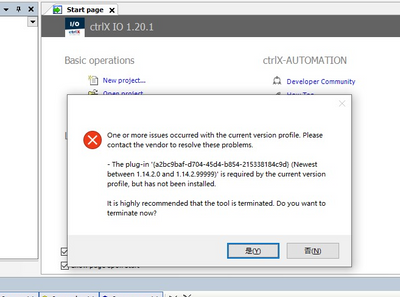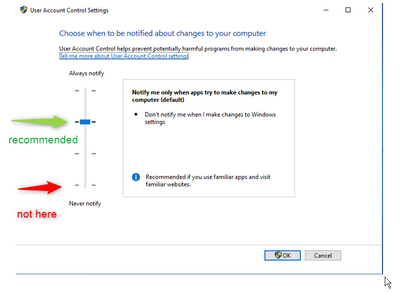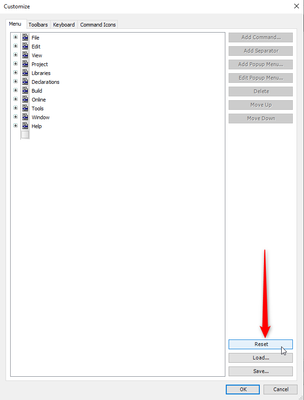FORUM CTRLX AUTOMATION
ctrlX World Partner Apps for ctrlX AUTOMATION
Dear Community User! We are updating our platform to a new
system.
Read more: Important
information on the platform change.
- ctrlX AUTOMATION Community
- Forum ctrlX AUTOMATION
- ctrlX WORKS
- Error occurs when startup the IO Engineering.
Error occurs when startup the IO Engineering.
- Subscribe to RSS Feed
- Mark Topic as New
- Mark Topic as Read
- Float this Topic for Current User
- Bookmark
- Subscribe
- Mute
- Printer Friendly Page
- Mark as New
- Bookmark
- Subscribe
- Mute
- Subscribe to RSS Feed
- Permalink
- Report Inappropriate Content
08-21-2023 08:28 AM
After finish installing the ctrlX works1.20 (1.20.2 and 1.20.4 all have this problem, not sure other version have or not.), you will get error when you run IO Engineering. look error below.
looks like the installation miss something. This has already happens to several customers and does any one know how to solve it ??
Solved! Go to Solution.
- Mark as New
- Bookmark
- Subscribe
- Mute
- Subscribe to RSS Feed
- Permalink
- Report Inappropriate Content
08-21-2023 11:43 AM
Did you check similar topics like this one or also this one already?
Could you create a system report of ctrlX WORKS and add it here?
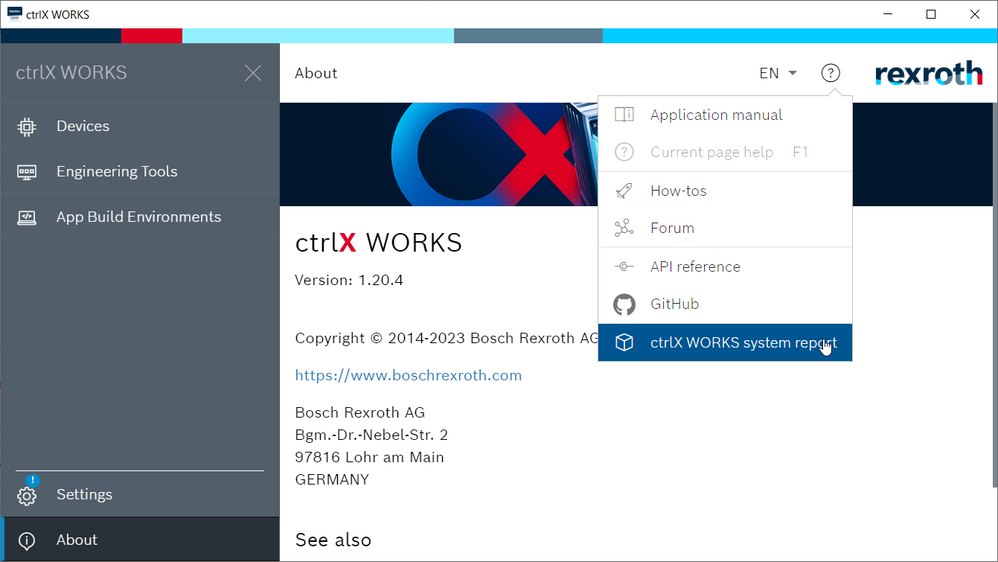
- Mark as New
- Bookmark
- Subscribe
- Mute
- Subscribe to RSS Feed
- Permalink
- Report Inappropriate Content
08-22-2023 08:40 AM
- Mark as New
- Bookmark
- Subscribe
- Mute
- Subscribe to RSS Feed
- Permalink
- Report Inappropriate Content
09-11-2023 08:12 AM
@CodeShepherd Any news about why the PLC Engineering can not working correctly?
- Mark as New
- Bookmark
- Subscribe
- Mute
- Subscribe to RSS Feed
- Permalink
- Report Inappropriate Content
09-11-2023 01:39 PM
Hello Brant,
I think You have some different Problems and folowing steps could be helpfull:
1. Uninstall Your current installation.
2. Delete folowing folders if available:
C:\ProgramData\ctrlX IO Engineering\*.*
C:\ProgramData\ctrlX PLC Engineering\*.*
C:\ProgramData\Rexroth\Studio\*.*
3. Switch Your Opperating-System-Language to ENGLISH or GERMAN
4. Check Your User-Accout Settings
5. Install ctrlX WORKS
6. Start ctlrX WORKS Products without Administrator rights.
- Mark as New
- Bookmark
- Subscribe
- Mute
- Subscribe to RSS Feed
- Permalink
- Report Inappropriate Content
10-17-2023
07:14 AM
- last edited on
10-17-2023
07:19 AM
by
CodeShepherd
![]()
Hi, @V_G, I just have a customer have this problem again, and I tried the method you mentioned. It do works for the last customer and it does not work for this customer's laptop. I tried twice and also have this issue. The IO Engineering could not working. I found there is no "go online", "download" these buttons on the tool bar.
So is there other ways could solve this problem?
- Mark as New
- Bookmark
- Subscribe
- Mute
- Subscribe to RSS Feed
- Permalink
- Report Inappropriate Content
11-09-2023 09:30 AM
Hello Brant,
what uis the problem? Are there missing commands or are there any error message windows? If there are only missing commands, you should try to reset the settings by Tools -> Customize pressing the Reset button.