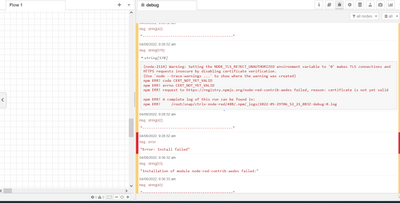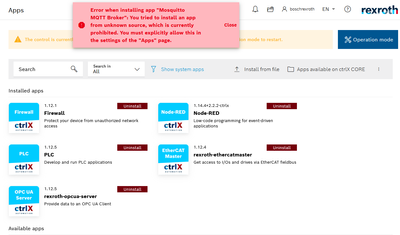FORUM CTRLX AUTOMATION
ctrlX World Partner Apps for ctrlX AUTOMATION
Dear Community User! We have started the migration process.
This community is now in READ ONLY mode.
Read more: Important
information on the platform change.
- ctrlX AUTOMATION Community
- Forum ctrlX AUTOMATION
- ctrlX CORE
- Re: Node-red certificate error
Node-red certificate error
- Subscribe to RSS Feed
- Mark Topic as New
- Mark Topic as Read
- Float this Topic for Current User
- Bookmark
- Subscribe
- Mute
- Printer Friendly Page
- Mark as New
- Bookmark
- Subscribe
- Mute
- Subscribe to RSS Feed
- Permalink
- Report Inappropriate Content
08-04-2022 04:04 AM
Hi everyone👋,
I'm here for asking , when i try to install node-red aedes broker on ctrlX node-red but i get the this error.
the error is shown on the picture below
we have already try uninstall and install again but it's doesn't work, could it be the certificate issue?
thank you and appreciate your guidance if you are able to solve this issue! 😊
Solved! Go to Solution.
- Mark as New
- Bookmark
- Subscribe
- Mute
- Subscribe to RSS Feed
- Permalink
- Report Inappropriate Content
08-04-2022 07:35 PM
Is the real time clock in your ctrlX set to the correct time/date?
- Mark as New
- Bookmark
- Subscribe
- Mute
- Subscribe to RSS Feed
- Permalink
- Report Inappropriate Content
08-05-2022 06:33 PM
Hi Joex,
yes we already change the time , but still have a same error.
By the way thanks for responding. 😊
- Mark as New
- Bookmark
- Subscribe
- Mute
- Subscribe to RSS Feed
- Permalink
- Report Inappropriate Content
08-08-2022 08:11 AM
In the ctrlX CORE - Node-RED App we are using as fixed setting "NODE_TLS_REJECT_UNAUTH*". This is needed for our communication because the ctrlX CORE has a self signed certificate. Perhaps the node-red-contrib-aedes cannot work with this. We are going to check this.
In our tests we used a mosquitto broker up to now and it worked quite fine. You could for example use the the Cedalo - Eclipse Mosquitto MQTT Broker as installable app.
- Mark as New
- Bookmark
- Subscribe
- Mute
- Subscribe to RSS Feed
- Permalink
- Report Inappropriate Content
08-11-2022 06:00 AM
Thanks for your idea,
but i can't install the MQTT as wel, i have the error when install.
the error shown on the picture below
- Mark as New
- Bookmark
- Subscribe
- Mute
- Subscribe to RSS Feed
- Permalink
- Report Inappropriate Content
08-11-2022 07:54 AM
Like mentioned in the error code the app you try to install is not certified by rexroth so you have to allow installation from unknown sources.
ctrlX CORE app installation settings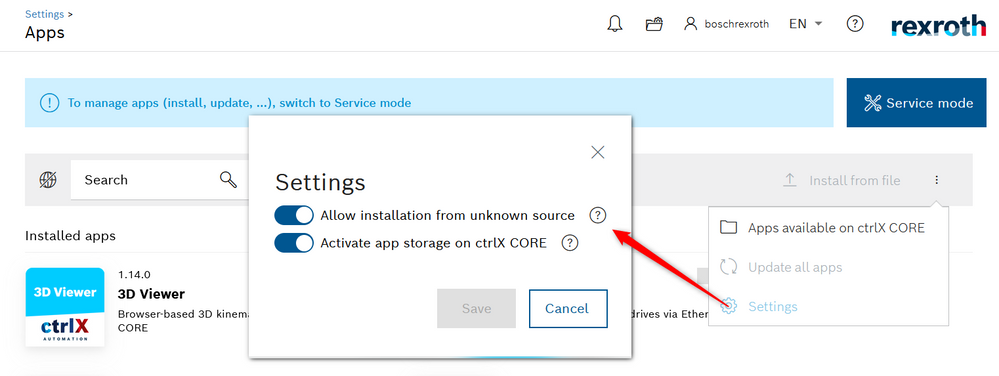
- Mark as New
- Bookmark
- Subscribe
- Mute
- Subscribe to RSS Feed
- Permalink
- Report Inappropriate Content
08-11-2022 08:26 AM
Hi,
@CodeShepherdyes you are right. That's what the error says and how you can work around this error.
But the Cedalo - Mosquitto MQTT Broker App is signed by Bosch Rexroth and if you get the version from the here this should not be necessary.
Best regards,
Nick
- Mark as New
- Bookmark
- Subscribe
- Mute
- Subscribe to RSS Feed
- Permalink
- Report Inappropriate Content
08-16-2022 04:08 AM
Thanks for reply,
May i ask how to enable or disable the certificate?
so that maybe can solve the error.
- Mark as New
- Bookmark
- Subscribe
- Mute
- Subscribe to RSS Feed
- Permalink
- Report Inappropriate Content
08-17-2022 07:29 AM
You cannot enable or disable the certification in an app. Apps from our official store are always certified.
What you can do, like mentioned in my post above, to tel the ctrlX CORE to allow the installation from unknown source. That means apps without an certificate.