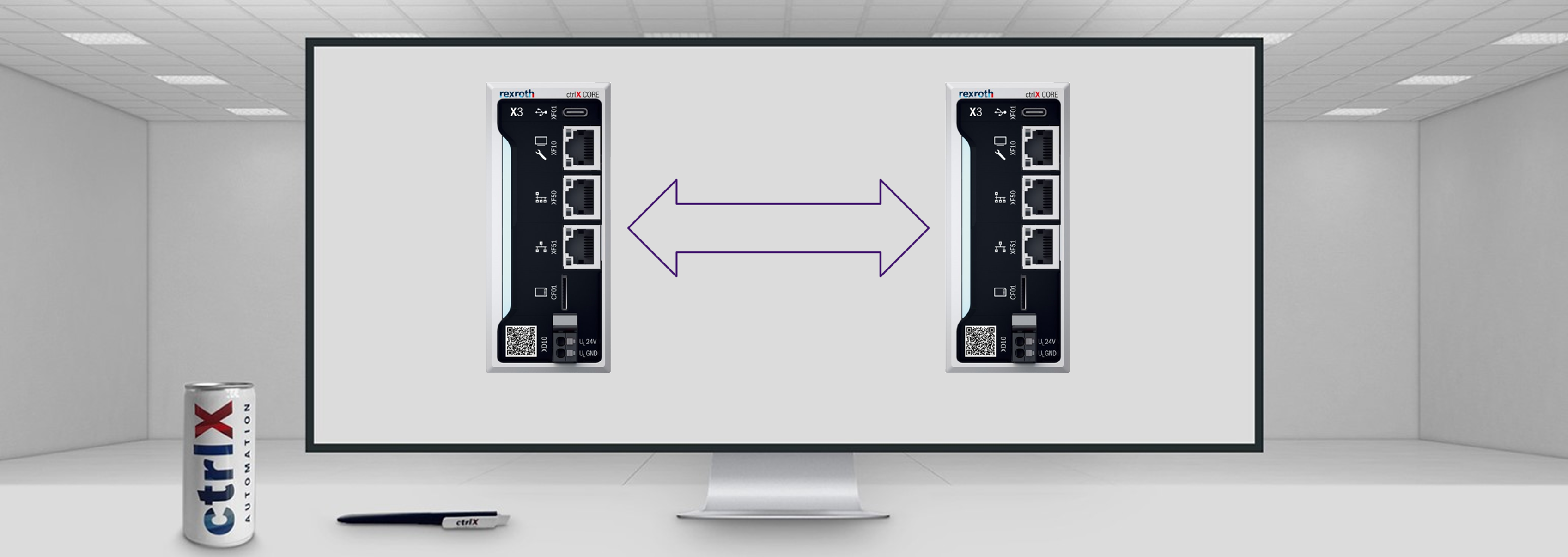nickH

Community Moderator
Options
- Subscribe to RSS Feed
- Mark as New
- Mark as Read
- Bookmark
- Subscribe
- Printer Friendly Page
- Report Inappropriate Content
08-30-2023
09:19 AM
Introduction
ctrlX OS, the operating system of ctrlX CORE, is the most complete, flexible and open system in the industry. The openness and flexibility lead to many different ways to exchange data between controls (C2C). This how to blog provides an overview on the various possibilities and the respective properties.
Tip: Open this article in the full screen mode to see the table on one page.
Quick overview on the different possibilities
| Type | Latency / cycle time | Connection type | Proprietary or standard | Use case |
| Data Layer Remote |
|
1:1 | Proprietary |
|
| OPC UA Server - Client |
|
1:1 | Standard |
|
| OPC UA Pub/Sub |
|
1:n and n:1 | Standard |
|
| OPC UA over TSN | still to come |
|
||
| CODESYS Network Variable |
|
1:1 | Proprietary |
|
| PROFINET Controller - PROFINET Device |
|
1:1 | Standard |
|
| Modbus TCP |
|
1:1 | Standard |
|
| Bosch - DeviceBridge App |
|
1:1 | Depends on the chosen protocol |
|
| MQTT |
|
1:n n:1 |
Standard |
|
| Ethernet/IP |
|
1:1 | Standard |
|
| TCP or UDP communication from PLC or own Snap |
|
TCP: 1:1 UDP: 1:n |
Self defined protocol |
|
More details and useful links
Data Layer Remote
- Map the entire Data Layer into the Data Layer of another ctrlX OS
- Data Layer NRT Communication via TCP
- Very easy to setup
- No additional App or License needed
- Documentation
- How To
OPC UA Server - Client
- The ctrlX OPC UA Server App offers standardized and secure communication in accordance with the OPC Unified Architecture (OPC UA) standard. As an OPC UA server, the ctrlX CORE provides all connected OPC UA clients with all data from the Data Layer.
- The communication is based on TCP
- With the ctrlX OPC UA Client App the ctrlX CORE can access each connected OPC UA server and retrieve the provided data. The data which the OPC UA Client reads are made available in the ctrlX CORE Data Layer.
- A standardized control-to-control (C2C) communication is possible. Also with 3rd party controls
- OPC UA Client App [Docu] [ctrlX Store]
- OPC UA Server App [Docu] [ctrlX Store]
OPC UA Pub/Sub
- OPC UA Pub/Sub is the solution for efficient, with high performance and vendor independent standardized control to control (C2C) communication
- The communication is based on UDP
- OPC UA Pub/Sub App can publish data from the ctrlX CORE real-time Data Layer and write subscribed data to the real-time Data Layer
- OPC UA Pub/Sub App [Docu] [ctrlX Store]
- How to: OPC UA Pub/Sub between ctrlX CORE and S7
CODESYS Network Variable
- CODESYS PLC functionality (possible for all CODESYS based PLCs)
- Works via UDP Broadcast.
- CODESYS online Help
- (How To: still to come)
PROFINET Controller - PROFINET Device
- The ctrlX CORE can act as PN-Controller with the CODESYS fieldbus libraries. This is configured in the ctrlX PLC Engineering
- The ctrlX CORE plus variants can be a PN-Device with the ctrlX PROFINET Device App
- PROFINET Device App [Docu] [ctrlX Store]
- CODESYS Fieldbus Libraries in the ctrlX Store
- How To: Connect ctrlX CORE X3 with ctrlX CORE X3 plus
Modbus TCP
- Communication protocol based on Server/Client architecture
- Data can be exchanged between a master and multiple slaves
- Modbus can coexist simultaneously with Ethernet TCP/IP at the sam physical interface. The data are sent via TCP/IP packets.
- This functionality can be implemented with codesys libraries already present in our stack
- Modubs TCP App in ctrlX Store
- How To: Setup Modbus TCP Communication
Bosch DeviceBridge App
- The DeviceBridge can connect to a wide variety of legacy and new industrial controls (see full list in the ctrlX Store page)
- In addition all major industrial communication protocols are supported (Ethernet/IP, S7, Modbus, Serial, OPC, etc.)
- The DeviceBridge can not only acquire data but also manufacture data, process it and deliver it further (e.g. databases or clouds)
- Bosch DeviceBridge App in the ctrlX Store
- Manual of the DeviceBridge App
- How To: Video
MQTT
- MQTT is based on a Broker - Client architecture and commonly used in the IoT community
- The communication is based on TCP
- ctrlX World Apps offer MQTT Brokers for ctrlX OS
- A MQTT Client can be created with a custom high programming language snap or with NodeRed
- Cedalo - Eclipse Mosquitto MQTT Broker in ctrlX Store
- How Tos About MQTT (Miscellaneous - 9.)
Ethernet/IP
- The ctrlX CORE can act as a Ethernet/IP Scanner or Adapter device with the CODESYS fieldbus libraries.
- The configuration is done in the ctrlX PLC Engineering
- CODESYS Fieldbus Libraries in the ctrlX Store
TCP or UDP communication from PLC or own snap
- Its also possible to setup your self defined TCP or UDP communication
Labels:
You must be a registered user to add a comment. If you've already registered, sign in. Otherwise, register and sign in.