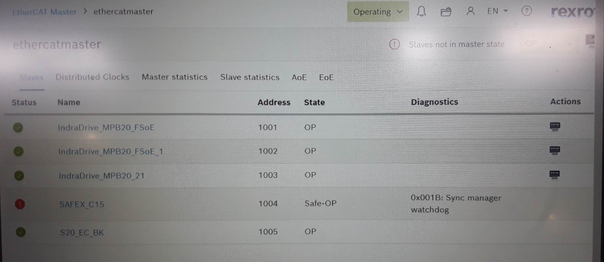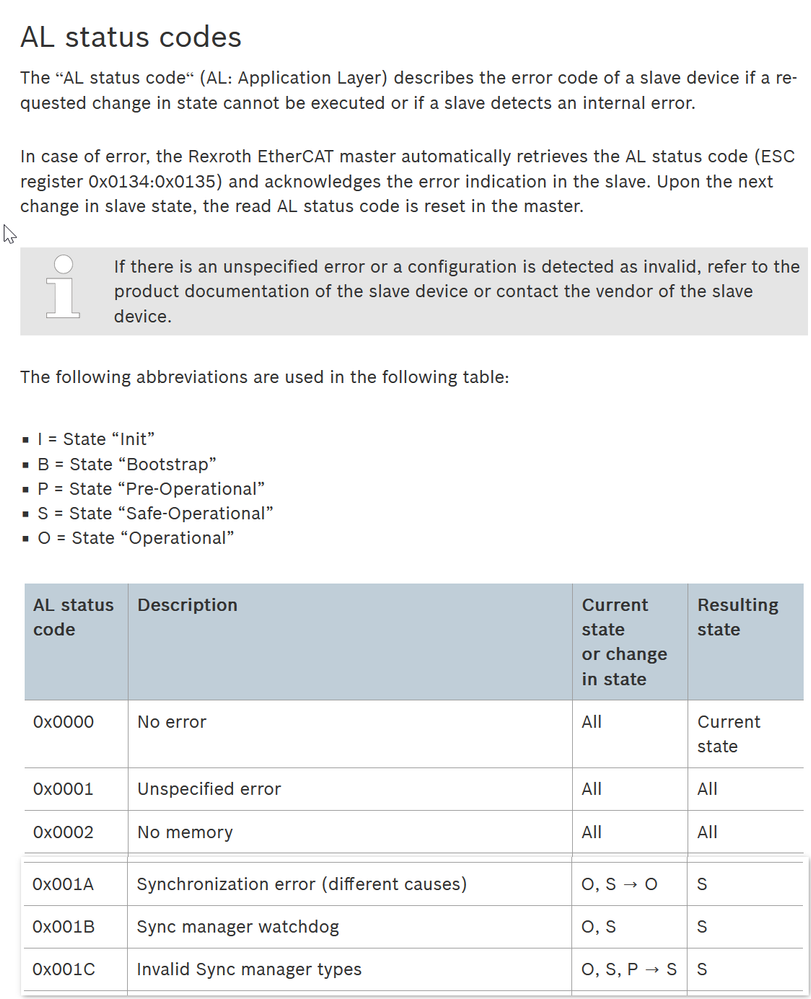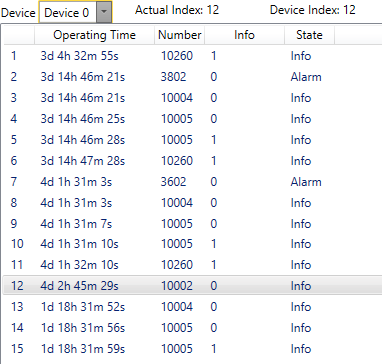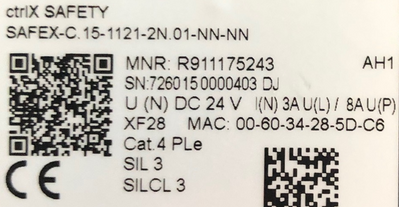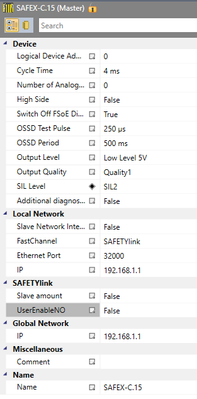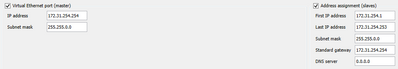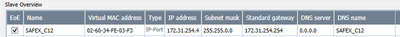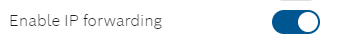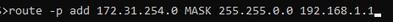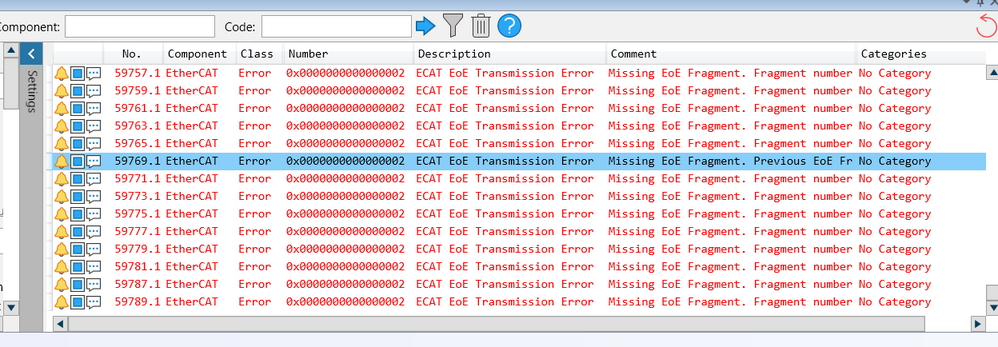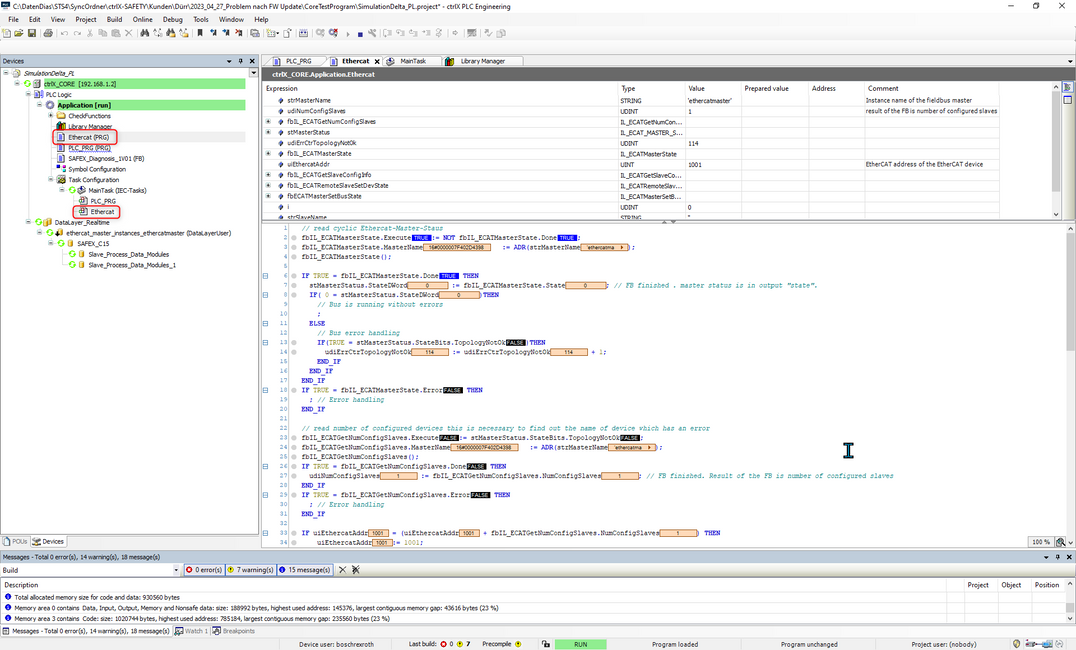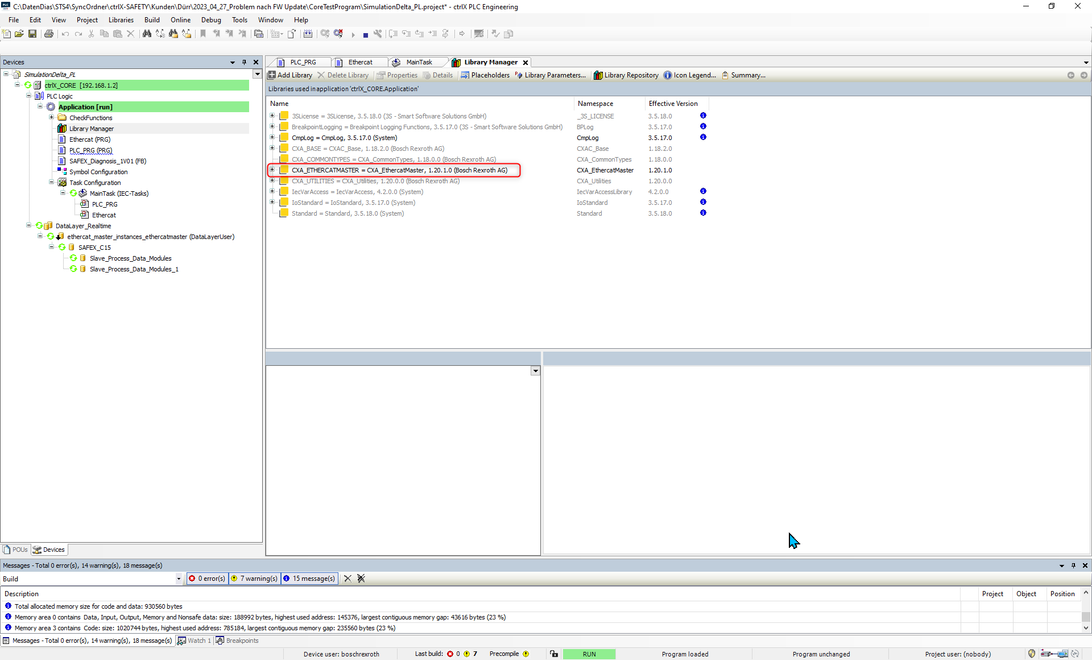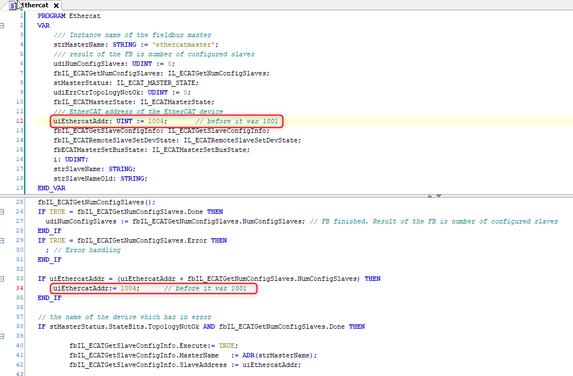FORUM CTRLX AUTOMATION
ctrlX World Partner Apps for ctrlX AUTOMATION
Dear Community User! We have started the migration process.
This community is now in READ ONLY mode.
Read more: Important
information on the platform change.
- ctrlX AUTOMATION Community
- Forum ctrlX AUTOMATION
- ctrlX SAFETY
- Re: C.12 Sync Manager Watchdog
C.12 Sync Manager Watchdog
- Subscribe to RSS Feed
- Mark Topic as New
- Mark Topic as Read
- Float this Topic for Current User
- Bookmark
- Subscribe
- Mute
- Printer Friendly Page
- Mark as New
- Bookmark
- Subscribe
- Mute
- Subscribe to RSS Feed
- Permalink
- Report Inappropriate Content
04-03-2023 02:39 PM
My SAFEX C.12 is configured and running an application. However, on the EtherCAT bus, it constantly goes to Safe-OP with the diagnostic ' 0x001B: Sync manager watchdog'. If I command the bus to OP again, it reaches OP state but then goes into Safe-OP after a random amount of time. All other slaves on the bus are ok. This is a small application for STO outputs with some hardwired inputs. That is, no FSoE for this project. I cannot find a potential cause nor remedy for this situation.
Solved! Go to Solution.
- Mark as New
- Bookmark
- Subscribe
- Mute
- Subscribe to RSS Feed
- Permalink
- Report Inappropriate Content
04-11-2023 02:07 PM - edited 04-11-2023 02:19 PM
Hello,
We have got the same problem as you. We have got SafeX C.15 and there is the same error:
There are also some IndraDrives and S20 Bus Coupler with some IOs in this machine.
Safety program is also not very complicated.
In our situation error is also apearing randomly. The machine is now at the customers factory and it will start to work very soon and we must get rid of this problem. Restart of the EtherCAT communication resolves the problem.
What could cause this problem and what could be the solution?
Best regards, Filip
- Mark as New
- Bookmark
- Subscribe
- Mute
- Subscribe to RSS Feed
- Permalink
- Report Inappropriate Content
04-11-2023 04:17 PM
@CodeShepherd, what root cause is most probably behind the error message '0x001B: Sync manager Watchdog'? How can we get nearer to the problem?
- Mark as New
- Bookmark
- Subscribe
- Mute
- Subscribe to RSS Feed
- Permalink
- Report Inappropriate Content
04-11-2023 04:20 PM
Hello @Filip_K , Can you please give some more information about
- ctrlX CORE version and settings (EC cycle, etc.)
- ctrlX SAFETY version and settings (FSoE-Master and -Slaves)
Thanks
ctrlX SAFETY Team
- Mark as New
- Bookmark
- Subscribe
- Mute
- Subscribe to RSS Feed
- Permalink
- Report Inappropriate Content
04-11-2023 04:57 PM
the error is described inside the ctrlX CORE AL status list:
- state change not executed or
- internal error detected
Please provide the Log Book entries of the SAFEX-C.12. What happened internally, when the 0x001B has been indicated?
- Mark as New
- Bookmark
- Subscribe
- Mute
- Subscribe to RSS Feed
- Permalink
- Report Inappropriate Content
04-11-2023 05:53 PM - edited 04-11-2023 05:53 PM
The Log Book of the SAFEX is not very helpful. The entries are given based on operating time which must be rectified manually from the current time in seconds to days, hours, minutes, and seconds. It also does not sort in chronological order. I assume this is because it is a ring buffer. Anyways, there are not entires which correspond to the times that the 0x001B diagnostic appears.
The only two alarms which appear are concerning two outputs, and I have verified that there is nothing wrong with them. Aside from that, the most frequent entry is Info Number 10260: - ctrlX SAFETYlink: EC_ZB_TIMEOUT_INIT. This also does not make sense because I am not using the SAFETYlink connection.
You see that the latest entry is 4d 2h, yet today I am already in excess of 4d 6h and there are no new entries.
- Mark as New
- Bookmark
- Subscribe
- Mute
- Subscribe to RSS Feed
- Permalink
- Report Inappropriate Content
04-12-2023 09:51 AM
There is ctrlX Core C X3 with 1.18.4 firmware version. Motion task and safety task are both 5ms in the PLC Engineering. The EtherCAT cycle time is 2000us in IO Engineering.
The SafeX is C.15 controller. I don't know which firmware version is there but maybe you can read this out from the system. We didn't update the firmware.
We were using ctrlX Safety Engineering 1.7.1.8239. There are 2 HCS drives with SafeMotion connected via FSoE and one drive without SafeMotion.
Here are some more settings from SafeX.
I can't provide you logs from SafeX at the moment.
- Mark as New
- Bookmark
- Subscribe
- Mute
- Subscribe to RSS Feed
- Permalink
- Report Inappropriate Content
04-12-2023 12:04 PM - edited 04-12-2023 12:05 PM
Thank you @Filip_K ,
Hello @Filip_K and @AutomateSHANE ,
I got a feedback from development and should ask you: What is your Engineering access method?
- Serial-over-USB
- EoE (Eth1)
- TCP/IP (Eth2)
Best regards
Your ctrlX SAFETY team
- Mark as New
- Bookmark
- Subscribe
- Mute
- Subscribe to RSS Feed
- Permalink
- Report Inappropriate Content
04-12-2023 12:13 PM
We were using the USB as the connection method with SafeX.
- Mark as New
- Bookmark
- Subscribe
- Mute
- Subscribe to RSS Feed
- Permalink
- Report Inappropriate Content
04-12-2023 01:42 PM
@AllAutomation I have used both USB and EoE. It does not make a difference in regards to this error.
- Mark as New
- Bookmark
- Subscribe
- Mute
- Subscribe to RSS Feed
- Permalink
- Report Inappropriate Content
04-12-2023 03:21 PM
Hello @AutomateSHANE and @Filip_K ,
We could not reproduce your case up to now. Does it make a difference whether you have a running Engineering connection or not?
If the Engineering connection is active, what is going on at that time? Debugging, Configuration download, ... In case of a configuration download the safe plc goes into Stop and it is disconnected from EtherCAT communication. Does this trigger something with you.
Could a video shed some more light on what is going on, where we may see something that we did not take into account.
Best regards
Your ctrlX SAFETY team
- Mark as New
- Bookmark
- Subscribe
- Mute
- Subscribe to RSS Feed
- Permalink
- Report Inappropriate Content
04-12-2023 08:45 PM
@AllAutomation I had wondered if online edits or downloads via PLC Engineering were interfering with the bus communications. I am commissioning and debugging a machine, so this happens often. However, I stopped for a while and did nothing but monitor the bus status in IO Engineering. After some time between 5 and 10 minutes, the error occured again. Yes, a connection to the CORE from my PC was active with PLC Engineering and IO Engineering online, but nothing else was happening.
- Mark as New
- Bookmark
- Subscribe
- Mute
- Subscribe to RSS Feed
- Permalink
- Report Inappropriate Content
04-13-2023 07:58 AM
In our case engineering connection between PC and SafeX was not running when those errors occured and during the machine proccess. We were changing something in SafeX and then the we were unpluging the USB cable, so there were no communication there.
When the error occured the machine was stopping and SafeX LED goes to still orange.
We don't have any video but it won't show anything besides rapid stopping of the machine due to EtherCat communication going from OP to Pre-OP.
Today my colleague will call a guy which we were working with and ask him whether this problem is still present because we don't have any news about it for some days while we weren't there. I will keep you updated when I will get some info.
- Mark as New
- Bookmark
- Subscribe
- Mute
- Subscribe to RSS Feed
- Permalink
- Report Inappropriate Content
04-13-2023 11:04 AM
Hello all,
i have/ had the same problem with the SafeX C15 as a EtherCat Slave on the Core x3 Plus. The error occured all 5-10 minutes.
In my setup i don't use the "Fast Channel" of the C15. I figured out that out seems like the "empty" fast channel is causing the problem.
When i go to "Network Settings" on the C15 and set the "Fast Channel" from "SafetyLink" (Default Setting) to "none" i don't get the EtherCat error any more (since 2 days).
I don't know if this was the actual problem but for now i'm happy with the solution.
If you don't use the FastChannel in your setup you can try if this solves the problem on your application.
Regards
Max
- Mark as New
- Bookmark
- Subscribe
- Mute
- Subscribe to RSS Feed
- Permalink
- Report Inappropriate Content
04-13-2023 12:31 PM
Hello @Maax,
that's interesting information. We are also not using the SafetyLink, maybe changing it to "none" would also help us.
@AutomateSHANE- could you please give us some hints of connecting to SafeX using EoE? We didn't use it so far and I would be very grateful for any tips from your side or from anybody else 🙂
- Mark as New
- Bookmark
- Subscribe
- Mute
- Subscribe to RSS Feed
- Permalink
- Report Inappropriate Content
04-13-2023 02:08 PM
@Maax That is very interesting that this was a solution for you. I am also not using FastChannel, but my setting is already 'None' and I still have this problem.
- Mark as New
- Bookmark
- Subscribe
- Mute
- Subscribe to RSS Feed
- Permalink
- Report Inappropriate Content
04-13-2023 02:54 PM
@Filip_K to connect using EoE is not very difficult., it just requires several steps. From within IO Engineering, double-click the EtherCAT master, then select the EoE tab. Here, you must enabled the Virtual Ethernet port, and assign an IP address. You can do the same as I have set here:
Notice that on the right the master will automatically assign an address to all slaves which have EoE enabled using the range .1 to .253
Below, it will show all of the slaves which are enabled, and their information. For example, my SAFEX control is listed first:
In order for this, you must enabled EoE for the SAFEX. Double-click your SAFEX control in IO Engineering, then click the check box for 'Expert settings'. Now you will see an EoE tab for the SAFEX. From that tab, you can enable the Virtual Ethernet port for SAFEX. Make sure it is selected 'IP-Port'. Here you will see the IP address of the SAFEX.
In ctrlX SAFETY Engineering, navigate to 'Connection Settings' and select 'Ethernet'. Here you will enter the IP address that was displayed for the SAFEX.
Now, you need to enable forwarding on the CORE. Log in to your ctrlX CORE via the web interface. Select Settings and then Network Interfaces. For both XF10 (or XF51 if you are connected this way) and 'eoe0' select 'Enable IP forwarding'
The last step is set up routing on your PC. The IP address for the SAFEX is only on the EtherCAT bus. To connect using this, the Ethernet connection must be routed through the CORE. You must set up the routing table on your PC so that it knows the hop. In my case, my PC is connected to the XF10 port of my CORE, which is set to 192.168.1.1. Thus, I have set up a route through this address.
Open a Windows command prompt with administrator priviledges. Type: route -p add 172.31.254.0 MASK 255.255.0.0 192.168.1.1 (or whichever IP addresses match your configuration.
This adds a persistent route which will not change. If the address of your CORE will change in the future, or you only want to make the connection temporarily, do not include the '-p' in the command.
Now you should be able to connect to SAFEX control from SAFETY Engineering using EoE!
- Mark as New
- Bookmark
- Subscribe
- Mute
- Subscribe to RSS Feed
- Permalink
- Report Inappropriate Content
04-25-2023 11:20 AM
Hi all,
since two days the "Sync Manager Watchdog" error occures again on the EtherCAT, but i haven´t changed anything on the configuration.
Are there any news/ idesas?
Regards
Max
- Mark as New
- Bookmark
- Subscribe
- Mute
- Subscribe to RSS Feed
- Permalink
- Report Inappropriate Content
04-26-2023 10:57 PM
Hello @Maax ,
Since the very first report we are investigating this behavior. Unfortunately we did not find the source of the problem, yet. But most recently under other circumstances this problem occurs similarly (e.g. during EoE transfers). The idea is now to analyse these cases and find your problems root cause with this.
If you have any further information what triggers that behaviour, please let us know, including getting in touch with us through a private message. Can you get in touch with your local Bosch Rexroth Technical support?
Best regards
Your ctrlX SAFETY team
- Mark as New
- Bookmark
- Subscribe
- Mute
- Subscribe to RSS Feed
- Permalink
- Report Inappropriate Content
04-27-2023 08:19 AM
Hello,
I don't have good news about our situation and the problem.
As far as I know this watchdog is still appearing. During one day watchdog appeared like 4 times. The 2-3 errors where when a guy was connected to the ctrlX Core. At first we thought that maybe this was causing the problem, but no. He disconnected from the controller and the error was still appearing. He told that behaviour after the error was quite weird because the cartesian robot was not stopping immediately after the error but it was finishing the cycle and was stopping before the next movement cycle.
Please tell us what we can provide you (programms, files, etc.) so maybe you will find something there?
- Mark as New
- Bookmark
- Subscribe
- Mute
- Subscribe to RSS Feed
- Permalink
- Report Inappropriate Content
04-27-2023 01:41 PM
I'm still having the issue also. I have not been able to correlate it with anything. It seems very random. My local support team is aware of the issue, but nobody understands why. They did suggest to increase the EtherCAT bus cycle time, but this did not have an immediate noticable effect. At one point, without changing anything in particular, the problem disappeared. There was a stretch of several days wherein the error did not occur again. Then, yesterday, it started to come back again very frequently.
- Mark as New
- Bookmark
- Subscribe
- Mute
- Subscribe to RSS Feed
- Permalink
- Report Inappropriate Content
04-28-2023 05:34 PM - edited 04-28-2023 05:36 PM
Hello @AutomateSHANE ,
thanks to your assistance with the WireShark Recording we have now an indication, but still no direct root cause chain. The recording shows a high frequency of "EoE Transmission Errors" with "Missing EoE Fragment". This has no effect for a long time, but suddenly the SAFEX-C.1x switches to Safe-OP.
At the moment it is not identified what is producing this and how it results in switch to Safe-OP. If you do not need EoE, switching it off in the configuration might be a temporary work-around.
Which EtherCAT-Master are you using? The ctrlX CORE or a third-party controller?
Best regards
Your ctrlX SAFETY team
- Mark as New
- Bookmark
- Subscribe
- Mute
- Subscribe to RSS Feed
- Permalink
- Report Inappropriate Content
04-28-2023 05:48 PM
Thanks. I am using CORE X3 for the EtherCAT Master. EoE was enabled for ease of commissioning (of SAFEX and EFC drives), but not being used at the moment. I will switch it off.
- Mark as New
- Bookmark
- Subscribe
- Mute
- Subscribe to RSS Feed
- Permalink
- Report Inappropriate Content
05-03-2023 12:53 PM
Thanks @AutomateSHANE ,
are you able to create a Wireshark recording during the occurence of '0x001B: Sync Manager Watchdog'?
The recommended configuration has been created by my development colleague and at least @Filip_K has been asked in a private message for:
Such a recording can help us quite a lot, since we do not have the clear connection between some EoE errors and the drop of the SAFEX-C.1x from OP to Safe-OP.
Please add all relevant information to your reply:
- EtherCAT-Master and Version
- SAFEX-C.1x FW Version (System Info)
Thank you for your support
Your ctrlX SAFETY team
- Mark as New
- Bookmark
- Subscribe
- Mute
- Subscribe to RSS Feed
- Permalink
- Report Inappropriate Content
05-10-2023 06:16 PM
Hello @AutomateSHANE , @Filip_K , @Maax ,
we do not understand the mechanism, how this error is triggered, yet. We see several applications where it occurs and see a kind of relation to EoE, but do not understand the real mechnism.
We know the error is generated by the device application (firmware) and no automatic reaction of the EtherCAT Slave FPGA logic.
Additionally we know the device can be recovered immediately by commanding OP for the devices and the device is back in operation. Our colleague @Dias proposed a method to programmatically recover from e.g. '0x001B Sync manager watchdog'. He's been asked to share it via the community. If you want to use that workaround before it is publicly shared, please contact @Dias via private message.
Best regards
Your ctrlX SAFETY team
- Mark as New
- Bookmark
- Subscribe
- Mute
- Subscribe to RSS Feed
- Permalink
- Report Inappropriate Content
05-11-2023 08:55 AM
- Mark as New
- Bookmark
- Subscribe
- Mute
- Subscribe to RSS Feed
- Permalink
- Report Inappropriate Content
05-17-2023 12:13 PM
Hello everyone,
Sorry for not answering for quite some time. The problem is still sometimes occuring, rather in unexpected way - there is not any pattern of anything like that with this SafeX issue.
We will try to implement this function block to our program and we will give you some feedback about the situation.
We will also try to do the WireShark recording and send you results and also other informations about Firmware which you asked in previous messages.
Best regards, Filip
- Mark as New
- Bookmark
- Subscribe
- Mute
- Subscribe to RSS Feed
- Permalink
- Report Inappropriate Content
05-24-2023 10:42 AM
Hello @Dias,
One quick question about your program.
Could you answer if the variable "uiEthercatAddr" should be set to eg. 1005 (SafeX EtherCat Address) or it should be always 1001 as in your program? I see the comment above but I want to be sure.
And also if this variable should be changed to desired EtherCat Address - should it also be changed in the PLC program below? Not only in variables?
I just run this program in my test ctrlX Core but I am not able to reproduce this SafeX error so I can't test it 100% and I want to clarify this solution and be sure that we are doing things correctly so that we will not waste time later.
Thanks for answer,
Best regards, Filip
- Mark as New
- Bookmark
- Subscribe
- Mute
- Subscribe to RSS Feed
- Permalink
- Report Inappropriate Content
05-31-2023 05:55 PM
Hi @Filip_K ,
I don't see that Dias has replied here, so I will answer in case you still need help. The variable you are questioning is initialized to 1001 because that is the address of the first device on the ECAT bus. The address of the other devices increments from there. What this program is doing is constantly checking the EtherCAT Master state. If it is in error, specifically for a topology problem, it then proceeds to read the number of slaves which are configured on the bus. Next, it runs a loop to cycle through each slave and check whether the slave is detected on the bus or not. If any slave is not detected in Operational state, it sends a command to the master to set the bus state to Op, forcing any slaves which may be stuck in Init or Safe-Op (the SAFEX, in this case) to go to the Operational state.
The section of the code you highlighted serves to re-initialize this loop back to the starting address of 1001 as soon as it has reached the address of the last slave on the bus. For example, if you have 5 slaves on the bus the addresses would be 1001, 1002, 1003, 1004, 1005. The value of fbIL_ECATGetNumConfigSlaves.NumConfigSlaves would be 5. So, as soon as the loop index (uiEthercatAddr) is equal to 1006 (1001+5), it resets the loop index back to the start of 1001, before executing the command for a slave address which doesn't exist.
In short, you do not want to change it to 1004. The code was written to work for any configuration. Hopefully this adds some clarity.
- Mark as New
- Bookmark
- Subscribe
- Mute
- Subscribe to RSS Feed
- Permalink
- Report Inappropriate Content
06-01-2023 08:07 AM
Hello,
Yesterday I was uploading this code. I read a bit of the library documentation and review the code more detailed (because at first I only looked at it very roughly) and my conclusions were exactly the same as your answer so I left the 1001 Ethercat Address. At first I didn't see that below there is increment of this variable and that it is working in a loop and checking all addresses as you said.
I will keep you updated about the situation. As far as I know the problem was still present for the last time. Now we will try with the program which Dias wrote and check if it is better ;).
Thanks for your answer and have a nice day!
- Mark as New
- Bookmark
- Subscribe
- Mute
- Subscribe to RSS Feed
- Permalink
- Report Inappropriate Content
07-26-2023 06:33 PM
Is there any evolution on this topic? Recently, this problem started to occur again at random, even with EoE disabled. I see that new SAFEX firmware has become available this week (1.0.1.45) but I do not see anything in the release notes pertaining to this problem.
- Mark as New
- Bookmark
- Subscribe
- Mute
- Subscribe to RSS Feed
- Permalink
- Report Inappropriate Content
07-27-2023 10:43 AM
I have got good news from our site - it looks like the problem is not present any more (at least for the moment). The machine is working properly, SafeMotion is working good, this error is not occuring anymore.
Few weeks ago we were on customer site to do some stuff with the machine. The first thing what we have done was to open the control cabinet and press the Ethernet connectors to be sure that they are mounted correctly. We saw that some of there were a bit loose before. We don't know if it was a problem and if there were connection problems (maybe some packets lost or something else...) but after that and after updating the ctrlX Core to 1.20 firmware version the problem disappeard.
Maybe try to do the same with your machine...
That's all what I can tell you. As I said - we didn't do any magic things and the problem disappeared.
- Mark as New
- Bookmark
- Subscribe
- Mute
- Subscribe to RSS Feed
- Permalink
- Report Inappropriate Content
07-29-2023 12:31 AM - edited 07-29-2023 12:32 AM
Hello @AutomateSHANE ,
yes there is some progress, but unfortunatly not as part of the V1.0.1.45-212.
Please check further release/patches for Bug ID #654893 ("SAFEX-C.1x: EtherCAT communication state drops to SAFE-OP at random amount of time") inside the Extended Release Notes. According to our findings during the recent two weeks the behavior is triggered by EoE- and CoE-object-access activities. This is a Priority 1 issue at our side.
At the moment we are not able to present a date, when a solution/fix will be available.
@Dias , @ChrM , @M_Mohann, @SaDiego : FYI
Best regards
Your ctrlX SAFETY team
- Mark as New
- Bookmark
- Subscribe
- Mute
- Subscribe to RSS Feed
- Permalink
- Report Inappropriate Content
06-07-2024 01:49 PM
Hi. Are you able to provide an update now? It has been quite some time. I have not seen new firmware since last year. The workaround using PLC code works ok, but it means the PLC must be stopped (or the program inhibited) if you want to force the whole bus to Init from I/O Engineering.
- Mark as New
- Bookmark
- Subscribe
- Mute
- Subscribe to RSS Feed
- Permalink
- Report Inappropriate Content
06-18-2024 04:36 PM
Latest Feedback fromdevelopment: Usage CORE FW-Version >=2.4 EtherCAT Master solves the most cases of Syncmanager Watchdog in the filed.
Theere will be even an additional Fix in the SAFEX-C Frimware 1.0.1.51 FPGA 219 which we are working on at the moment.
Release date is not fixed based on certification which is at the moment running.
Please poll the Collaboration room for availability next weeks.
- Mark as New
- Bookmark
- Subscribe
- Mute
- Subscribe to RSS Feed
- Permalink
- Report Inappropriate Content
07-02-2024 09:55 PM
Hi all,
I've been running into this issue as well with an X3 core/ethercat master running 1.20. I remember someone saying it's recommended to have the safeX as the first device in the ethercat tree. I was getting the sync manager watchdog/safe op error within 5 minutes of booting up the system. Since changing the ethercat config to have the safeX as the first device I haven't had any errors.
- Mark as New
- Bookmark
- Subscribe
- Mute
- Subscribe to RSS Feed
- Permalink
- Report Inappropriate Content
07-23-2024 03:54 PM
Hello,
We have a customer with two different machines that have experienced the Sync manager watchdog error. On one of the machines it was happening at least once a day. Both were already using ctrlX CORE 2.6. About 1 month ago the C12's of both machines were upgraded from 1.0.1.45 to 1.0.1.51. It has improved the issue, but apparently not eliminated it completely. Both machines have experienced the fault since the C12 firmware upgrade, but much less frequent. Also both machines have these "unexpected/no response on cyclic Ethernet frame" messages in the ctrlX IO Engineering diagnostic log seen at the bottom of the screenshot below. These don't seem to cause a problem, but they might be related to the Sync manager watchdog error which eventually happens.
One machine has 1.0.1.51/FPGA 219 and the other has 1.0.1.51/FPGA 221, so we don't think the FPGA version makes a difference. Are there any settings we should try to adjust? Are there more improvements expected in the firmware?
Best regards,
Brian
- Mark as New
- Bookmark
- Subscribe
- Mute
- Subscribe to RSS Feed
- Permalink
- Report Inappropriate Content
07-30-2024 11:18 AM
Hi @bschmidt ,
Please use the latest firmware release 1.0.1.51 FPGA 221. This version has performance and timing optimizations intended to also solve/improve the Sync Manager Watchdog issue.
After firmware update it is mandatory to perform a power-on reset.
Regarding the diagnostics log "At least one slave in error status" means that one slave reported an error to broadcast read of register 0x130 (AL status). This broadcast read is performed by the EtherCAT master at every communication cycle.