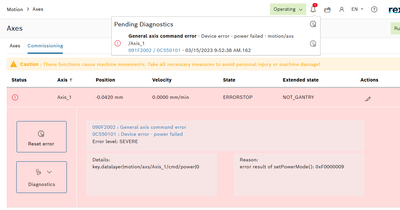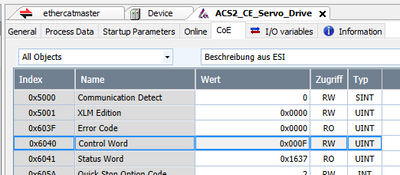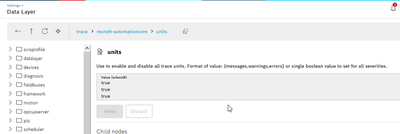FORUM CTRLX AUTOMATION
ctrlX World Partner Apps for ctrlX AUTOMATION
Dear Community User! We have started the migration process.
This community is now in READ ONLY mode.
Read more: Important
information on the platform change.
- ctrlX AUTOMATION Community
- Forum ctrlX AUTOMATION
- ctrlX MOTION
- Re: ACS2 servo drive controlled by motion (EtherCAT CoE): Power up error
ACS2 servo drive controlled by motion (EtherCAT CoE): Power up error
- Subscribe to RSS Feed
- Mark Topic as New
- Mark Topic as Read
- Float this Topic for Current User
- Bookmark
- Subscribe
- Mute
- Printer Friendly Page
- Mark as New
- Bookmark
- Subscribe
- Mute
- Subscribe to RSS Feed
- Permalink
- Report Inappropriate Content
03-15-2023
07:54 AM
- last edited on
03-20-2023
02:26 PM
by
MichaelB
![]()
Hello,
I use ctrlX Motion (EtherCAT CoE) to control Le-AutomatiX ACS2 servo drive.
When click power, the drive is actually powered up and goes into “run” mode without error, but motion report error:
From CoE Online data monitoring: we can see control word 0x6040 is set correctly, and drive feedback right status word 0x6041 without any error or toggle. Driver has no problem, so I think there is some problem with the Motion app reading drive status!
Please see attached detail information and deice xml file.
Solved! Go to Solution.
- Mark as New
- Bookmark
- Subscribe
- Mute
- Subscribe to RSS Feed
- Permalink
- Report Inappropriate Content
03-17-2023 08:47 AM
Hello colleague,
There is another post with a similar problem :
try to set up the datalayer value for the diagnostic units to true to get more information :
- Mark as New
- Bookmark
- Subscribe
- Mute
- Subscribe to RSS Feed
- Permalink
- Report Inappropriate Content
03-20-2023 03:53 AM - edited 03-20-2023 01:36 PM
Hi,
Thank you for your reply!
I have checked all the similar issues on forum, but I do not the problems in these topics, so I start the new ticket.
Please see my attched "ACS2 Motion .docx". In this document, I think I have provide all the necesary inframtion including set up the datalayer value for the diagnostic units to true.
If you need more information, please let me know! Thank you!
- Mark as New
- Bookmark
- Subscribe
- Mute
- Subscribe to RSS Feed
- Permalink
- Report Inappropriate Content
03-31-2023 11:27 AM
Sorry for the late reply. I will again try to find more information that can help you.
- Mark as New
- Bookmark
- Subscribe
- Mute
- Subscribe to RSS Feed
- Permalink
- Report Inappropriate Content
04-20-2023 10:33 AM - edited 05-10-2023 03:27 PM
We have/had a bug in switching those drives to power. It will solved in the version 2.02 coming up end of July.
EDIT: We will implement an improvement of being able to work with 3rd party drives in version 1.20.1. See this post.
- Mark as New
- Bookmark
- Subscribe
- Mute
- Subscribe to RSS Feed
- Permalink
- Report Inappropriate Content
04-20-2023 11:13 AM
I know the root cause, and we have aready fixed the problem by changing the software of ACS2 drive, so it's not urgent for us to update Motion app.