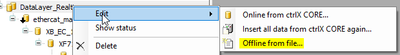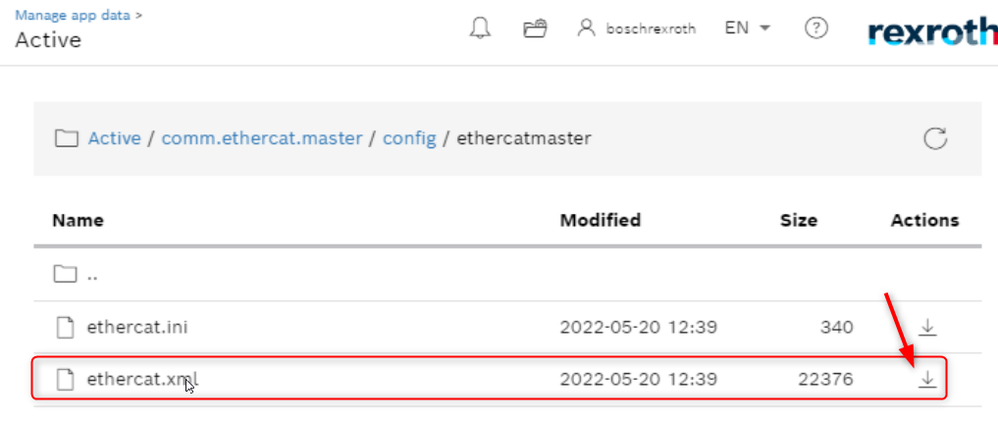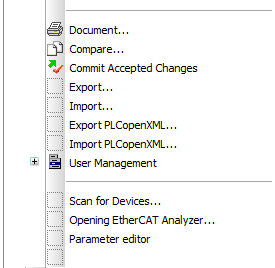FORUM CTRLX AUTOMATION
ctrlX World Partner Apps for ctrlX AUTOMATION
Dear Community User! We have started the migration process.
This community is now in READ ONLY mode.
Read more: Important
information on the platform change.
- ctrlX AUTOMATION Community
- Forum ctrlX AUTOMATION
- ctrlX I/O
- Import I/O configuration offline
Import I/O configuration offline
- Subscribe to RSS Feed
- Mark Topic as New
- Mark Topic as Read
- Float this Topic for Current User
- Bookmark
- Subscribe
- Mute
- Printer Friendly Page
- Mark as New
- Bookmark
- Subscribe
- Mute
- Subscribe to RSS Feed
- Permalink
- Report Inappropriate Content
05-23-2022 11:49 AM
Is it possible to import an I/O configuration made with ctrlX I/O Engineering to ctrlX PLC Engineering not being online in a real or virtual Core? There is this "Offline from file..." option in PLC Engineering. How is such a file created?
Solved! Go to Solution.
- Mark as New
- Bookmark
- Subscribe
- Mute
- Subscribe to RSS Feed
- Permalink
- Report Inappropriate Content
05-24-2022
02:13 PM
- last edited on
11-15-2023
08:23 AM
by
CodeShepherd
![]()
Hello,
EDIT: There is an how to available: "Import EtherCAT IO realtime data offline into ctrlX PLC Engineering"
in case the configuration is already on the control -> download available under:
without the data being available on the ctrlX. Edit the ctrlXIOEng and download the config via "Saving Ethercat configuration...":
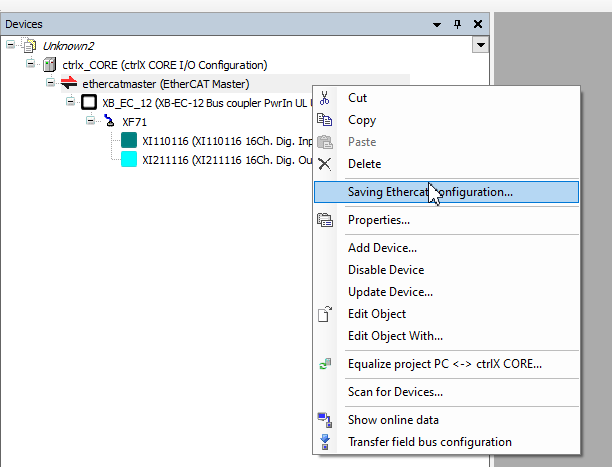
if not listed yet, see "Tools" -> "Customize":
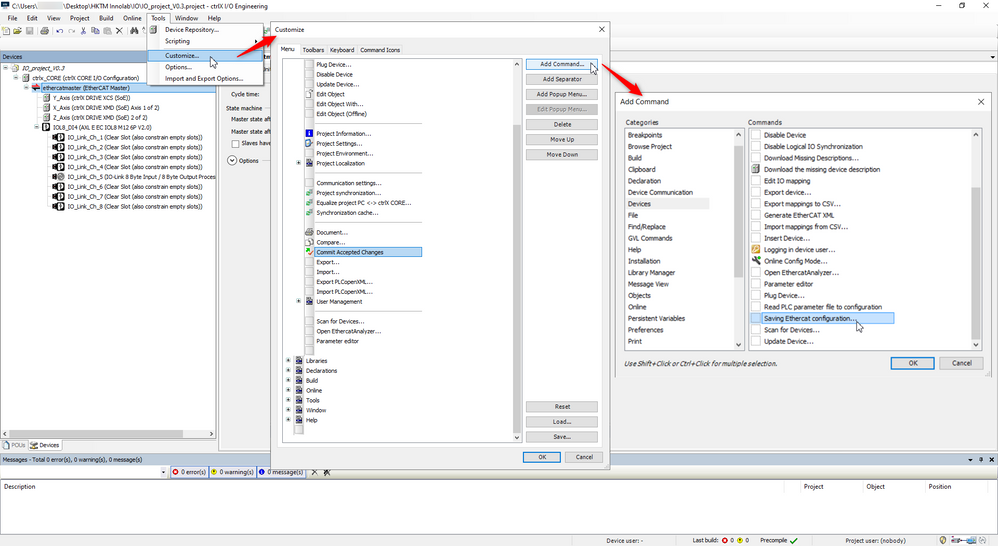
Finally the data can be added "offline".
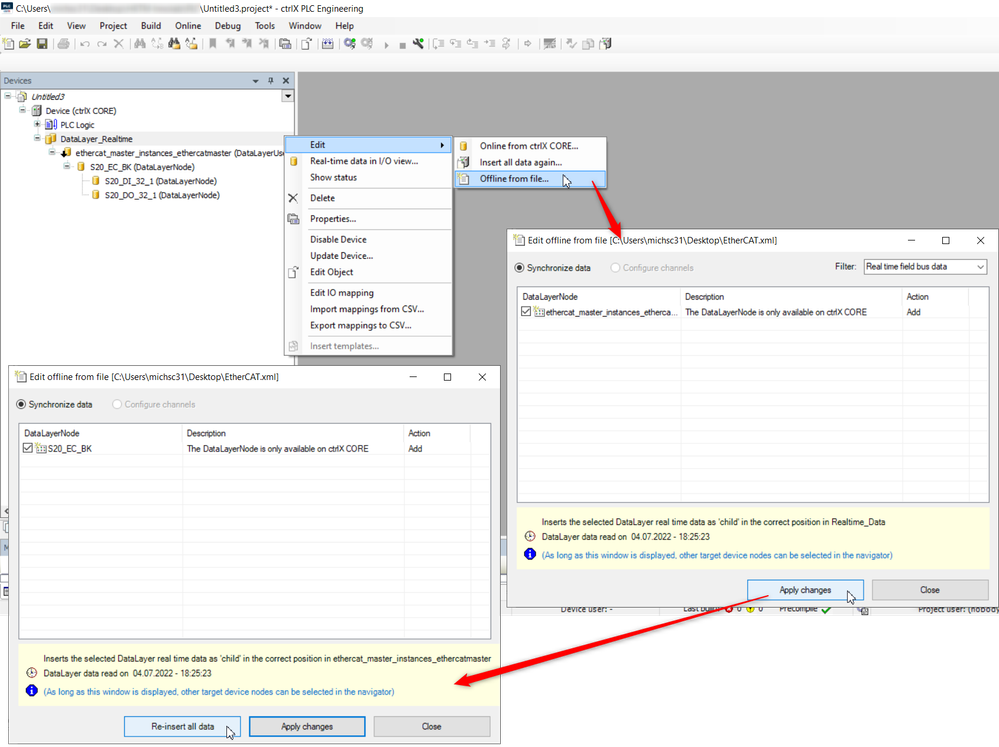
OK?
Bye
- Mark as New
- Bookmark
- Subscribe
- Mute
- Subscribe to RSS Feed
- Permalink
- Report Inappropriate Content
05-30-2022 10:27 AM
I don't have that "Generate EtherCAT XML" option.
- Mark as New
- Bookmark
- Subscribe
- Mute
- Subscribe to RSS Feed
- Permalink
- Report Inappropriate Content
05-30-2022 11:31 AM
You have add it to your visible menu. See post above.
- Mark as New
- Bookmark
- Subscribe
- Mute
- Subscribe to RSS Feed
- Permalink
- Report Inappropriate Content
05-30-2022 11:44 AM
Yes, I got that. But I can't find it in the Tools - Customize menu. As you can see from my post, the menu contents are different to that of CodeWasi.
- Mark as New
- Bookmark
- Subscribe
- Mute
- Subscribe to RSS Feed
- Permalink
- Report Inappropriate Content
05-30-2022 11:54 AM
I updated the screenshot to make it clearer. The entry is missing in general and you have to add it. Please see post above.
- Mark as New
- Bookmark
- Subscribe
- Mute
- Subscribe to RSS Feed
- Permalink
- Report Inappropriate Content
02-20-2023 05:52 PM