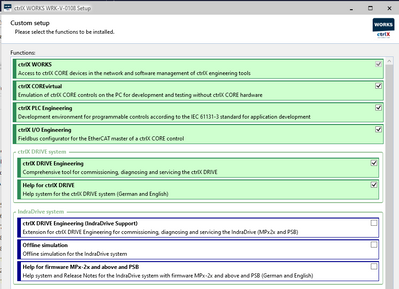FORUM CTRLX AUTOMATION
ctrlX World Partner Apps for ctrlX AUTOMATION
Dear Community User! We have started the migration process.
This community is now in READ ONLY mode.
Read more: Important
information on the platform change.
- ctrlX AUTOMATION Community
- Forum ctrlX AUTOMATION
- ctrlX WORKS
- Re: error executing ctrlX Works 1.8.3
error executing ctrlX Works 1.8.3
- Subscribe to RSS Feed
- Mark Topic as New
- Mark Topic as Read
- Float this Topic for Current User
- Bookmark
- Subscribe
- Mute
- Printer Friendly Page
- Mark as New
- Bookmark
- Subscribe
- Mute
- Subscribe to RSS Feed
- Permalink
- Report Inappropriate Content
06-15-2021 03:02 PM
Hi everyone,
after the installation of ctrlX Works (release 1.8.3) and opening the SW I get the following error message concerning a ddl file.
any hints on how to solve?
Many thanks!
Best regards
Solved! Go to Solution.
- Mark as New
- Bookmark
- Subscribe
- Mute
- Subscribe to RSS Feed
- Permalink
- Report Inappropriate Content
06-15-2021 05:32 PM
Hi Flavio,
to analyze your issue there are some questions:
- Which install options did you select when installing ctrlX WORKS 1.8.3?
- Did you perform an update or a new installation?
- Did you try a repair installation?
kind regards
- Mark as New
- Bookmark
- Subscribe
- Mute
- Subscribe to RSS Feed
- Permalink
- Report Inappropriate Content
06-17-2021 10:26 AM
Hi,
I performed an update from previous version, since I got this error I already tried to do the repair procedure without success.
Thanks for the support.
Best regards
- Mark as New
- Bookmark
- Subscribe
- Mute
- Subscribe to RSS Feed
- Permalink
- Report Inappropriate Content
06-29-2021 07:32 AM
Hello Flavio
sorry for the late answer.
Do you manage to install ctrlX WORKS? Or do you still have the problem?
I understand you got the problem during an update installatin from a privious version.
- From what version you make the upgrade? To what version?
- Do you get the same problem if you make a new (parallel) installation?
Regards
Jochen
- Mark as New
- Bookmark
- Subscribe
- Mute
- Subscribe to RSS Feed
- Permalink
- Report Inappropriate Content
06-29-2021 10:00 AM
Hello Jochen,
thanks for your reply.
Unfortunately I still have problem installing the software, as it always show the same error message.
I originally updated from version 1.6 to 1.8.
I tried several times doing uninstall/reinstall/repair and parallel installation without success.
Best regards
Flavio
- Mark as New
- Bookmark
- Subscribe
- Mute
- Subscribe to RSS Feed
- Permalink
- Report Inappropriate Content
06-29-2021 03:49 PM
Hello Flavio
I have done this installation several times without problems. I'm afraid we have to investigate your problem via "try and error".
Here please try to install with following package option and check where the problems appear to investiage the root cause.
- with the recommended packages (only ctrlX stuff without the G1 parts like indradrive help ... Here we have had some troubles in the past)
- with some basics packages like
- only ctrlX WORKS + COREvirtual
- ctrlX WORKS + COREvirtual+ PLC/IO engineering
- ctrlX WORKS + COREvirtual+ PLC/IO engineering + Drive engineering
Regards
Jochen
- Mark as New
- Bookmark
- Subscribe
- Mute
- Subscribe to RSS Feed
- Permalink
- Report Inappropriate Content
06-29-2021 04:30 PM
Hello Jochen,
I already tried the following:
- with the recommended packages
- with the following combinations of basics packages:
- only ctrlX WORKS
- only ctrlX WORKS + COREvirtual
- ctrlX WORKS + COREvirtual+ PLC/IO engineering
- ctrlX WORKS + COREvirtual+ PLC/IO engineering + Drive engineering
At the end of the installation with each configuration the same message is displayed.
I remain available to investigate further.
Best Regards
Flavio
- Mark as New
- Bookmark
- Subscribe
- Mute
- Subscribe to RSS Feed
- Permalink
- Report Inappropriate Content
07-01-2021 04:34 PM
Hello Flavio,
pleasae try installing the latest c++ redist https://support.microsoft.com/en-us/topic/the-latest-supported-visual-c-downloads-2647da03-1eea-4433...
or diretlxy via: https://aka.ms/vs/16/release/vc_redist.x64.exe
Maybe this solves the issue that CefSharp.Core.dll can not be loaded.
If not, you can try to install the .NET Framework SDK 4.6.1 (It’s the developer version not only the redist version)
https://www.microsoft.com/it-IT/download/details.aspx?id=49978
Regards, Oliver