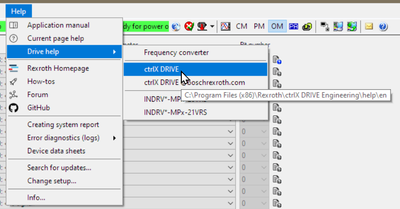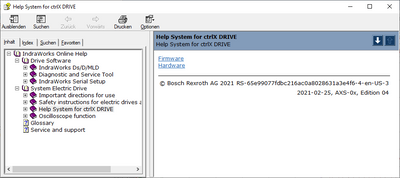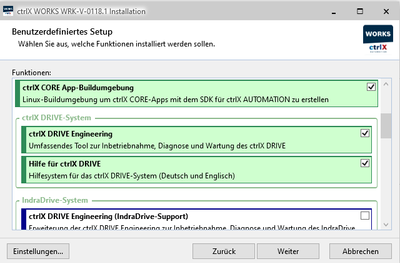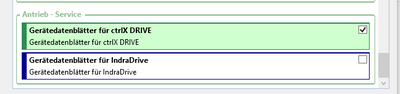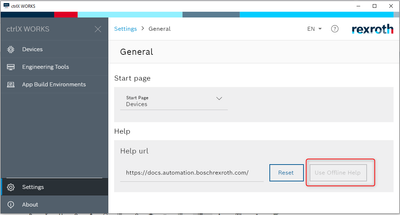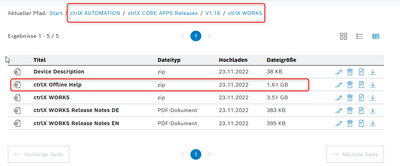FORUM CTRLX AUTOMATION
ctrlX World Partner Apps for ctrlX AUTOMATION
Dear Community User! We have started the migration process.
This community is now in READ ONLY mode.
Read more: Important
information on the platform change.
- ctrlX AUTOMATION Community
- Forum ctrlX AUTOMATION
- ctrlX WORKS
- ctrlX Drive Engineering Local help file by default
ctrlX Drive Engineering Local help file by default
- Subscribe to RSS Feed
- Mark Topic as New
- Mark Topic as Read
- Float this Topic for Current User
- Bookmark
- Subscribe
- Mute
- Printer Friendly Page
- Mark as New
- Bookmark
- Subscribe
- Mute
- Subscribe to RSS Feed
- Permalink
- Report Inappropriate Content
12-23-2022 05:20 PM
Hello,
Is there a way to define the local help file by default instead of the Online Help with ctrlX Drive Engineering ?
Thanks!
Solved! Go to Solution.
- Mark as New
- Bookmark
- Subscribe
- Mute
- Subscribe to RSS Feed
- Permalink
- Report Inappropriate Content
01-03-2023 08:26 AM
Hello YUL725
What do you mean with "define the local help file by default"?
Currently you have two offline possibilities
- the ctrlX DRIVE offline help. This will be installed if you select the setup option during ctrlX WORKS installation
- the Offline help installation. Here the online docu will be installed locally and can be configured at the ctrlX WORKS settings. The installation file is available at the extented ColaborationRoom
Regards
Jochen
- Mark as New
- Bookmark
- Subscribe
- Mute
- Subscribe to RSS Feed
- Permalink
- Report Inappropriate Content
01-03-2023 04:56 PM - edited 01-03-2023 04:57 PM
Nice to know.
But another step has to be done. I tried the above mentioned but if I use in a parameter editor window the help it still opens the online help.
You have to activate the following: see screenshot. then the "online"-window opens but with the offline-address.
Regards, Stefan