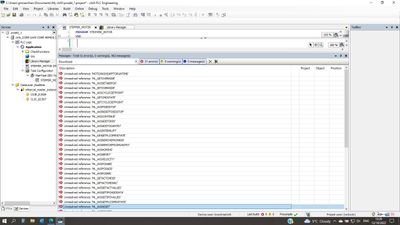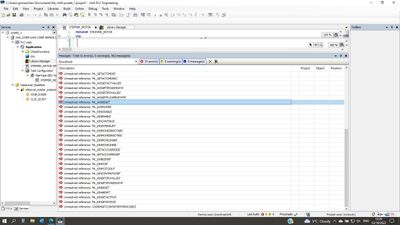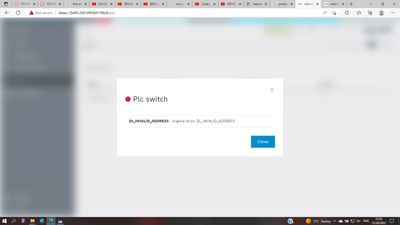FORUM CTRLX AUTOMATION
ctrlX World Partner Apps for ctrlX AUTOMATION
Dear Community User! We have started the migration process.
This community is now in READ ONLY mode.
Read more: Important
information on the platform change.
- ctrlX AUTOMATION Community
- Forum ctrlX AUTOMATION
- ctrlX WORKS
- Problems with CtrlX Works and CtrlX Core
Problems with CtrlX Works and CtrlX Core
- Subscribe to RSS Feed
- Mark Topic as New
- Mark Topic as Read
- Float this Topic for Current User
- Bookmark
- Subscribe
- Mute
- Printer Friendly Page
- Mark as New
- Bookmark
- Subscribe
- Mute
- Subscribe to RSS Feed
- Permalink
- Report Inappropriate Content
12-20-2022 12:46 PM
Hello,
I have a problem with CtrlX Works V1.18. After update to new version take me a lot of errors.
Everything was working fine before this upgrade. I also upgraded the CtrlX Core apps. There give me this:
Pleace help!
Solved! Go to Solution.
- Mark as New
- Bookmark
- Subscribe
- Mute
- Subscribe to RSS Feed
- Permalink
- Report Inappropriate Content
12-20-2022 01:26 PM
The first pictures indicate that either the ctrlX MOTION / ctrlX PLC app is not running/installed on your ctrlX CORE or the CXA_Motion library is missing in your PLC project.
The last ones indicates, that your ctrlX PLC app is not running properly.
Could you send us a system report so we can see the error log and the installed version of all apps?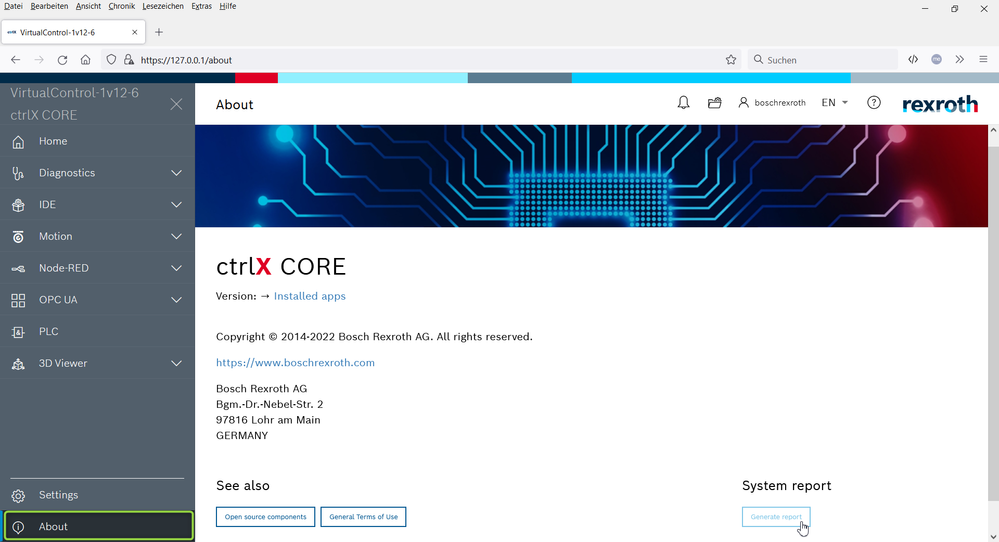
- Mark as New
- Bookmark
- Subscribe
- Mute
- Subscribe to RSS Feed
- Permalink
- Report Inappropriate Content
12-20-2022 01:41 PM
Thanks for fast answer!
I attach report.
The Motion app is disable, becouce I have no license for it.
I haven't used any library in the project yet, why is it looking for them then. I didn't have these problems before the upgrade. I've poked around the libraries to see what's in them, but I haven't used them.
- Mark as New
- Bookmark
- Subscribe
- Mute
- Subscribe to RSS Feed
- Permalink
- Report Inappropriate Content
12-21-2022 08:39 AM
- Mark as New
- Bookmark
- Subscribe
- Mute
- Subscribe to RSS Feed
- Permalink
- Report Inappropriate Content
12-21-2022 09:20 AM - edited 12-22-2022 07:29 AM
In your system report we can see that all of your apps on the ctrlX CORE are still version 1.16. Please also update them to version 1.18 so they are fitting to the version of your target in the ctrlX PLC Engineering project and so the library versions. See collaboration room to get them and see release notes how to update.
The topic with the scheduler is known when a system is updated from an older version to 1.16 or newer. Please see this thread how to get rid of it.
- Mark as New
- Bookmark
- Subscribe
- Mute
- Subscribe to RSS Feed
- Permalink
- Report Inappropriate Content
12-22-2022 08:44 AM
Thank you for your cooperation! I didn't realize it was so important that the device and program versions were the same.
All that was left for me was to solve the problem with the error when starting the controller.