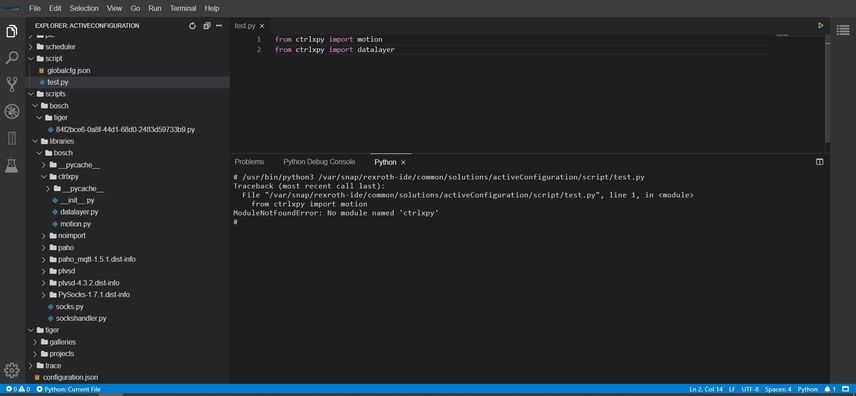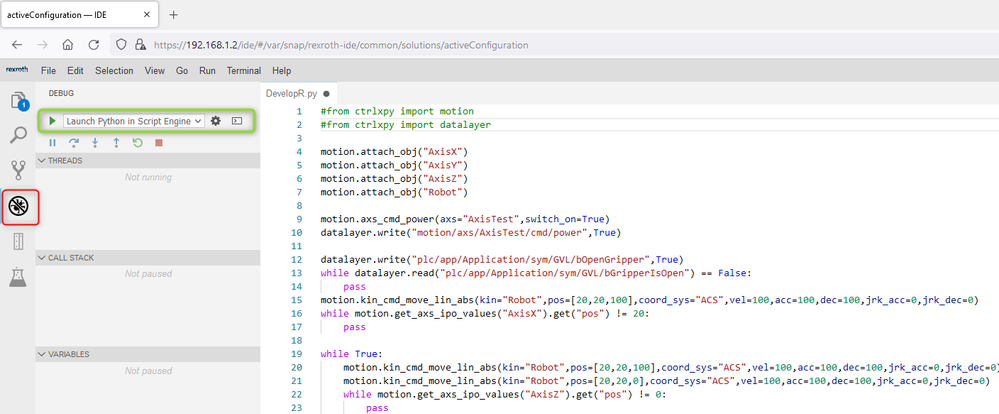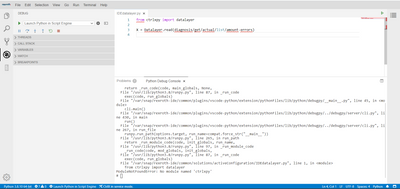FORUM CTRLX AUTOMATION
ctrlX World Partner Apps for ctrlX AUTOMATION
Dear Community User! We have started the migration process.
This community is now in READ ONLY mode.
Read more: Important
information on the platform change.
- ctrlX AUTOMATION Community
- Forum ctrlX AUTOMATION
- ctrlX WORKS
- Re: IDE APP Problem: Cannot import motion from ctrlxpy
IDE APP Problem: Cannot import motion from ctrlxpy
- Subscribe to RSS Feed
- Mark Topic as New
- Mark Topic as Read
- Float this Topic for Current User
- Bookmark
- Subscribe
- Mute
- Printer Friendly Page
- Mark as New
- Bookmark
- Subscribe
- Mute
- Subscribe to RSS Feed
- Permalink
- Report Inappropriate Content
08-24-2021 07:27 AM
Hello,
I tried the "from ctrlxpy import motion" in the textual IDE App but failed with 'ModuleNotFoundError'.
And in comparison, I tried with "import time" and it works.
Here is the screenshot.
Thanks and best regards,
Hui
Solved! Go to Solution.
- Mark as New
- Bookmark
- Subscribe
- Mute
- Subscribe to RSS Feed
- Permalink
- Report Inappropriate Content
08-24-2021 11:49 AM - edited 08-24-2021 11:55 AM
These modules are only kind of header files so that auto completion will work. So only needed for programming. The function itself is bound into the kernel and will work when you run the script on the ctrlX CORE:
EDIT: See DeleopR series two episode 3 how to for further information. Or see "Collection of How-to blogs and videos for ctrlX AUTOMATION" for all how to blogs and videos.
- Mark as New
- Bookmark
- Subscribe
- Mute
- Subscribe to RSS Feed
- Permalink
- Report Inappropriate Content
11-26-2021 04:41 PM
- Mark as New
- Bookmark
- Subscribe
- Mute
- Subscribe to RSS Feed
- Permalink
- Report Inappropriate Content
11-29-2021 10:33 AM
That is just like expected and is just shown while programming. Please keep in mind that the IDE app only know this function when headers are included. But as you download the script to the control and execute it the core firmware knows this function internally.
- Mark as New
- Bookmark
- Subscribe
- Mute
- Subscribe to RSS Feed
- Permalink
- Report Inappropriate Content
04-11-2022 01:35 PM - edited 04-11-2022 01:38 PM
Hello CodeSheperd,
I am also having the same issue as Jacks, where i get the error "NameError: name 'motion' is not defined" when trying to run a script in the Texual Editor and having commented out the
lines. Is there any help for this?
- Mark as New
- Bookmark
- Subscribe
- Mute
- Subscribe to RSS Feed
- Permalink
- Report Inappropriate Content
04-11-2022 03:23 PM - edited 01-26-2023 07:58 AM
Please keep in mind that there are two ways of running a script:
- Use the python interpreter of the IDE in your browser. Therefore you need to have the import path in your code because it will really use the function in that libraries.
- Use the Python runtime app for interpreting the script on the ctrlX CORE. Therefore you have to explude the import files, like mentioned above, because the function are part of the e.g. motion kernel itself.
You can send me a privat message with some contact data so we can schedule a online meeting.
- Mark as New
- Bookmark
- Subscribe
- Mute
- Subscribe to RSS Feed
- Permalink
- Report Inappropriate Content
04-12-2022 09:49 AM
Hi CodeSheperd,
Thanks very much, sent a PM
- Mark as New
- Bookmark
- Subscribe
- Mute
- Subscribe to RSS Feed
- Permalink
- Report Inappropriate Content
12-13-2022 06:09 AM
Hello,
Sorry to bring this up again,
I am new to ctrlX IDE and having the same issues.
I select debug and launch python in script engine.
ModuleNotFoundError: No module named 'ctrlxpy'
Am i doing it right?
- Mark as New
- Bookmark
- Subscribe
- Mute
- Subscribe to RSS Feed
- Permalink
- Report Inappropriate Content
11-21-2023 06:23 PM