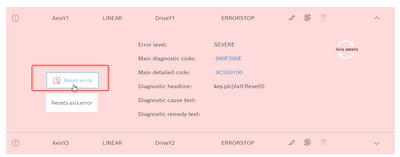FORUM CTRLX AUTOMATION
ctrlX World Partner Apps for ctrlX AUTOMATION
Dear Community User! We are updating our platform to a new
system.
Read more: Important
information on the platform change.
- ctrlX AUTOMATION Community
- Forum ctrlX AUTOMATION
- ctrlX PLC
- Use clear error button from PLC
Use clear error button from PLC
- Subscribe to RSS Feed
- Mark Topic as New
- Mark Topic as Read
- Float this Topic for Current User
- Bookmark
- Subscribe
- Mute
- Printer Friendly Page
- Mark as New
- Bookmark
- Subscribe
- Mute
- Subscribe to RSS Feed
- Permalink
- Report Inappropriate Content
03-17-2022
11:01 PM
- last edited on
03-22-2022
02:52 PM
by
CodeShepherd
![]()
I am having this error in the CtrlX axis. but can not be clear from PLC.
I normally reset errors using axis interface. The actual drive does not present an error, just the motion axis as shown on the picture below.
The "Reset Error" button on that pages actually resets this type of errors, i would like to send this command from the PLC? do you know what is the node?
Thanks
Solved! Go to Solution.
- Mark as New
- Bookmark
- Subscribe
- Mute
- Subscribe to RSS Feed
- Permalink
- Report Inappropriate Content
03-22-2022 02:58 PM - edited 03-22-2022 03:04 PM
The error mentioned tells us that there should be an error in the field device. See documentation:
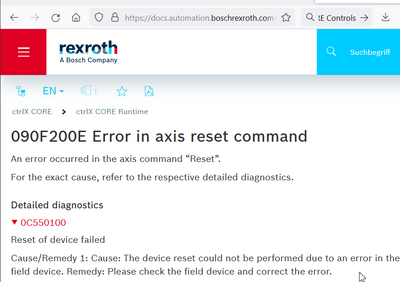
The button is sending an empty POST (onCreate) to address "https://<IP ofcontrol>/automation/api/v1/motion/axs/<name of axis>/cmd/reset"
- Mark as New
- Bookmark
- Subscribe
- Mute
- Subscribe to RSS Feed
- Permalink
- Report Inappropriate Content
03-22-2022 03:15 PM
Thanks for the reply. i checked the documentation but when this error happens or stays ON, there is no error present at the physical drives.
- Mark as New
- Bookmark
- Subscribe
- Mute
- Subscribe to RSS Feed
- Permalink
- Report Inappropriate Content
03-24-2022 03:06 PM
How can we sent this commad from the PLC? we tried different options, none of them work replicate the same functionality as that button
- Mark as New
- Bookmark
- Subscribe
- Mute
- Subscribe to RSS Feed
- Permalink
- Report Inappropriate Content
03-25-2022 08:47 AM
Currently there are no comfortable functions within PLC available to reset the error. You can build your own implementation by using functions of library CXA_Datalayer to browse to the relevant node(s) and reset the error. The comfortable functions are planned for RM 22.07.
- Mark as New
- Bookmark
- Subscribe
- Mute
- Subscribe to RSS Feed
- Permalink
- Report Inappropriate Content
03-25-2022 10:29 AM
The button simply sends an empty https request:
POST (onCreate)
https://<Ip of control>/automation/api/v1/motion/axs/<name of axis>/cmd/reset