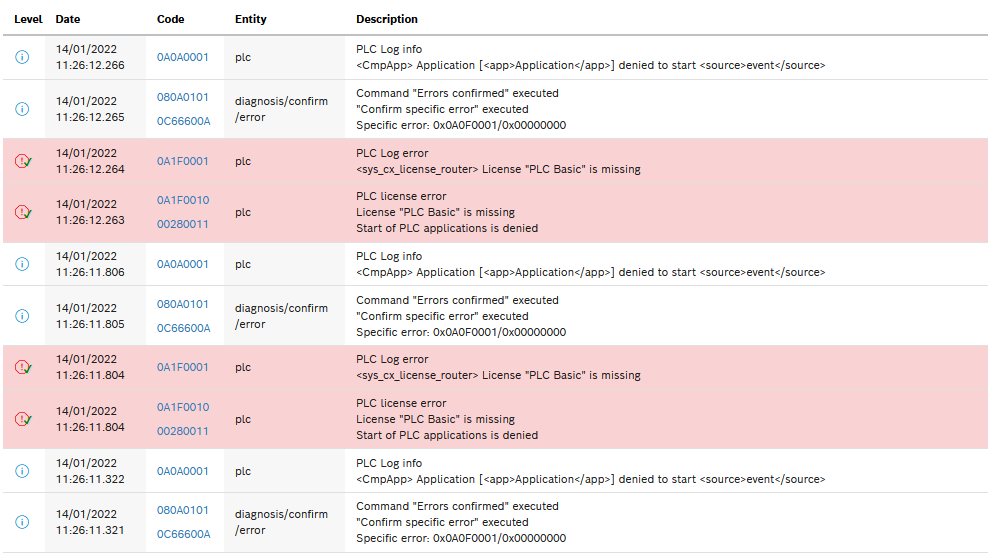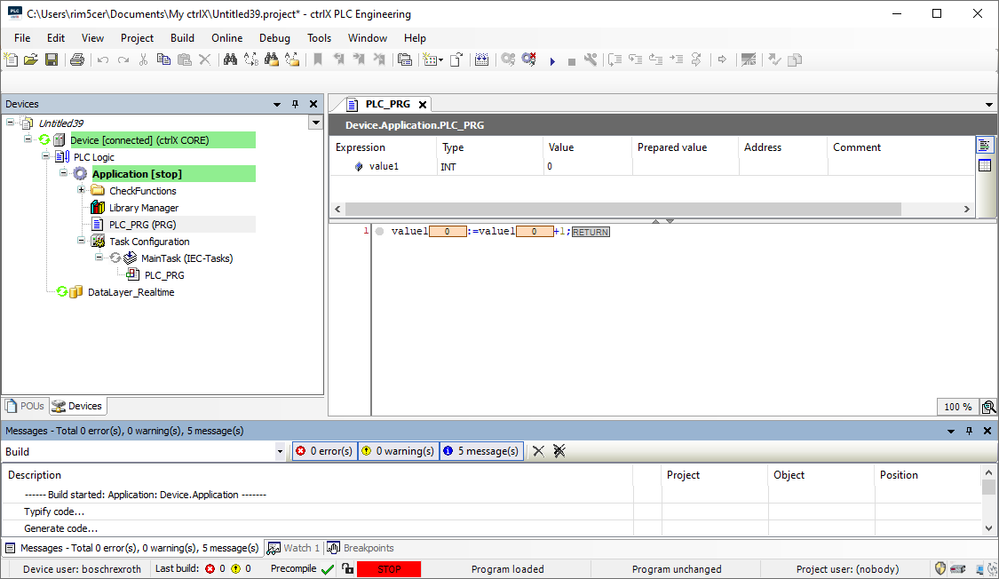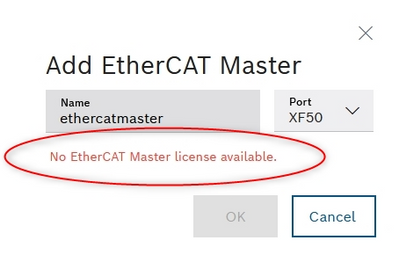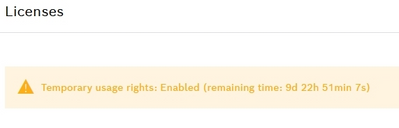FORUM CTRLX AUTOMATION
ctrlX World Partner Apps for ctrlX AUTOMATION
Dear Community User! We have started the migration process.
This community is now in READ ONLY mode.
Read more: Important
information on the platform change.
- ctrlX AUTOMATION Community
- Forum ctrlX AUTOMATION
- ctrlX PLC
- Re: PLC does not start with temporary licenses
PLC does not start with temporary licenses
- Subscribe to RSS Feed
- Mark Topic as New
- Mark Topic as Read
- Float this Topic for Current User
- Bookmark
- Subscribe
- Mute
- Printer Friendly Page
- Mark as New
- Bookmark
- Subscribe
- Mute
- Subscribe to RSS Feed
- Permalink
- Report Inappropriate Content
01-14-2022 11:33 AM
Hi 😁,
I have a problem that maybe someone else has already experienced. Even if i have enabled the temporary usage rights. (the 10days trials licesnses) i am not able to start the ctrlX PLC.
Is there someone else who has the same problem? how can i solve it?
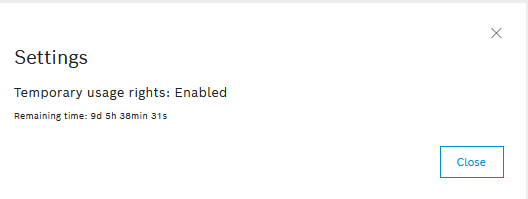
Solved! Go to Solution.
- Mark as New
- Bookmark
- Subscribe
- Mute
- Subscribe to RSS Feed
- Permalink
- Report Inappropriate Content
01-18-2022 08:14 AM
This is a known bug which will be resolved with the next patch. The patch will be available at the begin of February 2022.
- Mark as New
- Bookmark
- Subscribe
- Mute
- Subscribe to RSS Feed
- Permalink
- Report Inappropriate Content
01-18-2022 04:03 PM
Do we have the same problem for the EtherCAT Master app too?
(test with real CORE)
temporary usage rights are active:
- Mark as New
- Bookmark
- Subscribe
- Mute
- Subscribe to RSS Feed
- Permalink
- Report Inappropriate Content
01-18-2022 10:04 PM
Hi @LunatiX,
Yes, the same I confirm!
- Mark as New
- Bookmark
- Subscribe
- Mute
- Subscribe to RSS Feed
- Permalink
- Report Inappropriate Content
01-21-2022 08:09 PM
I ran into this, and Pedro pointed me to the 10 day trial license available in the Licensing Center. I tried this out and it has over 30 licenses bundled in, including PLC Basic + PLC Standard (but not PLC Advanced). Every customer account (including our Rexroth internal) has these 10 day trial licenses available, and they are renewable to some extent. This is a nice feature, but requires a few mores steps than just turning on the switch for temporary usage rights.
Best regards,
Brian
- Mark as New
- Bookmark
- Subscribe
- Mute
- Subscribe to RSS Feed
- Permalink
- Report Inappropriate Content
01-21-2022 08:26 PM - edited 01-21-2022 08:27 PM
Hi all,
@bschmidt be sure we are working very hard on reducing the required steps for users to get a trial license and other kind of licenses activated, so stay tuned for more 😉
Meanwhile, please check out the following documents:
- FAQ Licensing with ctrlX AUTOMATION (boschrexroth.com)
- Quick Start Guide Licensing Center (boschrexroth.com)
We'll also adapt the describing text of the "temporary usage rights" to make the intention of these more clear.
Regards, Pedro
- Mark as New
- Bookmark
- Subscribe
- Mute
- Subscribe to RSS Feed
- Permalink
- Report Inappropriate Content
01-24-2022 08:40 AM
Hi & @bschmidt,
Really thanks for you reply. I figured out that myself later on talking with our product management. Once I have seen the 10 days i thought "Ok theese are the 10 days Trial". I was defenitley wrong. This thread can be useful also for others having the same problem IMO!
This is a good feature for sure but the 10-days from the portal are doing the trick as well. Thanks.
- Mark as New
- Bookmark
- Subscribe
- Mute
- Subscribe to RSS Feed
- Permalink
- Report Inappropriate Content
06-24-2024 08:20 AM - edited 06-24-2024 08:23 AM
Hi,
Is this issue solved?
I am facing the same problem even though I have activated temporary usage rights!.
Please let me know, What and how to solve this problem?
I contacted rexroth sales team(India), They infromed me to purchase the Ethercat master license, while I am in the testing phase right now, I just want to test the communication of ctrlX core with some third party devices.
Is there any option like I can use this device for about 5-6 days of my testing and trials, once everything is fine and ok, I can purchase the actual lincese.
I am testing with real hardware.
1. ctrlX Core.
2. Bus coupler.
3. DI16.
4. DO16.
Best regards,
Goutham MC
- Mark as New
- Bookmark
- Subscribe
- Mute
- Subscribe to RSS Feed
- Permalink
- Report Inappropriate Content
06-24-2024 08:26 AM
@mcgoutham Which system and other app version is used? Did you try the 10 days trial license mentioned in the solution of this topic?
- Mark as New
- Bookmark
- Subscribe
- Mute
- Subscribe to RSS Feed
- Permalink
- Report Inappropriate Content
06-24-2024 08:47 AM
@CodeShepherd I am not able to find the link to licensing centre, Please share the same.
Below is my system specifications and i am using "ctrlX WORKS WRK-V-0120".
- Mark as New
- Bookmark
- Subscribe
- Mute
- Subscribe to RSS Feed
- Permalink
- Report Inappropriate Content
06-24-2024 08:58 AM
Hello,
You have to go to: Settings, then Licenses then on the top right there is the "World" icon that takes you to the licensing center. You need to enter with your credeltial.
- Mark as New
- Bookmark
- Subscribe
- Mute
- Subscribe to RSS Feed
- Permalink
- Report Inappropriate Content
06-24-2024 09:12 AM
@MauroRiboniMX As per your input, I clicked on the "World" icon, I am getting this page, and not able to go to login page.
Any alternate solution?
- Mark as New
- Bookmark
- Subscribe
- Mute
- Subscribe to RSS Feed
- Permalink
- Report Inappropriate Content
06-24-2024 09:31 AM
It seems that you do not have access/are not registered in the licensing center. Please check how tos for licensing for further information.
You should get in contact with the person who is responsible for the licenses on your side. There access should be available and licenses can be added to devices. Please beware that licenses always need to be added in the licensing center or device portal and then transfered to a device.