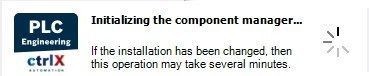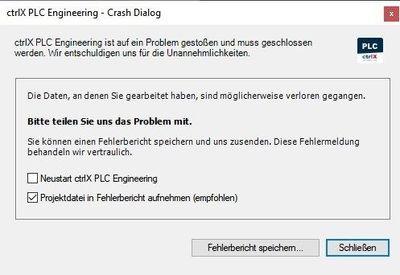FORUM CTRLX AUTOMATION
ctrlX World Partner Apps for ctrlX AUTOMATION
Dear Community User! We are updating our platform to a new
system.
Read more: Important
information on the platform change.
- ctrlX AUTOMATION Community
- Forum ctrlX AUTOMATION
- ctrlX PLC
- Error launching ctrlX PLC Engineering WRK-V-0112.4.
Error launching ctrlX PLC Engineering WRK-V-0112.4.
- Subscribe to RSS Feed
- Mark Topic as New
- Mark Topic as Read
- Float this Topic for Current User
- Bookmark
- Subscribe
- Mute
- Printer Friendly Page
- Mark as New
- Bookmark
- Subscribe
- Mute
- Subscribe to RSS Feed
- Permalink
- Report Inappropriate Content
02-28-2022 07:56 PM - edited 02-28-2022 08:00 PM
While I was testing a ctrlX CORE as an Ethernet/IP adaptor, I closed all my ctrlX software to load our VPN and check my e-mail. Then I closed the VPN and launched ctrlX Works then connected to my CORE again. When I tried to launch the logic editor for my ctrlX PLC, I saw this for a minute:
Then this fault window comes up in Deutsch:
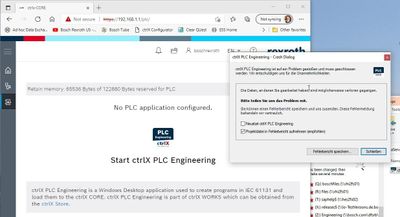
Restarting and cycling power did not help. Creating a failure report does not work. If I close the programs and try to launch the ctrlX PLC Engineering directly from the start menu it gets the same fault. I tried to delete "C:\ProgramData\AP\PlugInCaches\Studio-xxxxxxx.cache" and that had no affect. A cold start on the PLC seemed to succeed, but I still can't get past these error messages to see the logic editor.
Please offer me some troubleshooting ideas.
Thank you,
Bob Grieger
Solved! Go to Solution.
- Mark as New
- Bookmark
- Subscribe
- Mute
- Subscribe to RSS Feed
- Permalink
- Report Inappropriate Content
03-02-2022 10:30 AM
Our development is checking this issue. Answer will come soon...
- Mark as New
- Bookmark
- Subscribe
- Mute
- Subscribe to RSS Feed
- Permalink
- Report Inappropriate Content
03-21-2022 08:50 AM
Issue was solved directly with submitter.