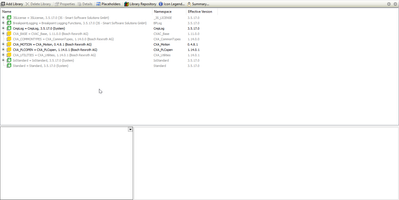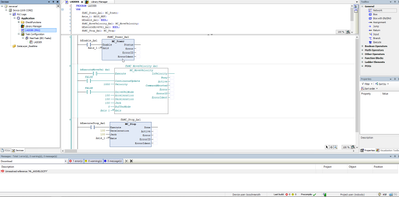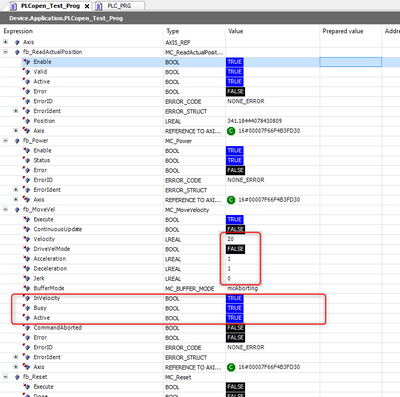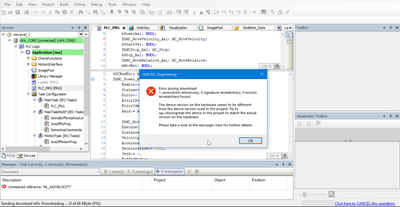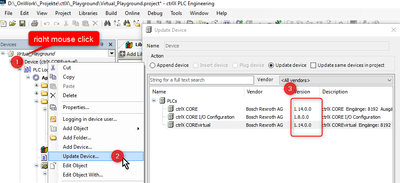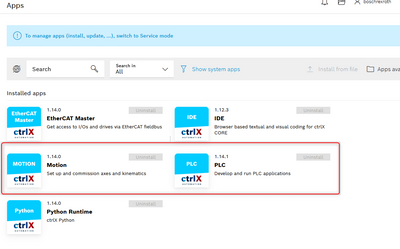FORUM CTRLX AUTOMATION
ctrlX World Partner Apps for ctrlX AUTOMATION
Dear Community User! We are updating our platform to a new
system.
Read more: Important
information on the platform change.
- ctrlX AUTOMATION Community
- Forum ctrlX AUTOMATION
- ctrlX PLC
- Re: CtrlX PLC Error
CtrlX PLC Error
- Subscribe to RSS Feed
- Mark Topic as New
- Mark Topic as Read
- Float this Topic for Current User
- Bookmark
- Subscribe
- Mute
- Printer Friendly Page
- Mark as New
- Bookmark
- Subscribe
- Mute
- Subscribe to RSS Feed
- Permalink
- Report Inappropriate Content
07-18-2022 02:40 AM - edited 07-18-2022 02:40 AM
Hello Community,
I am new to CtrlX PLC programming.
I tried programming a simple ladder program, but however when i tried to download online to the ctrlX drive demo kit it give me an error "ML_AXSVELOCITY"
Anyone know what is the error?
Warmest regards,
Solved! Go to Solution.
- Mark as New
- Bookmark
- Subscribe
- Mute
- Subscribe to RSS Feed
- Permalink
- Report Inappropriate Content
07-18-2022
08:20 AM
- last edited on
07-20-2022
10:14 AM
by
HmiGuide
![]()
Hello Open
the big question: What kind of error do you got?
next Question: Can you move the axis in vel mode via commisioning dialog?
I have test this with a virtual axis: -> All OK.... (I used structure test, but the FB is the same...)
Following points to mention
- Add new axis
- Axis configured as modulo, rotative
- modulo area have to reduced from default 3600000 to 360
Regards Jochen
- Mark as New
- Bookmark
- Subscribe
- Mute
- Subscribe to RSS Feed
- Permalink
- Report Inappropriate Content
07-20-2022 05:34 AM
Hello Jochen,
Thank you for your reply,
I am able to move the axis using the CtrlX Motion app.
When i tried to use move velocity function block it gives me an error "ML_AXSVELOCITY". But however the function block for move relative is working well.
Warmest regards,
Open
- Mark as New
- Bookmark
- Subscribe
- Mute
- Subscribe to RSS Feed
- Permalink
- Report Inappropriate Content
07-20-2022 06:59 AM
Hello Open
This error message says, that your PLC project version doen't fit to the app version running in the CORE. So please check
- the PLC project version
- the app version
If you do not see any different. Please try to crate a new project and see if this is working...
Keep in mind that the velocity mode is new in V1.14.
Regards
Jochen
- Mark as New
- Bookmark
- Subscribe
- Mute
- Subscribe to RSS Feed
- Permalink
- Report Inappropriate Content
07-27-2022 08:43 AM
I got it working after changing the settings to rotary from linear and setting it to modular.
Thank you.