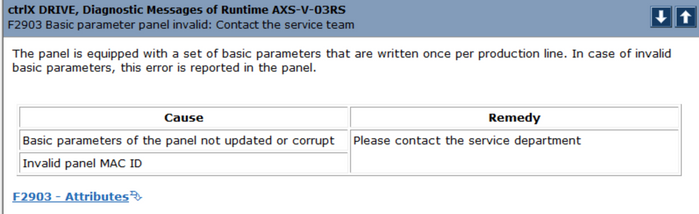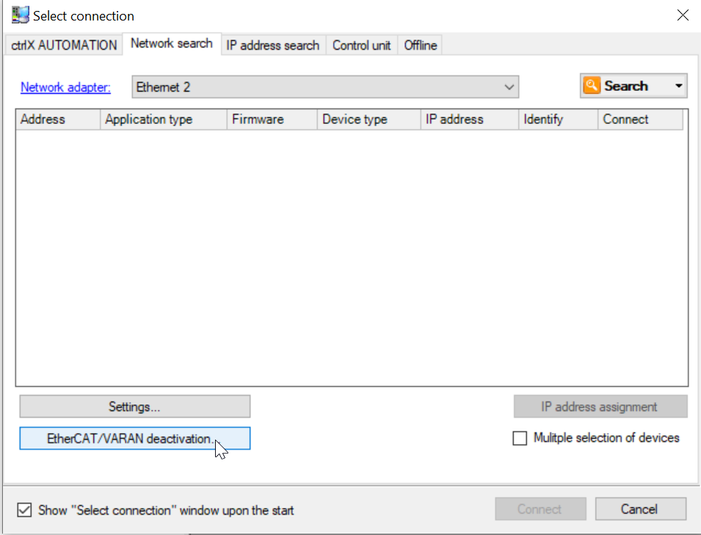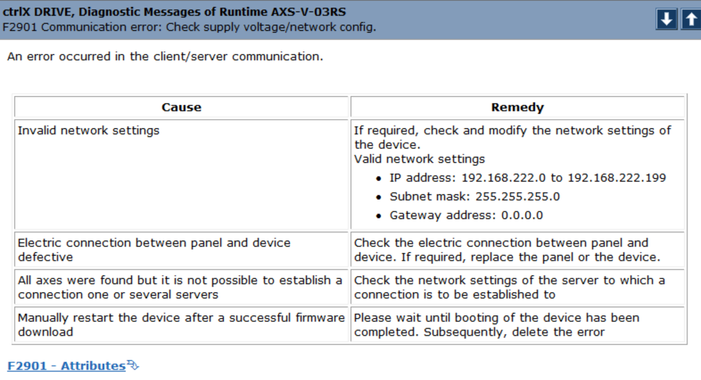FORUM CTRLX AUTOMATION
ctrlX World Partner Apps for ctrlX AUTOMATION
Dear Community User! We have started the migration process.
This community is now in READ ONLY mode.
Read more: Important
information on the platform change.
- ctrlX AUTOMATION Community
- Forum ctrlX AUTOMATION
- ctrlX DRIVE
- Unable to communicate to drive or find its IP address, panel reads Error F2903
Unable to communicate to drive or find its IP address, panel reads Error F2903
- Subscribe to RSS Feed
- Mark Topic as New
- Mark Topic as Read
- Float this Topic for Current User
- Bookmark
- Subscribe
- Mute
- Printer Friendly Page
- Mark as New
- Bookmark
- Subscribe
- Mute
- Subscribe to RSS Feed
- Permalink
- Report Inappropriate Content
04-14-2022 04:56 PM
Hello all,
I have a double ctrlX XMD drive which will not communicate and a single DRIVEplus which communicates with no issues on a test rig.
Following the How-To guides: Trying to connect to the double drive through the panel's USB-C port does not show any drive addresses. I have also tried to connect an ethernet cable directly to the double drive to my PC and scanning for devices does not reveal any addresses.
Similarly when searching for devices in the EtherCat Master configurator after connecting an ethernet cable from port XF50 on the DRIVEplus to XF21 P1 on the double drive, no addresses for the double drive appear.
The panel unit displays error F2901 which suggests the drive has invalid network settings. Is there some alternative way I can connect to the drives and check the network settings?
Solved! Go to Solution.
- Mark as New
- Bookmark
- Subscribe
- Mute
- Subscribe to RSS Feed
- Permalink
- Report Inappropriate Content
04-19-2022 10:43 AM
1) Plese check the firmware on the panel. The current 01V12 should be present. If not, make an update!
2) Panel menu - Comm protokoll => both axes change to "not active"
3) Reboot the CtrlX-DRIVE
4) Panel menu - Network settings (fieldbus XF. .-XF. .) => Read out the currently vaild IP-Adress
5) Etalbish an Ethernet 1:1 connection with the device (RJ45 Port) and currect the IP-Adress for USB-C access
6) Finally, change back the communication to EtherCat and start a reboot
- Mark as New
- Bookmark
- Subscribe
- Mute
- Subscribe to RSS Feed
- Permalink
- Report Inappropriate Content
04-19-2022 01:09 PM
Hi DepcheMode,
Thank you very much for your reply! Before I begin, is this with the panel attached to the double drive that is not communicating? As it having this communications error I am not able to get into the Communication Protocol menus for either of the drives that are a part of the double axis drive.
- Mark as New
- Bookmark
- Subscribe
- Mute
- Subscribe to RSS Feed
- Permalink
- Report Inappropriate Content
04-20-2022 08:24 AM
Hi,
Please tell us the exact type designation, serial number and firmware of the devices.
- Mark as New
- Bookmark
- Subscribe
- Mute
- Subscribe to RSS Feed
- Permalink
- Report Inappropriate Content
04-21-2022 03:09 PM
Hello,
The single axis, (no communication issues), is an XCS with serial number 7260420721807 and firmware FWA-XD1-AXS-V-0306N-NN.02.
The double axis (which has the communication issues) is a XMD with serial number 726042057597, since I cannot communicate with the double drive I cant confirm the firmware but I believe it is FWA-XD1-AXS-V-0306N-NN.02 as well.
- Mark as New
- Bookmark
- Subscribe
- Mute
- Subscribe to RSS Feed
- Permalink
- Report Inappropriate Content
04-24-2022 03:09 PM
Please differ the error messages like told in the manual:
F2903 tells that there is something wrong with the panel. Therefor it is clear that you cannot establish any connection to the drive via the panel. Please return the device back to services for inspection.
An alternative may be to try the connection directly to one of the EtherNet ports over network search using ctrlX DRIVE Engineering 01V14.1. Before you may have to deactivate EtherCAT. See:
F2901 tells that another problem is presented, see:
Mostly just wait until the booting has ended. If the problem is still present after waiting for more than 2 min check the network settings as described or get in touch with services.
- Mark as New
- Bookmark
- Subscribe
- Mute
- Subscribe to RSS Feed
- Permalink
- Report Inappropriate Content
07-24-2023 02:07 PM