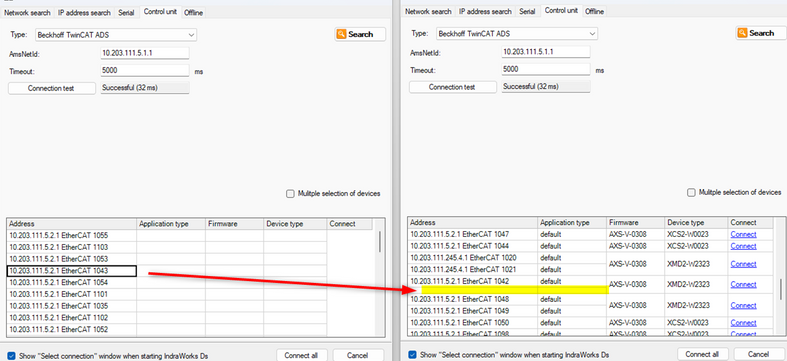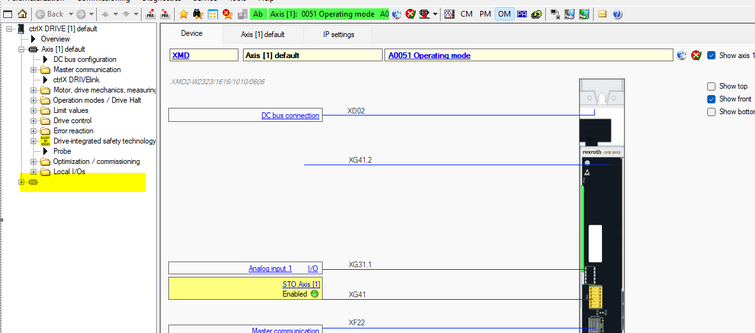FORUM CTRLX AUTOMATION
ctrlX World Partner Apps for ctrlX AUTOMATION
Dear Community User! We are updating our platform to a new
system.
Read more: Important
information on the platform change.
- ctrlX AUTOMATION Community
- Forum ctrlX AUTOMATION
- ctrlX DRIVE
- CtrlX Drive - XMD - one drive is missing in the list
CtrlX Drive - XMD - one drive is missing in the list
- Subscribe to RSS Feed
- Mark Topic as New
- Mark Topic as Read
- Float this Topic for Current User
- Bookmark
- Subscribe
- Mute
- Printer Friendly Page
- Mark as New
- Bookmark
- Subscribe
- Mute
- Subscribe to RSS Feed
- Permalink
- Report Inappropriate Content
06-22-2023 03:15 PM
Hello,
our customer has many ctrlX drives in production line. For some reason there is issue with one XMD drive.
As soon as the search drives they can only see one axis on this particular XMD.
If he connects to visible axis, the second one is greyed.
There is needed to provide FW update to supress error with losing of reference. End customer is Panasonic so it is quite crucial situation.
Thanks a lot for any help.
Solved! Go to Solution.
- Mark as New
- Bookmark
- Subscribe
- Mute
- Subscribe to RSS Feed
- Permalink
- Report Inappropriate Content
06-23-2023 07:08 AM
I am afraid to say, that firmware update is not possible at all via the "Control unit" connection mechanism. You will have to use EoE and the tab "IP address search", the DriveConnectApp and the tab "ctrlX AUTOMATION" (available in ctrlX DRIVE Engineering) or a direct connection via the display.
See some help for connecting to ctrlX DRIVEs in our how to area
"Establish Ethernet connection via [ctrlX CORE (EoE)] [Panel] [EtherCAT control] - [DOCU]"
- Mark as New
- Bookmark
- Subscribe
- Mute
- Subscribe to RSS Feed
- Permalink
- Report Inappropriate Content
06-23-2023 09:00 AM
Hi,
unfortunately you´ve been missleading topic to different direction. This is nothing about FW update but about impossibility of see second axis of double axis drive.
Connected operator panel gets stucked showing only Rexroth sign, main LED is red and two communication green LEDs PF30,31 are blinking instead of light permanently.
This drive was working during commissioning but after transport to end-customer it stays in this state and nothing helps.
Thanks a lot for ideas.
P.
- Mark as New
- Bookmark
- Subscribe
- Mute
- Subscribe to RSS Feed
- Permalink
- Report Inappropriate Content
07-24-2023 08:03 AM
If the update of the firmware of the drive is not working send the device back for repair.
- Mark as New
- Bookmark
- Subscribe
- Mute
- Subscribe to RSS Feed
- Permalink
- Report Inappropriate Content
07-24-2023 08:26 AM
Hi Uwe,
yes we managed that because it was an urgent case. I do not have update about that but hopefully everything processed succesfully.
P.