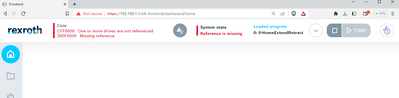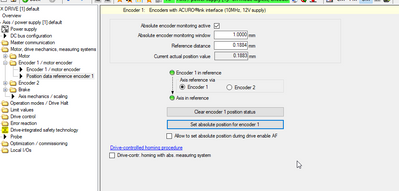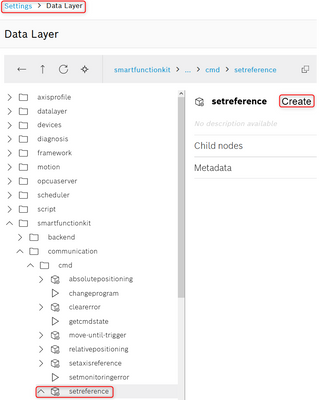FORUM CTRLX AUTOMATION
ctrlX World Partner Apps for ctrlX AUTOMATION
Dear Community User! We have started the migration process.
This community is now in READ ONLY mode.
Read more: Important
information on the platform change.
- ctrlX AUTOMATION Community
- Forum ctrlX AUTOMATION
- ctrlX CORE
- Re: Missing reference, SFK4H
Missing reference, SFK4H
- Subscribe to RSS Feed
- Mark Topic as New
- Mark Topic as Read
- Float this Topic for Current User
- Bookmark
- Subscribe
- Mute
- Printer Friendly Page
- Mark as New
- Bookmark
- Subscribe
- Mute
- Subscribe to RSS Feed
- Permalink
- Report Inappropriate Content
04-19-2023 10:51 PM - edited 04-19-2023 10:55 PM
I was working with the smart function kit for handling version 2.0.2. I upgraded to 2.5.0 and now have the error that the axis is not referenced while it is referenced. How can I resolve this?
Solved! Go to Solution.
- Mark as New
- Bookmark
- Subscribe
- Mute
- Subscribe to RSS Feed
- Permalink
- Report Inappropriate Content
04-21-2023 09:24 AM
Hello aFouraker,
please make sure that all drives have a reference.
If this does not help you could manually set the reference with a ctrlX DataLayer Command.
For this go to the ctrlX HMI and in Settings -> Datalayer (see Screenshot).
Open the Path "smartfunctionkit/communication/cmd/setreference" and click on "Create".
As Input use the Object: {"offset_x": 0,"offset_y": 0,"offset_z": 0}
- Mark as New
- Bookmark
- Subscribe
- Mute
- Subscribe to RSS Feed
- Permalink
- Report Inappropriate Content
06-22-2023 04:34 PM
I did try this and it did not change the state. I ended up recommissioning the system.