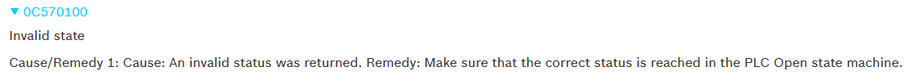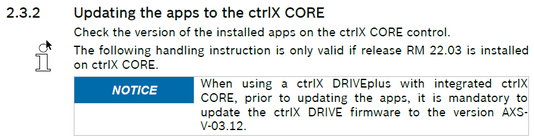FORUM CTRLX AUTOMATION
ctrlX World Partner Apps for ctrlX AUTOMATION
Dear Community User! We have started the migration process.
This community is now in READ ONLY mode.
Read more: Important
information on the platform change.
- ctrlX AUTOMATION Community
- Forum ctrlX AUTOMATION
- ctrlX CORE
- Kinematics grouping problem
Kinematics grouping problem
- Subscribe to RSS Feed
- Mark Topic as New
- Mark Topic as Read
- Float this Topic for Current User
- Bookmark
- Subscribe
- Mute
- Printer Friendly Page
- Mark as New
- Bookmark
- Subscribe
- Mute
- Subscribe to RSS Feed
- Permalink
- Report Inappropriate Content
08-23-2022 01:32 PM
Hello everyone,
Few days ago I have downloaded and installed the latest version of the ctrlX Core and ctrlX Drive firmware. I have got now RM22.07 version on Core and FWA-XD1-AXS-V-0312N-NN.00 firmware version on the Drives. I have got 3-axis cartesian robot with XCD2 and XMS2 drives. Core is built-in into the XCD2.
I wanted to create kinematics with those axes and check if everything is working as on the previous firmware versions of Core and Drive firmware (RM22.03 and FWA-XD1-AXS-V-0308N-NN.02).
The problem occurs while I was trying to do the commisiong => I clicked the Power button and then Group button in the Kinematics Commisioning Window and I get an error like below on the X axis:
Help shows something like this:
I tried few times to do new axes, axes profiles, kinematics but the problem still occurs.
Before those updates there weren't such problems. The kinematics was working properly.
The X axis is working properly in the Jogging Mode in Drive Engineering.
Have got anyone such a problem with this new firmware?
Thank you in advance for your help.
Best regards, Filip.
Solved! Go to Solution.
- Mark as New
- Bookmark
- Subscribe
- Mute
- Subscribe to RSS Feed
- Permalink
- Report Inappropriate Content
08-24-2022 05:54 PM
For drives with integrated core, the build of the core must match the firmware of the drive.
There are dependencies that must be observed.
Never update only the ASX03 without consulting BoschRexroth.
Please post your request in the forum section of CORE.
The colleagues know the dependencies and can make a statement.
- Mark as New
- Bookmark
- Subscribe
- Mute
- Subscribe to RSS Feed
- Permalink
- Report Inappropriate Content
08-25-2022 09:12 AM
Yes, you are completetly right about the firmware compatibility. Before updating the Core to the RM22.07 version, I have updated the Drives firmware to 312 version, according to this informations:
The problem is that the other two axes, Y and Z, are in AF after clicking the Power and then Group button. There is a problem only with the X axis.
So if this is not the right place for such a topic maybe one of the Admins could please move the topic to the relevant section of the forum? I am not sure where, because my problem is partly related to Core, partly to Drive, partly to Motion.
Thank you.
- Mark as New
- Bookmark
- Subscribe
- Mute
- Subscribe to RSS Feed
- Permalink
- Report Inappropriate Content
08-30-2022 08:04 AM
Could you please send me a private message with your contact data, so we can have a direct look to your topic?
- Mark as New
- Bookmark
- Subscribe
- Mute
- Subscribe to RSS Feed
- Permalink
- Report Inappropriate Content
08-31-2022 01:28 PM
After a short meeting we found that the master control word was not mapped correctly in the axisprofile.