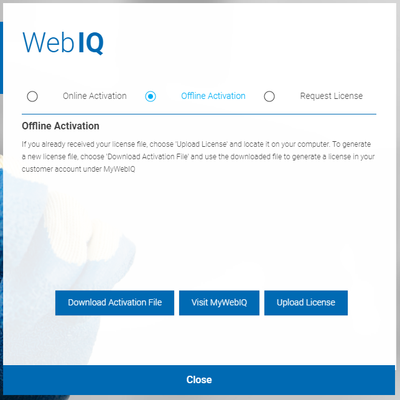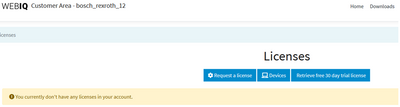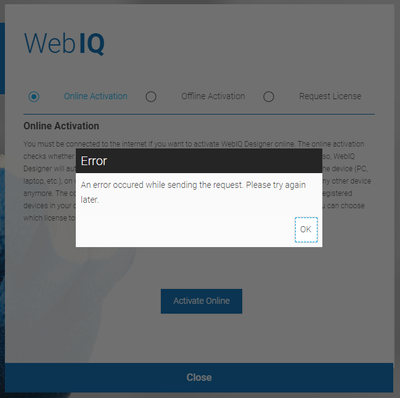FORUM CTRLX AUTOMATION
ctrlX World Partner Apps for ctrlX AUTOMATION
Dear Community User! We have started the migration process.
This community is now in READ ONLY mode.
Read more: Important
information on the platform change.
- ctrlX AUTOMATION Community
- ctrlX World Partner Apps for ctrlX AUTOMATION
- Smart HMI - WebIQ Designer and Server
- Re: Activation of runtime license
Activation of runtime license
- Subscribe to RSS Feed
- Mark Topic as New
- Mark Topic as Read
- Float this Topic for Current User
- Bookmark
- Subscribe
- Mute
- Printer Friendly Page
- Mark as New
- Bookmark
- Subscribe
- Mute
- Subscribe to RSS Feed
- Permalink
- Report Inappropriate Content
06-14-2022 01:23 PM
Hej,
I have applied for a runtime license with 500 tags through the ctrlX configurator.
After recieving and activating it in our licensing center, I obtain a .csv file ("ActivatableItems.csv").
I assumed this was the license, but when using it with the ‘Upload License’ feature under ‘Offline Activation’ in WebIQ Designer, I am told that it is of the wrong file format.
Next, I have downloaded the Activation File, and made a profile in MyWebIQ, where I used it to add my device (a ctrlX CORE), but it states that I have no active licenses here:
How do I proceed from here?
Also, when using the ‘Online’ Activation’ feature, I get the following:
Thank you very much.
Solved! Go to Solution.
- Mark as New
- Bookmark
- Subscribe
- Mute
- Subscribe to RSS Feed
- Permalink
- Report Inappropriate Content
06-14-2022 01:46 PM
Hello,
licenses purchased from ctrlX should be enabled directly in your ctrlX as far as I know. However, for that you have to connect directly to ctrlX CORE by starting WebIQ Designer with the corresponding command line parameters --ws-host and --ws-port as outlined in the manual.
Licenses purchased for ctrlX cannot be used with a local WebIQ installation that does not connect directly to ctrlX CORE. For that you have to purchase separate WebIQ Designer licenses directly from Smart HMI.
Regards,
Sascha Kimmel
- Mark as New
- Bookmark
- Subscribe
- Mute
- Subscribe to RSS Feed
- Permalink
- Report Inappropriate Content
06-14-2022 01:47 PM
In addition, runtime licenses cannot be used with a local WebIQ Designer installation at all.