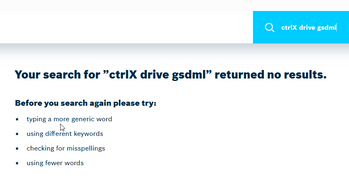FORUM CTRLX AUTOMATION
ctrlX World Partner Apps for ctrlX AUTOMATION
Dear Community User! We are updating our platform to a new
system.
Read more: Important
information on the platform change.
- ctrlX AUTOMATION Community
- Forum ctrlX AUTOMATION
- Communication
- Re: GSDML - where customer can easily find GSDML files (drives, core etc.)
GSDML - where customer can easily find GSDML files (drives, core etc.)
- Subscribe to RSS Feed
- Mark Topic as New
- Mark Topic as Read
- Float this Topic for Current User
- Bookmark
- Subscribe
- Mute
- Printer Friendly Page
- Mark as New
- Bookmark
- Subscribe
- Mute
- Subscribe to RSS Feed
- Permalink
- Report Inappropriate Content
03-13-2023 10:52 AM
Hi,
I´d like to ask where customers can find any configuration files (GSDML etc.) for any device without installing additional SW.
Is there any link/section easily accesible for everybody on our webpage? I have struggled to find any.
Thanks a lot.
Pavel
Solved! Go to Solution.
- Mark as New
- Bookmark
- Subscribe
- Mute
- Subscribe to RSS Feed
- Permalink
- Report Inappropriate Content
03-13-2023 03:45 PM
Please have a look to this topic.
- Mark as New
- Bookmark
- Subscribe
- Mute
- Subscribe to RSS Feed
- Permalink
- Report Inappropriate Content
03-13-2023 03:59 PM
Hi,
I have seen this topic but it acually is not what I meant.
If customer buy product he expects that corresponding configuration files could be find in some Download section.
Even is he writes ctrlX Drive GSDML there is nothing found by search. It´s not intuitive because a customer does not know key words.
I know that some of them are included in ctrlX Works installation but there are not all. I did not find ctrlX Core for example.
CtrlX Configurator is an option but for customer who does not have myrexroth account it can be an issue.
Thanks a lot.
Pavel
- Mark as New
- Bookmark
- Subscribe
- Mute
- Subscribe to RSS Feed
- Permalink
- Report Inappropriate Content
03-16-2023 10:59 AM - edited 10-17-2024 08:25 AM
Update:
The ctrlX CORE device description file can be found in the ctrlX STORE area in our collaboration room storage.
You are right. Currently for the ctrlX CORE the device description is available only for early adopter customers in the restricted area of our collaboration room. See here how to get access.
We will upload it to www.boschrexroth.com as soon as it is release officially.
- Mark as New
- Bookmark
- Subscribe
- Mute
- Subscribe to RSS Feed
- Permalink
- Report Inappropriate Content
01-30-2024 04:40 PM
Hello,
Is there in the meantime an update where to find the ctrlX Drive GSDML files for the customer easily?
regards Johs Heijmink
- Mark as New
- Bookmark
- Subscribe
- Mute
- Subscribe to RSS Feed
- Permalink
- Report Inappropriate Content
01-30-2024 04:54 PM
It still can be found on the same location mentioned above.