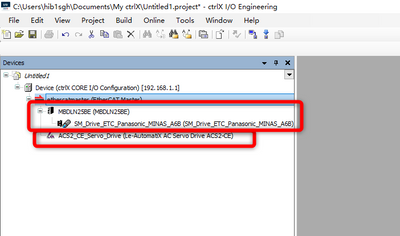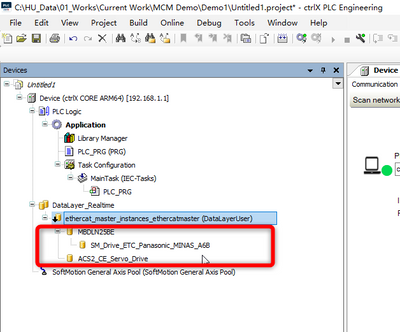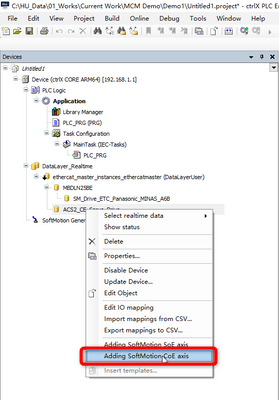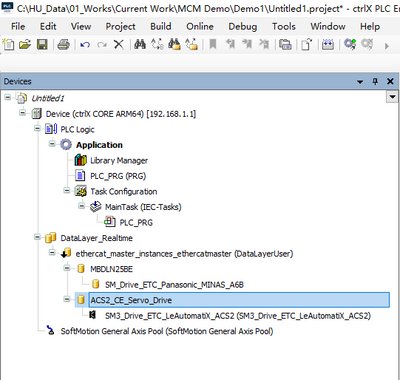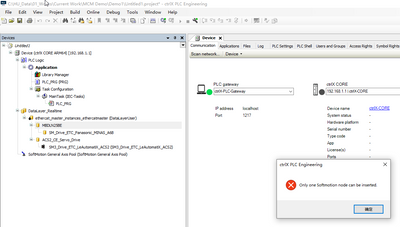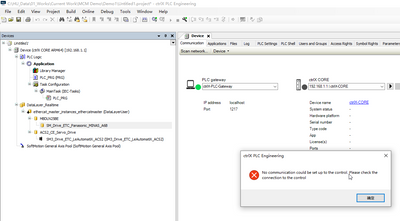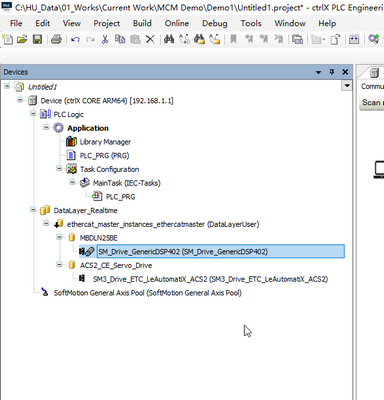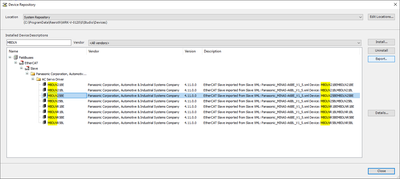FORUM CTRLX AUTOMATION
ctrlX World Partner Apps for ctrlX AUTOMATION
Dear Community User! We have started the migration process.
This community is now in READ ONLY mode.
Read more: Important
information on the platform change.
- ctrlX AUTOMATION Community
- ctrlX World Partner Apps for ctrlX AUTOMATION
- CODESYS - PLC Add-ons
- Re: How to add a Panasonic Axis to Softmotion in our PLC Engineering
How to add a Panasonic Axis to Softmotion in our PLC Engineering
- Subscribe to RSS Feed
- Mark Topic as New
- Mark Topic as Read
- Float this Topic for Current User
- Bookmark
- Subscribe
- Mute
- Printer Friendly Page
- Mark as New
- Bookmark
- Subscribe
- Mute
- Subscribe to RSS Feed
- Permalink
- Report Inappropriate Content
09-14-2023
10:09 AM
- last edited on
09-14-2023
11:19 AM
by
CodeShepherd
![]()
Not sure operation is correct or not, a customer of us wants to use Panasonic Drive with our ctrlX X2, but get the problem, I list the cofigure step here.
1.Configure on IO Engineering. (I don't have the driver, but we can find it on the softmotion slaves, in order to compare, I add one more ACS2 here) As you can see here, this drive is already have a axis under the node in IO Engineering.
2. After you download the IO, then go to the PLC Engineering, and add the IO Node into PLC Engineering Datalayer_Realtime Node. As you can see, the Panasonic axis in IO Engineering now is different from PLC, PLC become a new node, not an axis.
3. If it is normal operation, I will right click the Driver node and select "Adding SoftmotionCoE Axis", then the CoE Axis will be added.
4. So the ACS2 is OK.
5. But if I right click on "MBDLN25BE" node and add axis, I will get the error below.
6. If I right click on the "SM_Drive_ETC_Panasonic_MINAS_A6B" node and add an axis, I will get the error below.
7. If I delete the "SM_Drive_ETC_Panasonic_MINAS_A6B" node manually, and add an axis under the "MBDLN25BE" node, a 402 axis will be added. But not a panasonic axis.
8. Above steps is what I can do offline, as customer said, after this project downloaded and online, the 402 axis will have no data communication and the other axis could have communication. I'm not sure my way to add the coe axis is correct or not, but seems the one in IO Engineering have a node and an axis could not been added correctly. Does any one know how to add it?
Solved! Go to Solution.
- Mark as New
- Bookmark
- Subscribe
- Mute
- Subscribe to RSS Feed
- Permalink
- Report Inappropriate Content
09-14-2023 11:20 AM
Moved to corresponding sub forum CODESYS - PLC Add-ons.
- Mark as New
- Bookmark
- Subscribe
- Mute
- Subscribe to RSS Feed
- Permalink
- Report Inappropriate Content
09-21-2023 08:19 AM
Hi, please add the device description of the Panasonic drive here. Additionally please add infos regarding the version of ctrlX WORKS, the ctrlX PLC CDS_SM Adaption and the Softmotion Addon.
- Mark as New
- Bookmark
- Subscribe
- Mute
- Subscribe to RSS Feed
- Permalink
- Report Inappropriate Content
10-18-2023 11:50 AM
@Brant Are there any news or can this topic be closed?
- Mark as New
- Bookmark
- Subscribe
- Mute
- Subscribe to RSS Feed
- Permalink
- Report Inappropriate Content
10-19-2023 03:29 AM
@CodeShepherd Sorry for the late reply, not yet. Please see description file in attachment.
Alse, this device is standard softmotion slave, so you can find it directly in your Device Repository.
- Mark as New
- Bookmark
- Subscribe
- Mute
- Subscribe to RSS Feed
- Permalink
- Report Inappropriate Content
10-31-2023 11:03 AM
Please like requested provide the version of ctrlX WORKS and the ctrlX PLC CDS_SM Adaption and the Softmotion Addon used.
- Mark as New
- Bookmark
- Subscribe
- Mute
- Subscribe to RSS Feed
- Permalink
- Report Inappropriate Content
07-22-2024 11:01 AM