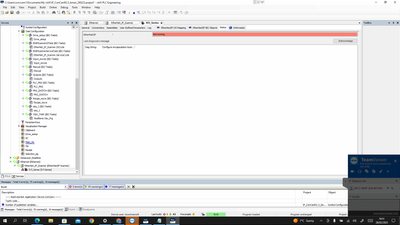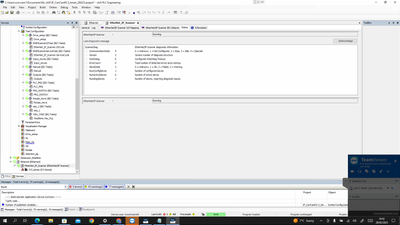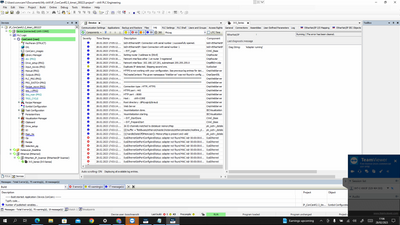FORUM CTRLX AUTOMATION
ctrlX World Partner Apps for ctrlX AUTOMATION
Dear Community User! We have started the migration process.
This community is now in READ ONLY mode.
Read more: Important
information on the platform change.
- ctrlX AUTOMATION Community
- ctrlX World Partner Apps for ctrlX AUTOMATION
- CODESYS - PLC Add-ons
- Re: EthernetIP device issue on power cycle
EthernetIP device issue on power cycle
- Subscribe to RSS Feed
- Mark Topic as New
- Mark Topic as Read
- Float this Topic for Current User
- Bookmark
- Subscribe
- Mute
- Printer Friendly Page
- Mark as New
- Bookmark
- Subscribe
- Mute
- Subscribe to RSS Feed
- Permalink
- Report Inappropriate Content
02-28-2023 06:28 PM
Experiencing an issue when power cycling a machine.
Ethernet/IP Scanner is used to connect to a vision system.
When configured in the project and downloaded, the project run's correctly, however everything the system is power cycled the vision system is no longer running.
To resolve the issue, the vision system is physically disconnected from the CORE IO and reconnected and after some moments the whole system is healthy again.
Info:
Ethernet-IP-Scanner V 4.2.0.0
image1: shows the vision system not running after power cycle
Image2: shows the state of the E/IP Scanner while vision system not running
Image3: the PLC log after vision system disconnected and reconnected pyhsically
Solved! Go to Solution.
- Mark as New
- Bookmark
- Subscribe
- Mute
- Subscribe to RSS Feed
- Permalink
- Report Inappropriate Content
03-01-2023 10:25 AM
Hi Chris,
havent used the EIP Stack yet but remembers me on "similar" topic with PN-Stack functionality. Take it as just an hint.
Prio of EIP might influence the com-setup at beginning. with low prio start of com setup might be delayed.
Could you please check the priorities of the related Task for EIP programs.
Do you have the option to set the device as "optional" for testings?
Contact you later.
Bye
- Mark as New
- Bookmark
- Subscribe
- Mute
- Subscribe to RSS Feed
- Permalink
- Report Inappropriate Content
03-01-2023 10:58 AM
Moved to forum CODESYS - PLC Add-ons as I guess it is used.
- Mark as New
- Bookmark
- Subscribe
- Mute
- Subscribe to RSS Feed
- Permalink
- Report Inappropriate Content
03-30-2023 04:00 PM
Hi,
we will provide the current Ethernet IP Add-on 4.4.1.0 the next days. Please check the behavior with this version.
kind regards
- Mark as New
- Bookmark
- Subscribe
- Mute
- Subscribe to RSS Feed
- Permalink
- Report Inappropriate Content
05-09-2023 08:55 AM
Hello.
any news?
kind regards
- Mark as New
- Bookmark
- Subscribe
- Mute
- Subscribe to RSS Feed
- Permalink
- Report Inappropriate Content
10-18-2023 10:51 AM
No update from the customer. Assumption is the issue is fixed in version 4.4.1.0. Issue closed.