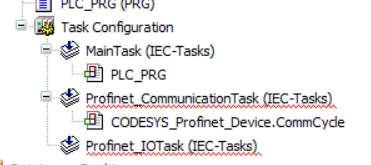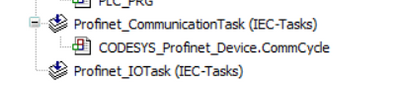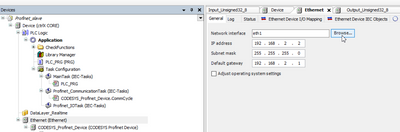FORUM CTRLX AUTOMATION
ctrlX World Partner Apps for ctrlX AUTOMATION
Dear Community User! We have started the migration process.
This community is now in READ ONLY mode.
Read more: Important
information on the platform change.
- ctrlX AUTOMATION Community
- ctrlX World Partner Apps for ctrlX AUTOMATION
- CODESYS - PLC Add-ons
- Re: Codesys Profinet Device with ctrlx core
Codesys Profinet Device with ctrlx core
- Subscribe to RSS Feed
- Mark Topic as New
- Mark Topic as Read
- Float this Topic for Current User
- Bookmark
- Subscribe
- Mute
- Printer Friendly Page
- Mark as New
- Bookmark
- Subscribe
- Mute
- Subscribe to RSS Feed
- Permalink
- Report Inappropriate Content
12-13-2021 01:02 PM
I am looking for information and documention on how to use the Codesys profinet device add on with the ctrlx core.
Solved! Go to Solution.
- Mark as New
- Bookmark
- Subscribe
- Mute
- Subscribe to RSS Feed
- Permalink
- Report Inappropriate Content
12-29-2021 07:25 PM
Information can be found in the ctrlX store.
- Mark as New
- Bookmark
- Subscribe
- Mute
- Subscribe to RSS Feed
- Permalink
- Report Inappropriate Content
01-06-2022 10:50 PM
I do not see enough informaiton in the link to successfully setup. Is there an example configuration?
Two task are created with priorities outside of the allowable range and only. In the second task is there a program call needed? Are there particular settings for the ethernet port in the PLC program and the ctrlx core network settings?
- Mark as New
- Bookmark
- Subscribe
- Mute
- Subscribe to RSS Feed
- Permalink
- Report Inappropriate Content
01-10-2022 08:30 AM
Hi Craig,
we found an issue, that currently PROFINET Device/Controller can not be used with ctrlX CORE. We are working on a solution.
To use the CoDeSys PROFINET functionality, you need
- the corresponding license
- to install the corresponding packages (Ethernet and Profinet)
- add the Ethernet Device
- add the PROFINET Device/Controller
Then the two tasks and the corresponding nodes in the device tree are created.
Because the standard priority does not fit to the ctrl CORE ones. I recommend to set a high priority (e.g. 30) Profinet_IOTask and a lower priority (e.g. 38) to the Profinet_CommunicationTask.
Additionally you have to assign the Ethernet port for the PROFINET communication. If there is any communcation to the ctrlX CORE You are able to indicate the available interfaces by using the Browse dialogue and chose the right one.
Then you configure the Profinet configuration and it will run.
kind regards