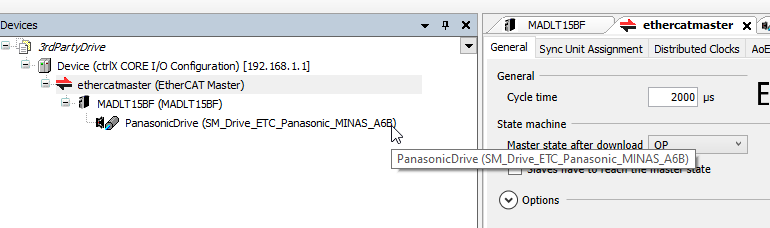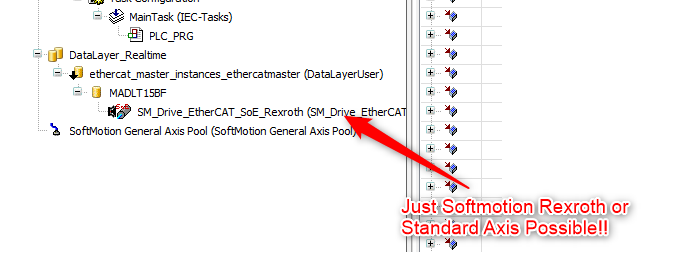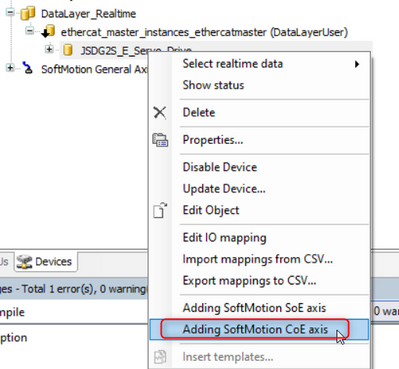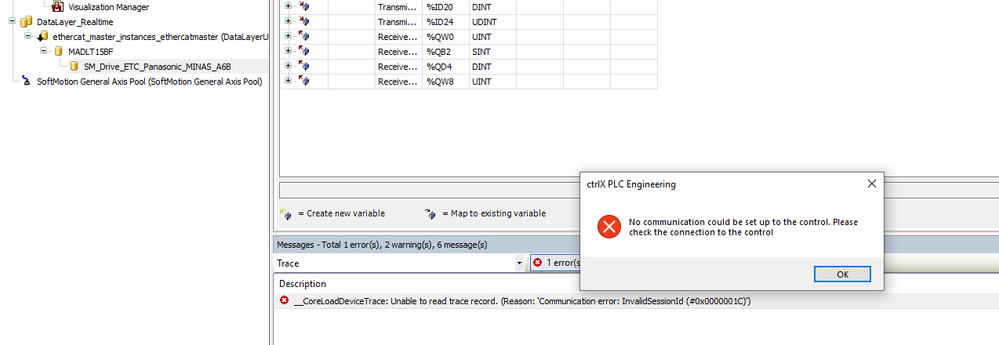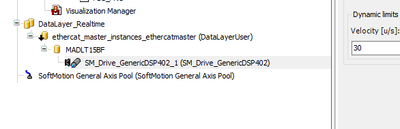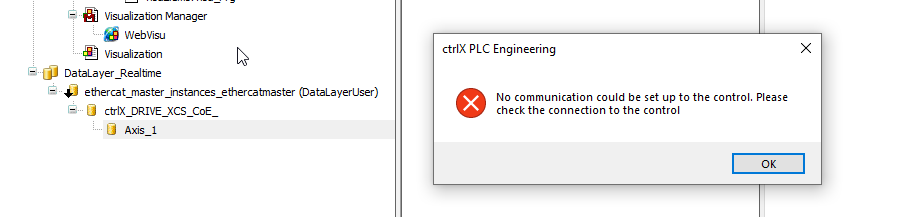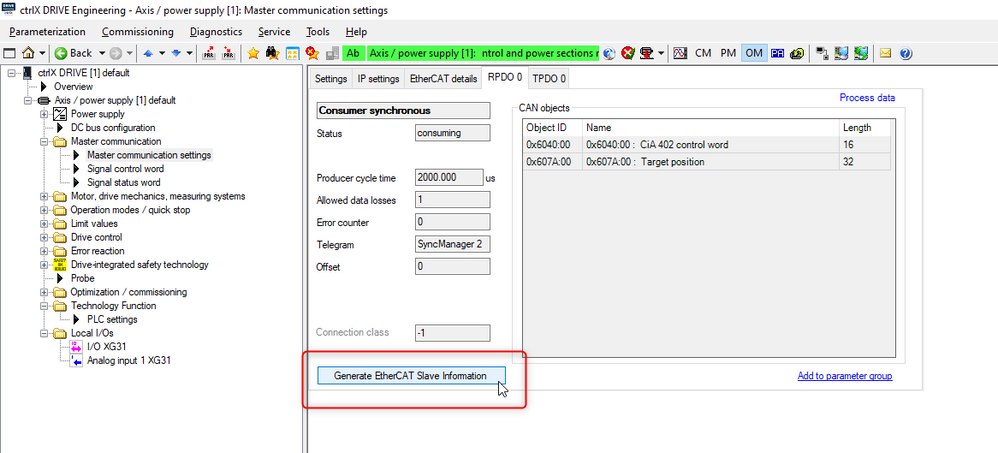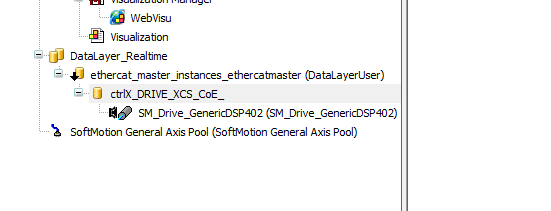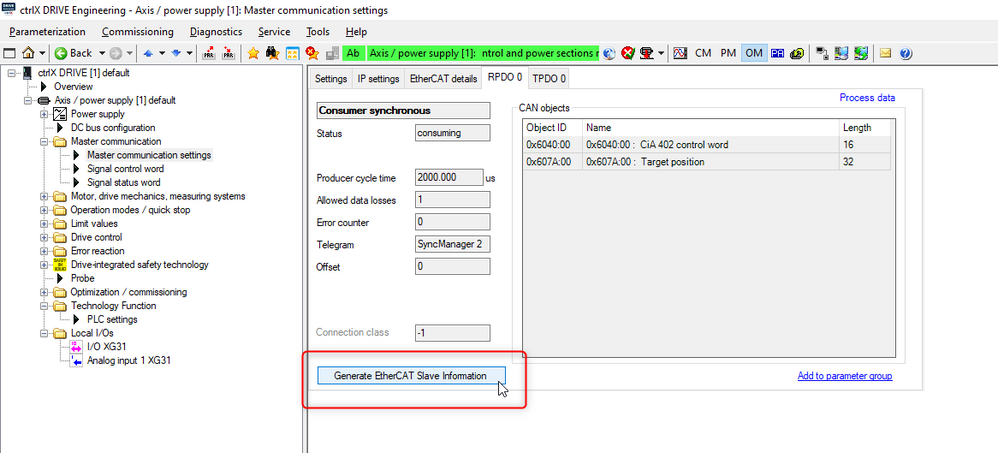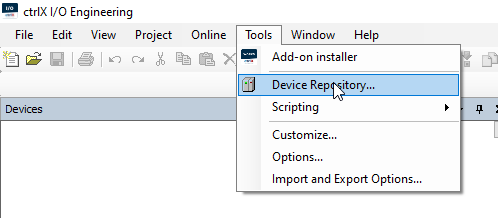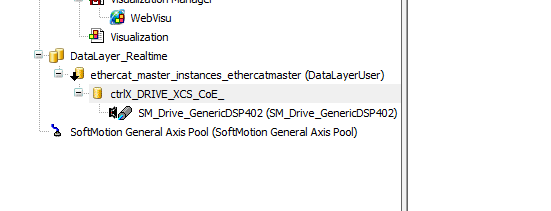FORUM CTRLX AUTOMATION
ctrlX World Partner Apps for ctrlX AUTOMATION
Dear Community User! We are updating our platform to a new
system.
Read more: Important
information on the platform change.
- ctrlX AUTOMATION Community
- ctrlX World Partner Apps for ctrlX AUTOMATION
- CODESYS - PLC Add-ons
- Can I command with Softmotion a 3rd Party Drive through the ctrlX PLC?
Can I command with Softmotion a 3rd Party Drive through the ctrlX PLC?
- Subscribe to RSS Feed
- Mark Topic as New
- Mark Topic as Read
- Float this Topic for Current User
- Bookmark
- Subscribe
- Mute
- Printer Friendly Page
- Mark as New
- Bookmark
- Subscribe
- Mute
- Subscribe to RSS Feed
- Permalink
- Report Inappropriate Content
02-08-2023 10:19 AM
Hello,
We want to connect a Panasonic MADLT15BF to the Ethercat network,
When we add it in the ctrlX IO Software it seems that a Softmotion Axis is added automatically:
The problem is that then in the ctrlX PLC we do not know where to place our Panasonic Softmotion axis because under the datalayer instance of the Panasonic we can just insert a Softmotion Rexroth Axis or a Softmotion Standard Axis
Where do we need to place the Softmotion axis if we want to use the SM3 Libraries with this axis?
Thanks,
Solved! Go to Solution.
- Mark as New
- Bookmark
- Subscribe
- Mute
- Subscribe to RSS Feed
- Permalink
- Report Inappropriate Content
02-16-2023 10:56 AM
Contact you via message.
- Mark as New
- Bookmark
- Subscribe
- Mute
- Subscribe to RSS Feed
- Permalink
- Report Inappropriate Content
03-30-2023 05:22 PM
Hello,
is your problem solved already?
kind regards
- Mark as New
- Bookmark
- Subscribe
- Mute
- Subscribe to RSS Feed
- Permalink
- Report Inappropriate Content
04-03-2023 08:25 AM
No,
As I would like to know if it is possible and if not if it is planned to command a 3rd Party drive with Softmotion or PLC Open,
- Mark as New
- Bookmark
- Subscribe
- Mute
- Subscribe to RSS Feed
- Permalink
- Report Inappropriate Content
05-15-2023 11:40 AM
Are there more insights regarding this?
- Mark as New
- Bookmark
- Subscribe
- Mute
- Subscribe to RSS Feed
- Permalink
- Report Inappropriate Content
05-16-2023 02:46 PM - edited 05-16-2023 02:51 PM
Hello,
I think Panasonic MADLT15BF is an EtherCAT CoE device.
If you want to use SoftMotion for CoE device, first you have to install ctrlX Works V1.20, then install CODESYS SoftMotion 4.13.0.0.package.
And you have to install our Adaption package (Please see attachment).
You can insert SoftMotion CoE axis now (work as SM_Drive_GenericDSP402 axis):
- Mark as New
- Bookmark
- Subscribe
- Mute
- Subscribe to RSS Feed
- Permalink
- Report Inappropriate Content
05-19-2023 10:21 AM
Hello JimmyWan,
Thanks for the information, I do not have access to the Codesys Softmotion 4.13.0.0, I have the 4.12,
Can you please share it with me?
Many thanks!
- Mark as New
- Bookmark
- Subscribe
- Mute
- Subscribe to RSS Feed
- Permalink
- Report Inappropriate Content
05-19-2023 10:35 AM
Hello,
The SoftMotion package is too big to upload. You can download it from CODESYS website:
https://store.codesys.com/en/codesys-softmotion-sl-bundle.html
But CODESYS SoftMotion 4.12 is also OK!
- Mark as New
- Bookmark
- Subscribe
- Mute
- Subscribe to RSS Feed
- Permalink
- Report Inappropriate Content
05-24-2023 03:11 PM
Hello,
This option is enabled, true, but when I try to add the CoE axis this message appears,
Any idea why?
I have the Sofmotion 4.13, the adapation package 1.20 and the Core V20,
Thanks,
- Mark as New
- Bookmark
- Subscribe
- Mute
- Subscribe to RSS Feed
- Permalink
- Report Inappropriate Content
05-24-2023 03:36 PM
Ok now is fixed,
- Mark as New
- Bookmark
- Subscribe
- Mute
- Subscribe to RSS Feed
- Permalink
- Report Inappropriate Content
08-31-2023 10:06 AM
Hello ericvergara,
How did you fix your problem?
Basically, I try to use one HCS01 and one XCS both in COE but I'm struggling to make them operating.
A special feature in CtrlX IO Engineering as well?
Thanks
- Mark as New
- Bookmark
- Subscribe
- Mute
- Subscribe to RSS Feed
- Permalink
- Report Inappropriate Content
08-31-2023 12:02 PM
Hello Nathanael,
In this case it was a Panasonic axis so I used the "Adding Softmotion CoE Axis" below the Datalayer node and it worked,
With a ctrlX Drive I also experienced this error, when I added the standard .xml version I could not add the Sofmotion CoE Axis below,
What I did to solve this it was to go to the Drive Engineering > Master communication > RPDO 0 and generate my own .xml
After this I added the .xml to the ctrlX IO software so when I scanned the Ethercat I read my .xml of the device
I transfered this configuration and then in the PLC Engineering I could add the Softmotion CoE axis!
Hope this helps,
Mind that there is an error in the MC_Power block of the softmotion using ctrlX Drive with Coe,
Solved in this thread:
- Mark as New
- Bookmark
- Subscribe
- Mute
- Subscribe to RSS Feed
- Permalink
- Report Inappropriate Content
03-05-2024 11:53 AM
Hi ericvergara,
I'm trying to add a SoftMotion CoE Axis but i get the same pop-up error you had (No communication could be set up..).
Do u remember how u solved it?
SoftMotion: 4.12, adaptation: 1.20, core: 1.20.06
Thank u.
GB
- Mark as New
- Bookmark
- Subscribe
- Mute
- Subscribe to RSS Feed
- Permalink
- Report Inappropriate Content
03-06-2024 04:44 PM
Hello EDF-UTA
Have you generated your own ESI File?
If so, have you imported this .xml in the ctrlX IO Engineering and then scan and transfer again the data?
It is very important in the ctrlX PLC Engineering to just have one datalayer node (the ctrlX_Drive_XCS/XMS/XMD...) and do not nothing below this node than the Softmotion axis
- Mark as New
- Bookmark
- Subscribe
- Mute
- Subscribe to RSS Feed
- Permalink
- Report Inappropriate Content
03-19-2024 09:50 AM
Thanks for the reply ericvergara,
No beacuse I'm using third part drives, can I use ctrlX DRIVE with third part drives?
- Mark as New
- Bookmark
- Subscribe
- Mute
- Subscribe to RSS Feed
- Permalink
- Report Inappropriate Content
03-20-2024 05:07 PM
Hello EDF-UTA,
You mean using ctrlX Core with third party drives right?
If so I am not sure as I have never tested it before,
Maybe someone in the forum has experience with this and can help you...