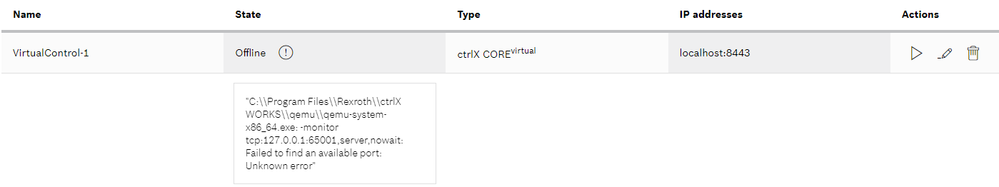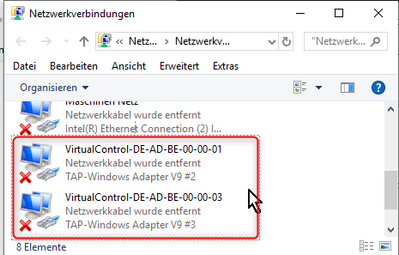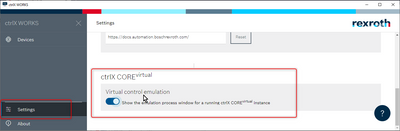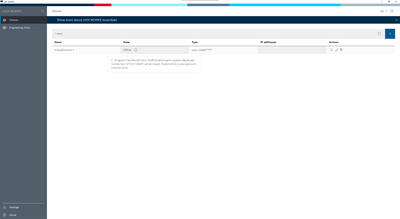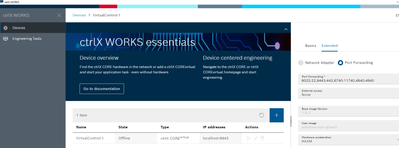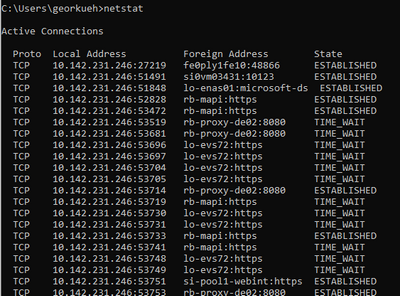FORUM CTRLX AUTOMATION
ctrlX World Partner Apps for ctrlX AUTOMATION
Dear Community User! We are updating our platform to a new
system.
Read more: Important
information on the platform change.
- ctrlX AUTOMATION Community
- Forum ctrlX AUTOMATION
- ctrlX WORKS
- Re: ctrlX WORKS Virtual Error: Failed to find an available Port
ctrlX WORKS Virtual Error: Failed to find an available Port
- Subscribe to RSS Feed
- Mark Topic as New
- Mark Topic as Read
- Float this Topic for Current User
- Bookmark
- Subscribe
- Mute
- Printer Friendly Page
- Mark as New
- Bookmark
- Subscribe
- Mute
- Subscribe to RSS Feed
- Permalink
- Report Inappropriate Content
10-06-2020 12:21 PM
Hello everyone,
i want to start a virutalcontrol in WORKS, but I always got the message which you can see in the screenshot.
I tried in Advanced Options the Network Adapater and the Port Forwarding. The Version I use:
Installed version: ctrlX WORKS WRK-V-0104.0 (1.4.0)
Tried it on a Windows 10 64Bit computer with admin rights.
Sincerly Yours,
YourHighness
Solved! Go to Solution.
- Mark as New
- Bookmark
- Subscribe
- Mute
- Subscribe to RSS Feed
- Permalink
- Report Inappropriate Content
10-07-2020 10:23 AM
Please check following points.
- Deactivate VPN
- create a new virtual control in the network mode "Net-Adapter"
- Check if there is any virtual Control Adapter installed at the net configuration of the PC
- Activate the virtual process monitor window in the ctrlX WORKS configuation and check the message of this window when you start the virtual control.
- Start the virtual control
- If you have again problems make a screenshot of the QEMU monitor window and post it here.
Regards
Jochen
- Mark as New
- Bookmark
- Subscribe
- Mute
- Subscribe to RSS Feed
- Permalink
- Report Inappropriate Content
05-06-2021 11:40 AM
I'm having the same issue, see screenshot here:
I tried the steps described above but sadly that does not seem to have fixed it.
I've seen the QEMU window appear once very briefly but not long enough to see any output. Right now, starting will the virtual control will show a `Booting` state for a second, then revert to `Offline`. The QEMU window itself does not show.
Other things I've tried, all without any changes in behavior:
- switching between the Network Adapter and Port Forwarding modes
- rebooting the system
- deleting and re-adding the virtual control
Is there another way to gather more information, e.g. system logs, etc. to diagnose the issue?
- Mark as New
- Bookmark
- Subscribe
- Mute
- Subscribe to RSS Feed
- Permalink
- Report Inappropriate Content
05-06-2021 02:14 PM
Hello,
we need some mor infos:
1. Please add some informations about you environment. CPU-Type
2. Do you use Port Forwarding with you ctrlX CORE virtual?
If yes add your port assignment here.
3. please check the active ports in the system. Open command window and insert command "netstat". After pressing "Enter" a list of the currently used ports will be displayed.
- Mark as New
- Bookmark
- Subscribe
- Mute
- Subscribe to RSS Feed
- Permalink
- Report Inappropriate Content
05-07-2021 08:43 AM
`netstat` put me in the right direction.
Apparently, the Nvidia display driver software starts a service `nvcontainer.exe` that, among some others, binds port 65001. I was able to disable the service temporarily and can now start and access the VirtualControl as expected.
This is more of a temporary workaround, though. Is there a way to change the default port configuration so that this collision no longer happens?
- Mark as New
- Bookmark
- Subscribe
- Mute
- Subscribe to RSS Feed
- Permalink
- Report Inappropriate Content
05-25-2021 09:41 AM
Hello,
Sorry, the 65001 port is up to now fixed, as it is an internal communication channel. We will try to check for the availability of the port and create dynamic internal ports.
Regards,
Oliver