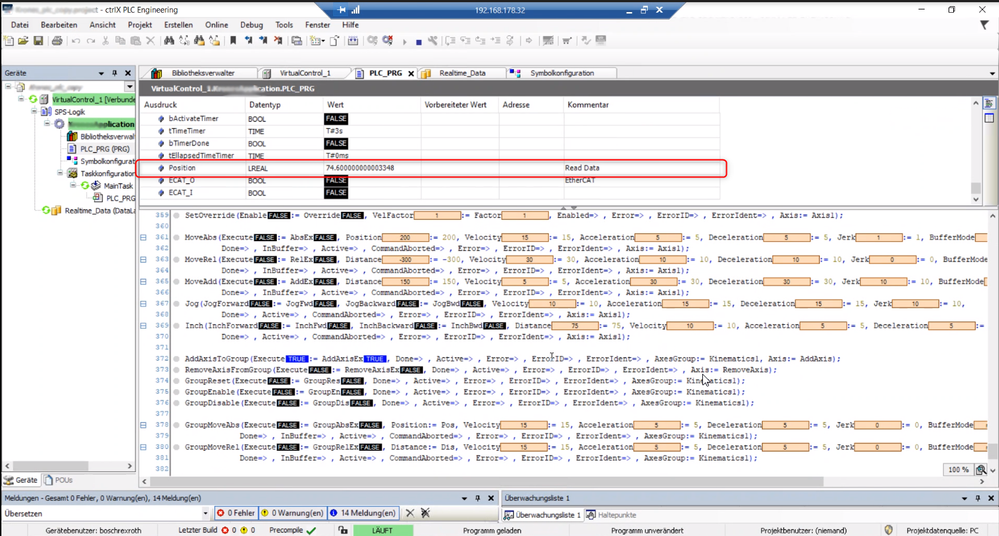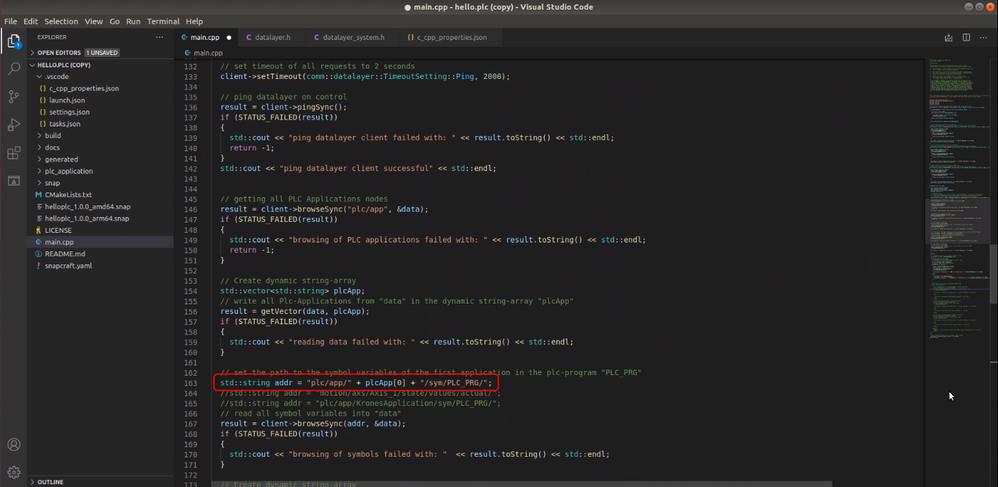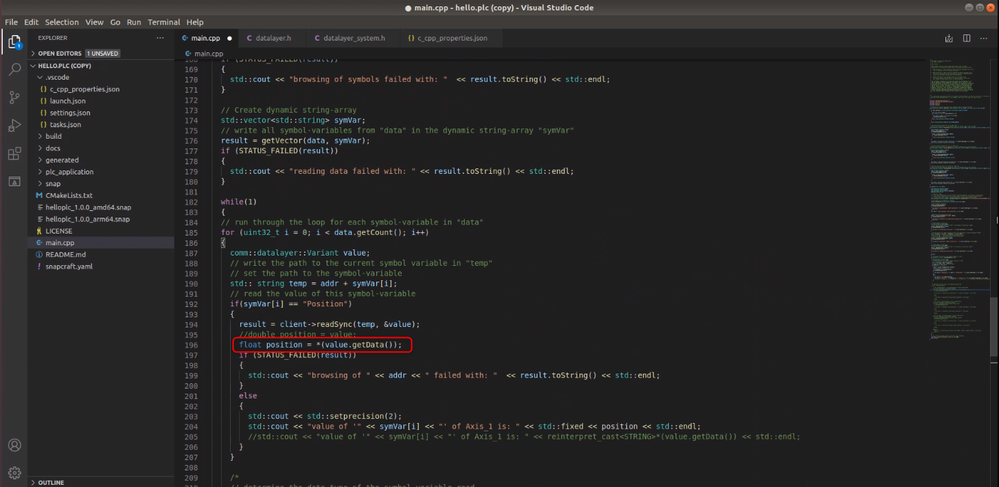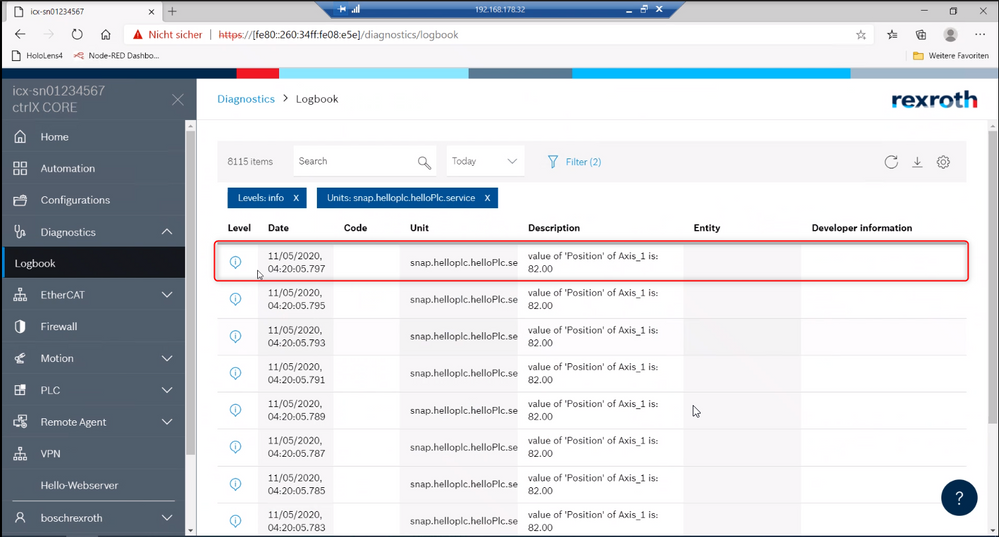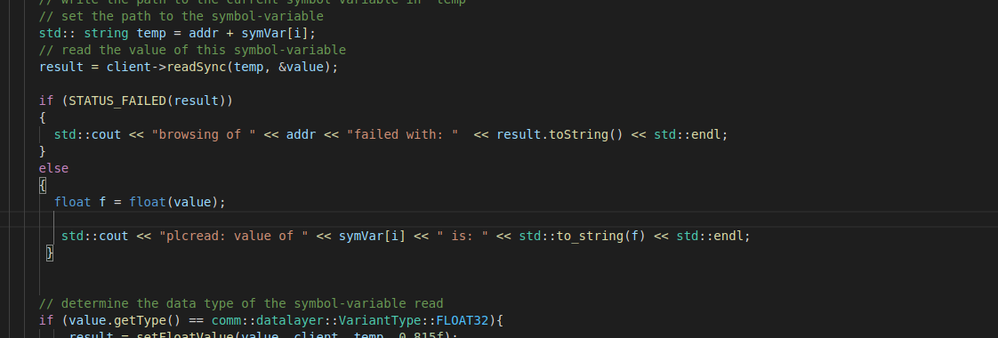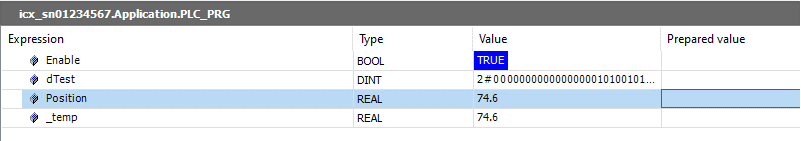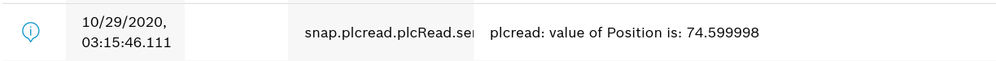FORUM CTRLX AUTOMATION
ctrlX World Partner Apps for ctrlX AUTOMATION
Dear Community User! We have started the migration process.
This community is now in READ ONLY mode.
Read more: Important
information on the platform change.
- ctrlX AUTOMATION Community
- Forum ctrlX AUTOMATION
- ctrlX WORKS
- Re: PLC Variable in PLC Engineering and read through data layer doesn´t fit
PLC Variable in PLC Engineering and read through data layer doesn´t fit
- Subscribe to RSS Feed
- Mark Topic as New
- Mark Topic as Read
- Float this Topic for Current User
- Bookmark
- Subscribe
- Mute
- Printer Friendly Page
- Mark as New
- Bookmark
- Subscribe
- Mute
- Subscribe to RSS Feed
- Permalink
- Report Inappropriate Content
11-05-2020
04:29 PM
- last edited on
11-18-2020
09:57 PM
by
PedroReboredo
![]()
Hello,
One customer has a really fancy behavivour:
He has a variable inside his PLC Project calling "Position" which reads the actual position of an Axis via the PLC. Inside the PLC Project while the customer is logged on, the variable value is 74.6:
The customer is also reading this variable via an C++ App:
and writes out the result into the logbook:
but as you can see, the values doesn´t match. How could this be? What is done wrong here?
Solved! Go to Solution.
- Mark as New
- Bookmark
- Subscribe
- Mute
- Subscribe to RSS Feed
- Permalink
- Report Inappropriate Content
11-09-2020 06:53 AM
Hello Maurus
We need to reduce the possible error situations. The error can occur at
- The actual position provided by the PLC
- Please read the value from the web-interface or over REST (is it 74,6??)
- the value read by the C++ App
- please check the value in debug mode of the c++ App
- alternative write the value to a customer node at the datalayer and check the value
- the value written in the logbook
- if the value is correct at the upper points, it seems that either the writting in the logbook is not correct
- or the logbook display the value not correct
Please check the different points.
Regards
Jochen
- Mark as New
- Bookmark
- Subscribe
- Mute
- Subscribe to RSS Feed
- Permalink
- Report Inappropriate Content
11-09-2020 11:40 PM
The variant class includes some helpful conversion operators. In the SDK (1.5.0), see include/comm.datalayer/comm/datalayer/variant.h.
I was able to read PLC variable Position (defined as REAL), using the following:
result = client->readSync(temp, &value);
float f = float(value);
(In your case, with Position defined as LREAL, you'll need to use double, but the principle should be the same...)