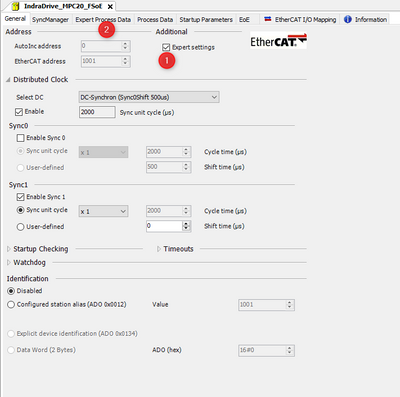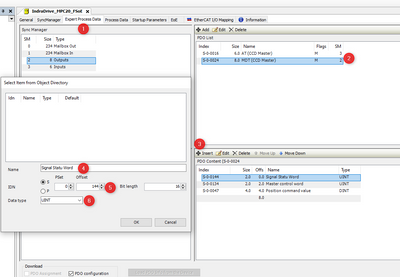FORUM CTRLX AUTOMATION
ctrlX World Partner Apps for ctrlX AUTOMATION
Dear Community User! We have started the migration process.
This community is now in READ ONLY mode.
Read more: Important
information on the platform change.
- ctrlX AUTOMATION Community
- Forum ctrlX AUTOMATION
- ctrlX WORKS
- IO Engineering, Can't use Startup Parameters with IndraDrive
IO Engineering, Can't use Startup Parameters with IndraDrive
- Subscribe to RSS Feed
- Mark Topic as New
- Mark Topic as Read
- Float this Topic for Current User
- Bookmark
- Subscribe
- Mute
- Printer Friendly Page
- Mark as New
- Bookmark
- Subscribe
- Mute
- Subscribe to RSS Feed
- Permalink
- Report Inappropriate Content
07-05-2022 06:01 PM
ctrlXIO 1.14.1
I am able to add startup parameters to a ctrlX drive in ctrlX IO. When I try the samething with an IndraDrive I am not able to add any parameters to the startup list.
I have attached a picture, when I click OK nothing happens regardless of the name, IDN, bit length and value.
Solved! Go to Solution.
- Mark as New
- Bookmark
- Subscribe
- Mute
- Subscribe to RSS Feed
- Permalink
- Report Inappropriate Content
07-06-2022 12:59 PM
Please follow these steps (see screenshots for reference):
- Enable expert settings
- Go to Expert Process Data
- Select either AT or MDT as required
- Select insert
- In the pop-up complete information
- Name
- IDN
- Data Type (bit length is auto generated when data type selected)
- You must transfer field bus configuration after adding parameters
- Mark as New
- Bookmark
- Subscribe
- Mute
- Subscribe to RSS Feed
- Permalink
- Report Inappropriate Content
07-06-2022 01:54 PM - edited 07-06-2022 02:02 PM
For Indradrive there is a known bug in the ctrlX IO Engineering that startup parameters cannot be set. I will have to check when it will be fixed.
At the moment you would need to do a workaround by writing it by hand via the ctrlX DRIVE Engineering or writing it via the PLC or data layer while startup.
- Mark as New
- Bookmark
- Subscribe
- Mute
- Subscribe to RSS Feed
- Permalink
- Report Inappropriate Content
07-29-2022 07:53 AM - edited 08-08-2022 07:35 AM
In the version 1.16 releasing the next days it is possible to add startup parameter by hand. The list will still be empty.
UPDATE: Update: The release 1.16 is now available at the Collaboration Room (PT area)! Please get in contact with your known sales contact person to get access.
- Mark as New
- Bookmark
- Subscribe
- Mute
- Subscribe to RSS Feed
- Permalink
- Report Inappropriate Content
07-29-2022 03:02 PM
@CodeShepherdthanks for the update, that is great news!
One of our customers use the IndraDrive and ctrlX Drive with a Beckhoff EtherCAT master. When they are online and add parameters to the startup list it uses the current value, that would be a nice feature to have in the future with the ctrlX.
- Mark as New
- Bookmark
- Subscribe
- Mute
- Subscribe to RSS Feed
- Permalink
- Report Inappropriate Content
08-08-2022 07:34 AM
Update: The release 1.16 is now available at the Collaboration Room (PT area)! Please get in contact with your known sales contact person to get access.