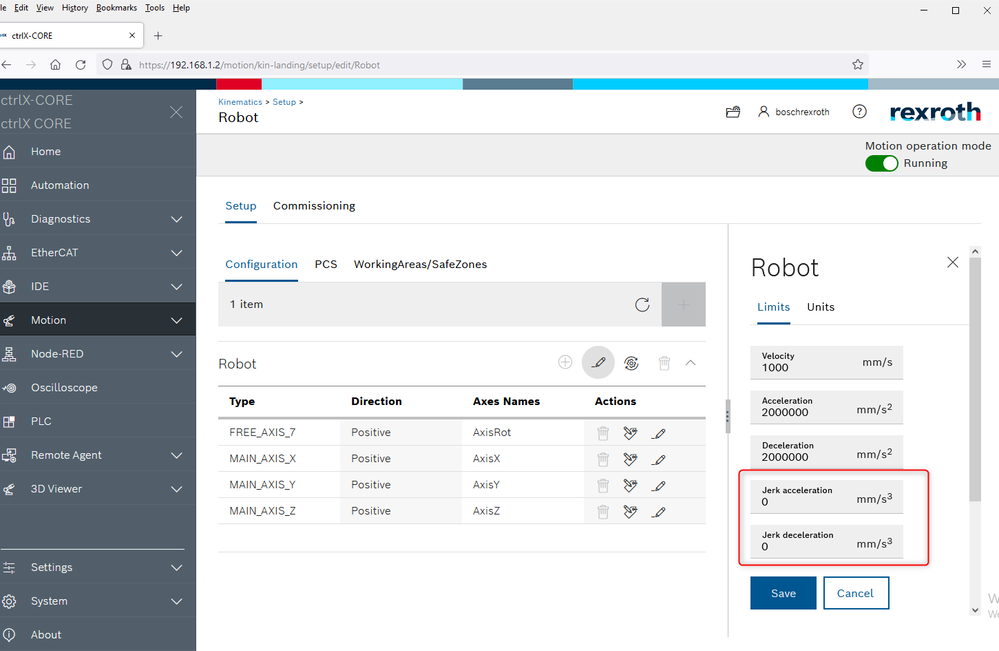FORUM CTRLX AUTOMATION
ctrlX World Partner Apps for ctrlX AUTOMATION
Dear Community User! We have started the migration process.
This community is now in READ ONLY mode.
Read more: Important
information on the platform change.
- ctrlX AUTOMATION Community
- Forum ctrlX AUTOMATION
- ctrlX WORKS
- IDE App example with warnings and errors
IDE App example with warnings and errors
- Subscribe to RSS Feed
- Mark Topic as New
- Mark Topic as Read
- Float this Topic for Current User
- Bookmark
- Subscribe
- Mute
- Printer Friendly Page
- Mark as New
- Bookmark
- Subscribe
- Mute
- Subscribe to RSS Feed
- Permalink
- Report Inappropriate Content
10-13-2021
12:28 PM
- last edited on
10-13-2021
03:44 PM
by
CodeShepherd
![]()
EDIT:
Moved to own topic out of this thread.
Hello ,
finally I got the textual code running but I always get these error while running it. I just took the example from the video description I found on our community and changed the axis an kinematic name in the python code ( see attached screenshot )
Questions:
1. Could you help me to understand while I got the error while running the code ?
2. In the videodescritption the option " Launch python in script engine" is shown to be selected. And if I got it right in the video is selected the engine that was created before using the visual code programmig. Is there a way to start the textual pythion code directly without having to use the visual code before to generate the engine ?
3. Is it possible to start the Textual python code from outside the IDE app ?
4. Is it possible to start the textual python code from the Indralogic PLC App ?? How ??
Many Thanks
Giuseppe
Many Thanks
Solved! Go to Solution.
- Mark as New
- Bookmark
- Subscribe
- Mute
- Subscribe to RSS Feed
- Permalink
- Report Inappropriate Content
10-13-2021 04:05 PM - edited 10-19-2021 07:53 AM
- A) Picture 2021-10-13_12h16_34.png shows warnings because you are commanding a robot without jerk limits but some are inserted in your motion side:
B) The error in picture 2021-10-13_12h15_59.png seems to show that someone commanded a stop to the kinematic from outside the script. See error code 0C270309 in the online documentation. - Yes, simply type something the line and an instance with that name will be created.
- Yes, via the ctrlX Data Layer interface.
See this post how to do with YARC.
See this post how to do with Node-RED. - See this post how to do with PLC.