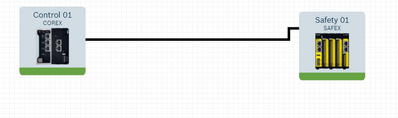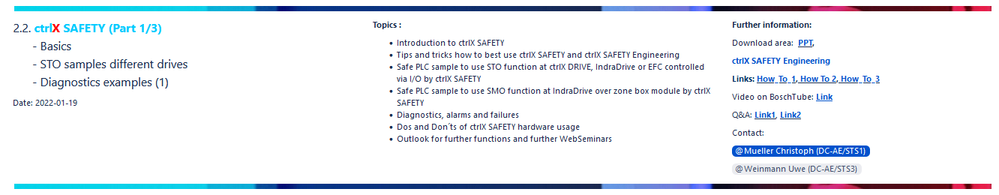FORUM CTRLX AUTOMATION
ctrlX World Partner Apps for ctrlX AUTOMATION
Dear Community User! We are updating our platform to a new
system.
Read more: Important
information on the platform change.
- ctrlX AUTOMATION Community
- Forum ctrlX AUTOMATION
- ctrlX SAFETY
- Re: ctrlX SAFETY
ctrlX Safety [ordinary PLC programming, Standalone usage]
- Subscribe to RSS Feed
- Mark Topic as New
- Mark Topic as Read
- Float this Topic for Current User
- Bookmark
- Subscribe
- Mute
- Printer Friendly Page
- Mark as New
- Bookmark
- Subscribe
- Mute
- Subscribe to RSS Feed
- Permalink
- Report Inappropriate Content
01-31-2022
09:00 PM
- last edited on
03-15-2022
10:50 PM
by
AllAutomation
![]()
There is not a lot of information about ctrlX Safety,
So I have some questions about it:
-Do you know if ctrlX SAFETY is able to programming just within safety programming or can be able to programming as ordinary PLC (if is possible to get programming it as ctrlX Develop R) or in my architecture: Do I need to set a PLC COREX with ctrlX SAFETY or can be able just safety ctrlX SAFETY, after with all safety elements.
- There is no manual in English just in Germany about ctrlX SAFETY, Could you share it to me?
Thank you.
Solved! Go to Solution.
- Mark as New
- Bookmark
- Subscribe
- Mute
- Subscribe to RSS Feed
- Permalink
- Report Inappropriate Content
03-15-2022 07:24 PM - edited 03-16-2022 05:56 PM
Hello Jorge,
- ctrlX SAFETY Engineering is an encapsulated programming - not in plc like IEC61131 or like MLC-SafeLogic with integrated 3S Safety plc programming. It is a function block diagram (FBD) language.
But to be honest - very easy and intuitive. Try it! - yes! you can use the ctrlX SAFETY as a separate full safe logic - inclussive the ctrlX SAFETYlink connection for enabling the safe modes in the ctrlX DRIVE SMO option M5.
- CORE plc is not essential needed. Refer to our Workshop and HowTo´s below mentioned.
Documentation for ctrlX SAFETY - first english Version is available for Planning:
ctrlX SAFETY Installation Manual (purpose: Project Planning)
ctrlX SAFETY Operating Instructions
Further information for "First Steps" perfect usable 🙂 - refer our pages " 04_Application Workshops & Webinars " follow the "HowTo" and reproduce the examples (inclussive Safety Example Programs)
- Mark as New
- Bookmark
- Subscribe
- Mute
- Subscribe to RSS Feed
- Permalink
- Report Inappropriate Content
03-15-2022 08:20 PM - edited 03-16-2022 06:09 PM
Thanks Christoph, providing application-specific information and links.
Hello Jorge,
a few words more to your questions:
- The SAFEX-C can be used
- Standalone (without any fieldbus/automation network connection)
- With an EtherCAT Network at Eth1
- With a Profinet Network at Eth2 (Uplink)
- Within the limits of the SAFEX-C's functionality you can use it as a standalone PLC (work with inputs/logic/outputs)
- Where all signals are handled as safe (no harm to the logic) and
- you can of course use all single channel signals (no cross-circuit check) just for non-safe logic.
- The functionality is limited to boolean logic. Encoder or analog signals can only be used as FSoE-Slaves and need a running EtherCAT-Network including e.g. a ctrlX CORE as EtherCAT-Master.
- For the HMI-Interface you have to be a little creative:
- Typically you are using functional inputs and outputs and the HMI of your functional controller. These non-safe signals are available via EtherCAT or Profinet on both of the fieldbus/automation network interfaces.
- There is no TCP/IP based interface at the moment (neither proprietary, nor Modbus TCP Server or OPC UA Server). With our development partner additional possibilities exist. If there is a business case for that, let's talk about it!
- At the time when you asked the english documentation has been completely missing. In the meantime there are updates within our media directory. Follow the link and you get a filtered view of all SAFEX-C-relevant content. The programming manual in English language is next to come.
- In my eyes ctrlX SAFETY SAFEX-C is a very limited means in programming (just boolean operations) to participate in the ctrlX DevelopR competition. But feel free to create something that surprises the committee as contribution to the competition.
Best regards and please vote whether this information helped you and is a solution!
Thank you for your post!
Your ctrlX SAFETY Team