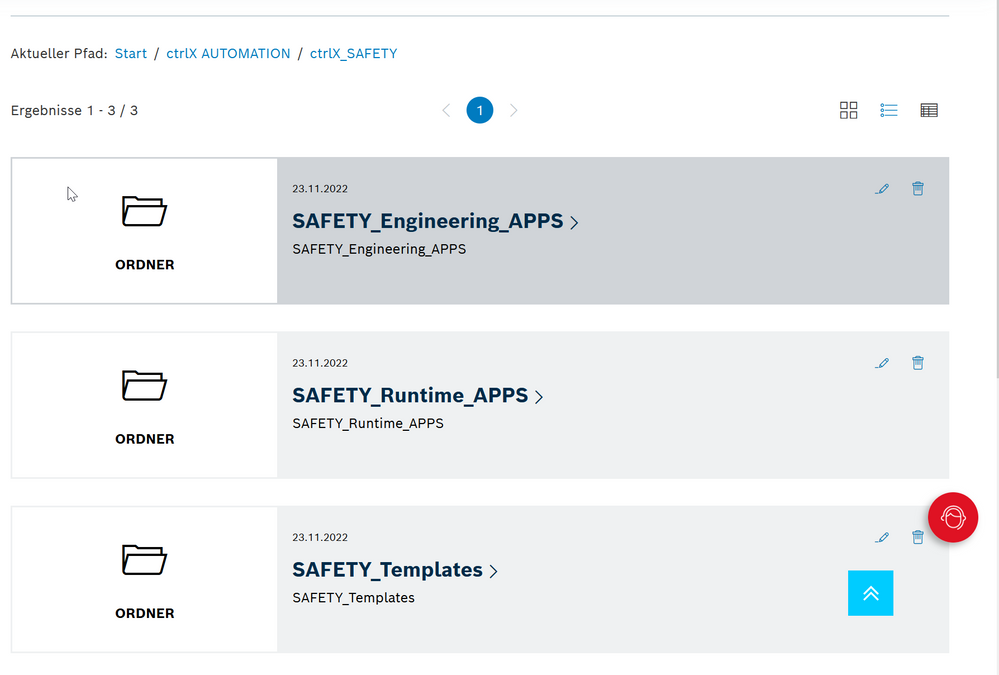FORUM CTRLX AUTOMATION
ctrlX World Partner Apps for ctrlX AUTOMATION
Dear Community User! We are updating our platform to a new
system.
Read more: Important
information on the platform change.
- ctrlX AUTOMATION Community
- Forum ctrlX AUTOMATION
- ctrlX SAFETY
- Re: ctrlX SAFETY engineering
ctrlX SAFETY engineering
- Subscribe to RSS Feed
- Mark Topic as New
- Mark Topic as Read
- Float this Topic for Current User
- Bookmark
- Subscribe
- Mute
- Printer Friendly Page
- Mark as New
- Bookmark
- Subscribe
- Mute
- Subscribe to RSS Feed
- Permalink
- Report Inappropriate Content
09-20-2022 11:29 AM
Where can I found the download for ctrlX SAFETY engineering? Is it automaticly inside ctrlX WORKS?
Solved! Go to Solution.
- Mark as New
- Bookmark
- Subscribe
- Mute
- Subscribe to RSS Feed
- Permalink
- Report Inappropriate Content
09-22-2022 02:28 AM - edited 05-15-2023 02:09 AM
Hello StefWi,
since the SAFEX-C.1x products are not yet in General Sales state the access is controlled via Collaboration Room.
To get there ...
- Click that link ctrlX AUTOMATION - Collaboration Rooms | Bosch Rexroth AG.
- A login-dialog is displayed.
- Either you have a Bosch ID already you can access the collaboration room and search for a directory called "ctrlX SAFETY".
- If you find it, you can enter the "SAFETY_Engineering-Apps" directory and download the provided versions of ctrlX SAFETY Engineering.
- If you don't find that, you do not have the necessary access rights. Please apply for them with your Bosch Rexroth Sales contact who will link your E-Mail address registered with your Bosch-ID through to the DC-AE/PRM product management. The responsible product manager will add your ctrlX SAFETY role within 24 hours.
- If you don't have a Bosch ID please use the login dialog and register for the Bosch-ID
- After that follow the above procedure
Finally you arrive in the collaboration room, where you have access to two main sections:
- SAFETY_Runtime-Apps (say certified firmware releases, including relevant device description files)
- SAFETY_Engineering-Apps (ctrlX SAFETY Engineering releases)
- SAFETY_Templates are not filled, yet.
HTH StefWi 😊
Best regards
Your ctrlX SAFETY Team
- Mark as New
- Bookmark
- Subscribe
- Mute
- Subscribe to RSS Feed
- Permalink
- Report Inappropriate Content
05-15-2023 01:59 AM - edited 05-15-2023 02:10 AM
Hello all!,
This description is
- not only valid for ctrlX SAFETY Engineering and
- SAFEX-C.1x Firmware + Device description files
Due to the non-synchronous update cycle these software components are
- not provided through ctrlX WORKS for the time being but
- through a separate section of the ctrlX AUTOMATION Collaboration room
The previous post explains how to get there! (BTW: Outdated link is corrected!)
Best regards
Your ctrlX SAFETY team