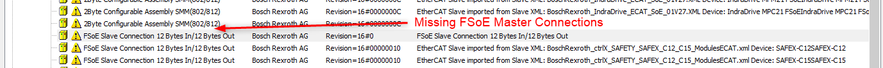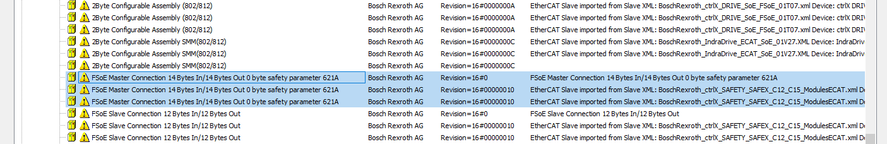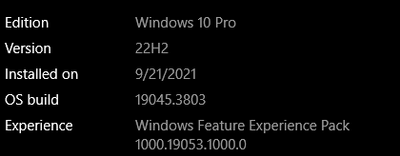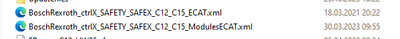FORUM CTRLX AUTOMATION
ctrlX World Partner Apps for ctrlX AUTOMATION
Dear Community User! We have started the migration process.
This community is now in READ ONLY mode.
Read more: Important
information on the platform change.
- ctrlX AUTOMATION Community
- Forum ctrlX AUTOMATION
- ctrlX SAFETY
- Betreff: Missing elements after device description install
Missing elements after device description install
- Subscribe to RSS Feed
- Mark Topic as New
- Mark Topic as Read
- Float this Topic for Current User
- Bookmark
- Subscribe
- Mute
- Printer Friendly Page
- Mark as New
- Bookmark
- Subscribe
- Mute
- Subscribe to RSS Feed
- Permalink
- Report Inappropriate Content
01-10-2024 04:24 PM - edited 01-10-2024 04:26 PM
Hello,
After installing the correct SAFEX-C1x device description file for the running firmware\FPGA we still had the 0x001E: Invalid Input Configuration. What we found was the elements for the FSoE Master Connections did not get installed:
After several attempts of uninstalling - reinstalling we exported the missing elements from another PC and installed them manually, this process worked:
Here is some additional information about the PC and I/O Engineering:
Solved! Go to Solution.
- Mark as New
- Bookmark
- Subscribe
- Mute
- Subscribe to RSS Feed
- Permalink
- Report Inappropriate Content
01-14-2024 07:19 PM - edited 01-14-2024 07:21 PM
Hello,
you have both files on your PC. It's important, as I know.
You have to install just the first file "BoschRexroth_ctrlX_SAFETY_SAFEX_C12_C15_ECAT.xml" !!!
but also need the second file to be on your PC (BoschRexroth_ctrlX_SAFETY_SAFEX_C12_C15_ModulesECAT.xml)
Regards,
Stefan
- Mark as New
- Bookmark
- Subscribe
- Mute
- Subscribe to RSS Feed
- Permalink
- Report Inappropriate Content
01-16-2024 03:08 PM
Hello stefanAT_ctrlX,
Thank you for the information. Both files were in the same folder. We also tried installing the BoschRexroth_ctrlX_SAFETY_SAFEX_C12_C15_ModulesECAT.xml manually.
Are the FSoE Master connections installed from the BoschRexroth_ctrlX_SAFETY_SAFEX_C12_C15_ModulesECAT.xml or BoschRexroth_ctrlX_SAFETY_SAFEX_C12_C15_ECAT.xml file?
Are the FSoE Master and FSoE Slave connections installed from different XML files or are the FSoE Master and Slave connections installed from the same XML file? The FSoE Slave connections did get installed, just the FSoE Master connections were not installed.
Is there an overview of which elements are installed with each XML file?
- Mark as New
- Bookmark
- Subscribe
- Mute
- Subscribe to RSS Feed
- Permalink
- Report Inappropriate Content
01-18-2024 03:38 AM - edited 01-18-2024 03:40 AM
Hello@ctrlXProgrammatore ,
- The FSoE-Connections are defined by the *Modules*.xml file.
- During import of the ESI Files you place both files in the same directory and select BoschRexroth_ctrlX_SAFETY_SAFEX_C12_C15_ECAT.xml. During the import it automatically refers and includes the Modules part.
- The error code "0x001E: Invalid Input Configuration" is not related to types (byte width) of FSoE connections but to the configuration of the SAFEX-C.1x in relation to the EtherCAT configuration defined on the ctrlX CORE (EtherCAT-Master). The configuration is only accepted during start-up of the EtherCAT-Master, if all slots of the SAFEX-C.1x in EtherCAT configuration defined in ctrlX IO Engineering and transfered to the ctrlX CORE are identical to the effective EtherCAT-configuration inside the SAFEX-C.1x.
- The number of populated FSoE-Master-Slots (up to 32) and their ID in the EtherCAT-Master-configuration must be the same as the defined FSoE-Slaves inside the SAFEX-C.1x configuration.
- If the FSoE-Slave check-box (1 slave interface) is selected inside the SAFEX-C.1x configuration the FSoE-Slave-Slot in the EtherCAT-Master-configuration of the ctrlX CORE.
- Any mismatch of the EtherCAT-Master-configuration with the FSoE-Master/Slave related configuration parts loaded inside the SAFEX-C.1x will lead to "0x001E: Invalid Input Configuration".
Let us know whether this helped or not.
Best regards
Your ctrlX SAFETY team
- Mark as New
- Bookmark
- Subscribe
- Mute
- Subscribe to RSS Feed
- Permalink
- Report Inappropriate Content
01-18-2024 02:15 PM
Hello @AllAutomation,
Thank you for the information. With these details and some additional testing, I have a better idea of the "0x001E: Invalid Input Configuration" error we saw.
I did want to let others know about the missing installed FSoE Master Connections but based on your explanation it was probably not related to the "0x001E: Invalid Input Configuration" error we had.
What would be the issue or when would this become an issue if the three FSoE Master Connections shown above are not installed?
- Mark as New
- Bookmark
- Subscribe
- Mute
- Subscribe to RSS Feed
- Permalink
- Report Inappropriate Content
08-23-2024 02:43 PM
Hello,
your description saved my day 🙂
After many hours of struggling and searching through How-to and documentation I realized why I got "0x001E: Invalid Input Configuration".
I assume it would be useful to add it to any how-to where drives (and other slaves) are configured because it´s very helpful information which you cannot easily find anywhere.
Thx