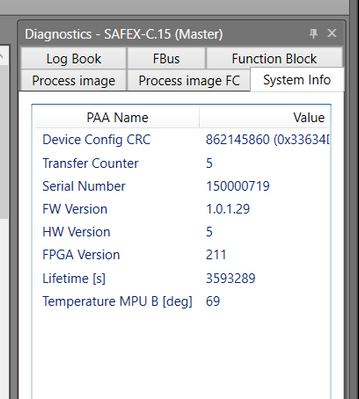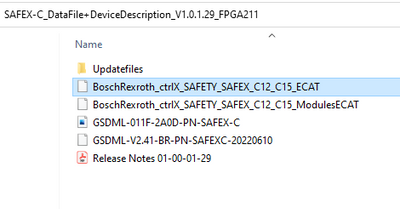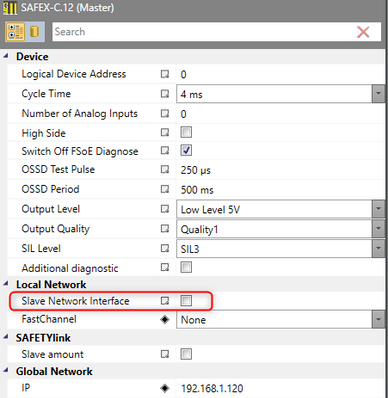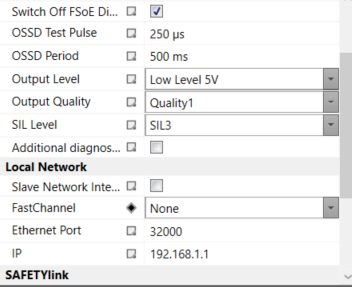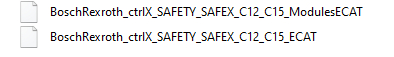FORUM CTRLX AUTOMATION
ctrlX World Partner Apps for ctrlX AUTOMATION
Dear Community User! We are updating our platform to a new
system.
Read more: Important
information on the platform change.
- ctrlX AUTOMATION Community
- Forum ctrlX AUTOMATION
- ctrlX SAFETY
- Re: I/O Engineering error 0x001E: Invalid Input Configuration.
I/O Engineering error 0x001E: Invalid Input Configuration.
- Subscribe to RSS Feed
- Mark Topic as New
- Mark Topic as Read
- Float this Topic for Current User
- Bookmark
- Subscribe
- Mute
- Printer Friendly Page
- Mark as New
- Bookmark
- Subscribe
- Mute
- Subscribe to RSS Feed
- Permalink
- Report Inappropriate Content
04-04-2023 10:07 AM
Hello Everyone,
(1) I am trying to add my SAFEX_C15 into the IO Engineering app and i have below error. I found similar problem within community but still i am not able to get a rid.
below is the system information for my ctrlX Safety engineering App.
I uploaded already below ESI file in the IO App version 1.18.
(2) Because of this error i am not able to add SAFEX in PLC data layer?
Please help me how to sove this error.
Solved! Go to Solution.
- Mark as New
- Bookmark
- Subscribe
- Mute
- Subscribe to RSS Feed
- Permalink
- Report Inappropriate Content
04-04-2023 02:25 PM
Try deactivating the "Slave network interface":
- Mark as New
- Bookmark
- Subscribe
- Mute
- Subscribe to RSS Feed
- Permalink
- Report Inappropriate Content
04-04-2023 02:34 PM
Thank you for your quick response.
Its alrady deactivated. Still error is there.
- Mark as New
- Bookmark
- Subscribe
- Mute
- Subscribe to RSS Feed
- Permalink
- Report Inappropriate Content
04-11-2023 04:30 PM
Hello @Axay,
1. Your SAFEX-C.1x control is not a slave to any other FSoE-Master, true?
2. Did you define FSoE-Slaves inside the Device Plan of your FSoE-Master. Please check that all the FSoE-Master-Slots are populated with exactly the right modules compared to the configured FSoE-Slaves.
3. The ESI-Files have always the same name, even if they are changing from release to release. ESI Files always come as a pair of Firmware+ESI. Make sure the ESI-Files belong to the firmware, you have installed on the ctrlX SAFETY SAFEX-C.1x. Please check the Collaboration Room for that: https://www.boschrexroth.com/de/de/myrexroth/collaboration/collaboration-rooms/?path=%2FCtrlx-Automa...
@dhg : FYI
Best regards
Your ctrlX SAFETY Team
- Mark as New
- Bookmark
- Subscribe
- Mute
- Subscribe to RSS Feed
- Permalink
- Report Inappropriate Content
04-14-2023 07:41 AM
Hello Users,
After the consultation from technical support team,
I uploded both ESI file in IO Engineering app as shown below.
and upgraded the version of ctrlX work to 1.20 and now everything is okey in my case.
Thanks & Regards,
Axay Chodavadiya