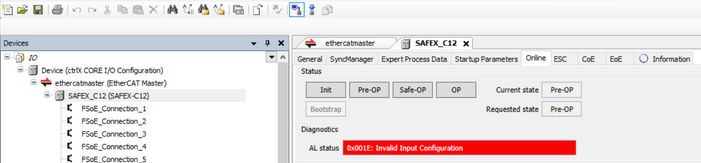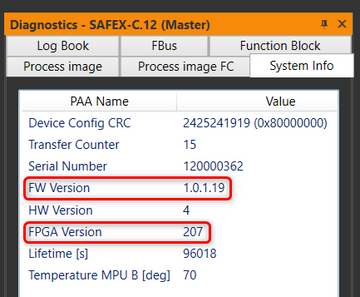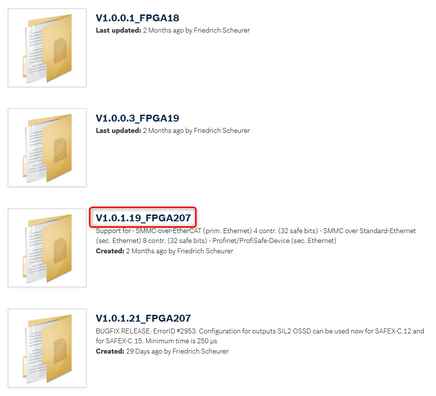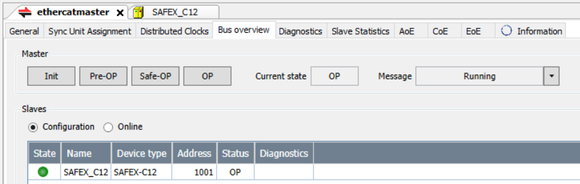FORUM CTRLX AUTOMATION
ctrlX World Partner Apps for ctrlX AUTOMATION
- ctrlX AUTOMATION Community
- Forum ctrlX AUTOMATION
- ctrlX SAFETY
- Re: 0x001E: Invalid Input Configuration - CtrlX Core and SafeX C.12 problem
0x001E: Invalid Input Configuration - CtrlX Core and SafeX C.12 problem
- Subscribe to RSS Feed
- Mark Topic as New
- Mark Topic as Read
- Float this Topic for Current User
- Bookmark
- Subscribe
- Mute
- Printer Friendly Page
- Mark as New
- Bookmark
- Subscribe
- Mute
- Subscribe to RSS Feed
- Permalink
- Report Inappropriate Content
11-15-2022 01:16 PM
Hello everyone,
I have got problem with connection of the ctrlX SafeX C.12 to the CtrlX Core.
I saw two posts LINK1 and LINK2 but I still can't get rid of my problem.
I have got the ctrlX IO Engineering WRK-V-0116 and ctrlX SAFETY Engineering 1.7.1.8233 versions. I have also uploaded the SafeX .XML file to the ctrlX IO (2022-09-01 version).
I tried to add SafeX C.12 both ways:
1. by scanning for the devices
2. by adding the device from offline database
Then, in both situations I uploaded the configuration to the CtrlX Core and then the problem occurs. There is an error "0x001E: Invalid Input Configuration". Slave can't go in to OP mode.
Is there any solution for this problem?
Thank you in advance for your help.
Best wishes, Filip
Solved! Go to Solution.
- Mark as New
- Bookmark
- Subscribe
- Mute
- Subscribe to RSS Feed
- Permalink
- Report Inappropriate Content
11-16-2022 06:49 AM
I'm having similar problem with C15.
Safex has "empty" project inside (no FSoE slaves configured), but I'm still unable to have EtherCAT bus running. Ethercatmaster has the same error message: "0x001E: Invalid Input Configuration".
- Mark as New
- Bookmark
- Subscribe
- Mute
- Subscribe to RSS Feed
- Permalink
- Report Inappropriate Content
11-17-2022 11:46 AM
I have got the solution for this problem.
With help of Mr. Dirk from the support from Bosch Rexroth DE we managed to resolve the problem.
The reason for this error in my case was the bad version of .XML file that I uploaded to the Device Database in CtrlX IO Engineering.
The version of this "BoschRexroth_ctrlX_SAFETY_SAFEX_C12_C15_ECAT.XML" need to be compatibile with the SafeX Firmware version.
In my case the SafeX firmware version was:
So I have downloaded and installed the corresponding .XML file:
Before I used the newest V1.0.1.21 version so that was not compatilible and that's why the problem occured.
After installation I scanned for devices, added the SafeX C.12 and then everything was OK. Both devices are now in the OP state and everything looks good.
I hope that will resolve your problem too 😉
Best regards,
Filip