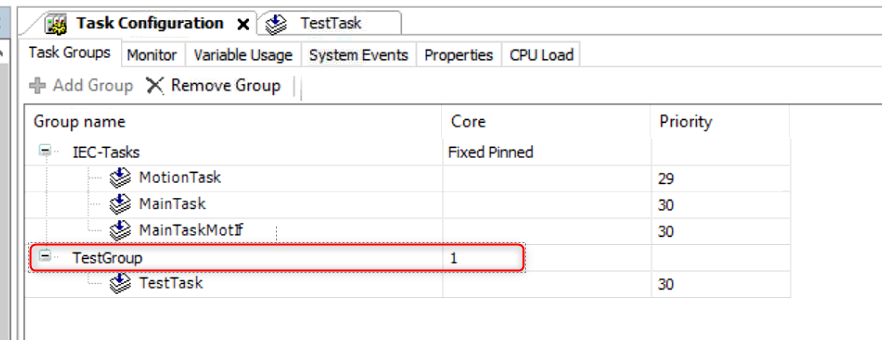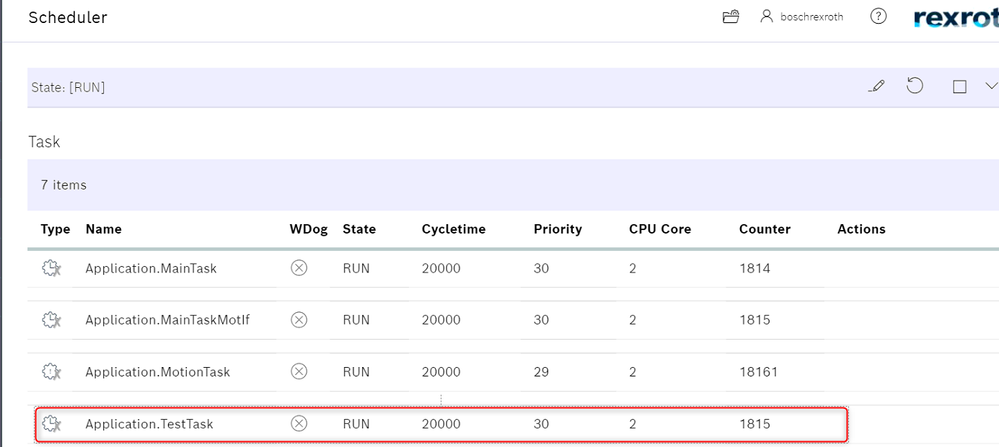FORUM CTRLX AUTOMATION
ctrlX World Partner Apps for ctrlX AUTOMATION
Dear Community User! We are updating our platform to a new
system.
Read more: Important
information on the platform change.
- ctrlX AUTOMATION Community
- Forum ctrlX AUTOMATION
- ctrlX PLC
- Re: ctrlX PLC multicore support
ctrlX PLC multicore support
- Subscribe to RSS Feed
- Mark Topic as New
- Mark Topic as Read
- Float this Topic for Current User
- Bookmark
- Subscribe
- Mute
- Printer Friendly Page
- Mark as New
- Bookmark
- Subscribe
- Mute
- Subscribe to RSS Feed
- Permalink
- Report Inappropriate Content
10-27-2021 12:12 AM
Hello,
ctrlX PLC multicore was introduced with 1.10. I am doing some tests to see how is working and see if I can make a simple example to show the peformance improvment. In the example below I created a Task Group 'TestTask' and assigned it to Core 1. When I download the project, I get the message saying there is no multicore license and it will in demo mode for 2 hours. But when I look in Scheduler, TestTask still shows as assigned to Core 2 (default). I fact no matter what I do with the settings in Task Groups, all PLC tasks show in Scheduler as being assigned to Core 2.
When a Task Group is set for Sequentially Pinned, does that mean the processing is spread across multiple cores?
The cycle times, priority, and CPU core of motion and PLC tasks are revealed in Scheduler. What about other apps like Node Red or IDE? Do they use Core 0 and 1, and is there any way to change or observe their performance?
Best regards,
Brian
Solved! Go to Solution.
- Mark as New
- Bookmark
- Subscribe
- Mute
- Subscribe to RSS Feed
- Permalink
- Report Inappropriate Content
10-27-2021 08:02 AM
Hi,
this is a known issue with RM21.07. Without a license all the PLC tasks are running on core 2. The bug will be fixed with RM21.11.
kind regards
- Mark as New
- Bookmark
- Subscribe
- Mute
- Subscribe to RSS Feed
- Permalink
- Report Inappropriate Content
10-27-2021 03:52 PM
Thank you.
Best regards,
Brian