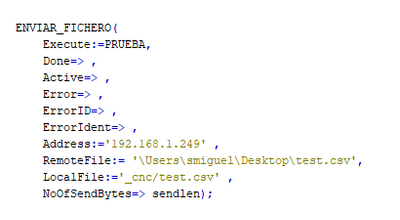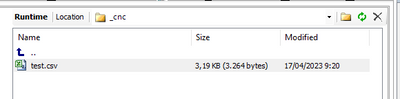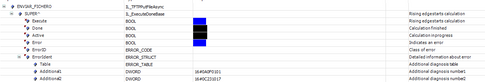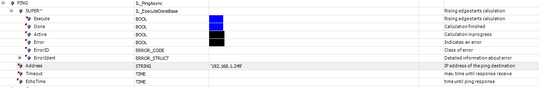FORUM CTRLX AUTOMATION
ctrlX World Partner Apps for ctrlX AUTOMATION
Dear Community User! We are updating our platform to a new
system.
Read more: Important
information on the platform change.
- ctrlX AUTOMATION Community
- Forum ctrlX AUTOMATION
- ctrlX PLC
- Re: SEND FILES USING IL_TFTPPutFileAsync
SEND FILES USING IL_TFTPPutFileAsync
- Subscribe to RSS Feed
- Mark Topic as New
- Mark Topic as Read
- Float this Topic for Current User
- Bookmark
- Subscribe
- Mute
- Printer Friendly Page
- Mark as New
- Bookmark
- Subscribe
- Mute
- Subscribe to RSS Feed
- Permalink
- Report Inappropriate Content
06-28-2023 10:40 AM
Hello,
I generate CSV files using the CXA_FileAsync library, and I need to send those files to my PC from the CtrlX CORE.
For this I want to use the CXA_SocketCOMM library, and send them via TFTP.
Could you send me an example of how to use the IL_TFTPPutFileAsync function.
In the function it is necessary to indicate the remote IP address, in this address I must indicate the address configured to the port of my PC that is connected with the engineering port XF10 of the CtrlX CORE?
Best regards
Solved! Go to Solution.
- Mark as New
- Bookmark
- Subscribe
- Mute
- Subscribe to RSS Feed
- Permalink
- Report Inappropriate Content
06-28-2023
05:25 PM
- last edited on
06-29-2023
09:08 AM
by
CodeShepherd
![]()
Please check our corresponding help https://docs.automation.boschrexroth.com/doc/3570518082/il-tftpputfileasync/1-10/de/
or
https://docs.automation.boschrexroth.com/doc/3570518082/il-tftpputfileasync/1-08/en/
EDIT: Moved topic to corresponding sub forum ctrlX PLC.
- Mark as New
- Bookmark
- Subscribe
- Mute
- Subscribe to RSS Feed
- Permalink
- Report Inappropriate Content
07-03-2023 04:03 PM
Hello,
i continue with the issue, can you help me??
I use the IL_TFTPPutFileAsync as you can see in the next image.
The local file that i want to send to a remote file in my PC is save in the next directory.
But when i execute the function IL_TFTPPutFileAsync the file is not send ant in the function appear the next error.
I have also tried pinging with the IL_PingAsync function to check that the error is not a communication error. And the ping to the address configured in the PLC port to which the CtrlX CORE CPU is connected is correct.
Thanks
- Mark as New
- Bookmark
- Subscribe
- Mute
- Subscribe to RSS Feed
- Permalink
- Report Inappropriate Content
07-04-2023 09:26 AM
Have your read the documentation? https://docs.automation.boschrexroth.com/doc/3570518082/il-tftpputfileasync/1-10/en/
Have you installed a tftp server on you PC? Without a tftp server running on you remote device it is not possible to transfere data via tftp.
My expectation is that you have to provide the drive letter in the target path, when your server is running on a Windows PC.