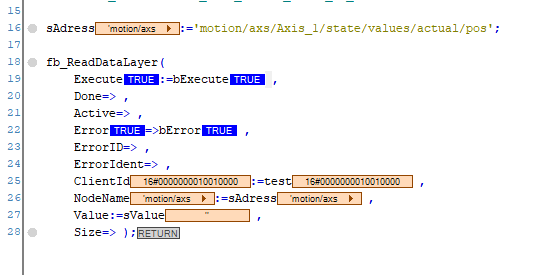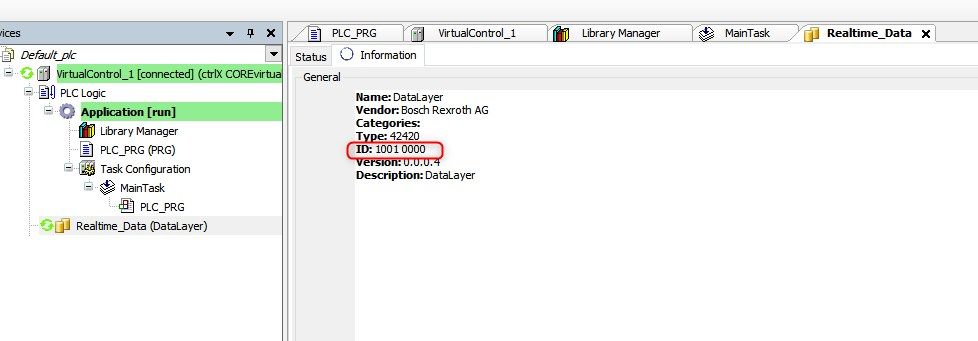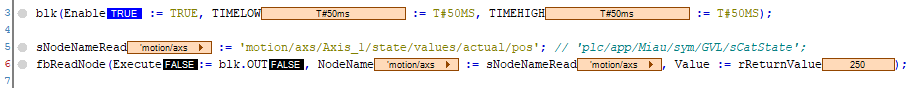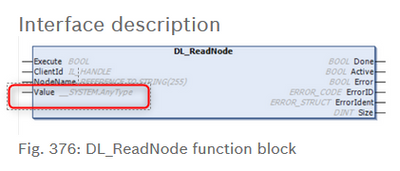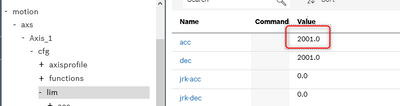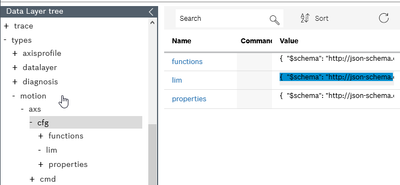FORUM CTRLX AUTOMATION
ctrlX World Partner Apps for ctrlX AUTOMATION
Dear Community User! We have started the migration process.
This community is now in READ ONLY mode.
Read more: Important
information on the platform change.
- ctrlX AUTOMATION Community
- Forum ctrlX AUTOMATION
- ctrlX PLC
- Re: Read datalayer node from PLC
Read datalayer node from PLC
- Subscribe to RSS Feed
- Mark Topic as New
- Mark Topic as Read
- Float this Topic for Current User
- Bookmark
- Subscribe
- Mute
- Printer Friendly Page
- Mark as New
- Bookmark
- Subscribe
- Mute
- Subscribe to RSS Feed
- Permalink
- Report Inappropriate Content
10-26-2020 05:38 PM - edited 10-26-2020 05:38 PM
Hello,
If I use the fb DL_ReadNode to read a data from the DataLayer.
Do I have to put that value? in what format?
Thanks.
Solved! Go to Solution.
- Mark as New
- Bookmark
- Subscribe
- Mute
- Subscribe to RSS Feed
- Permalink
- Report Inappropriate Content
10-26-2020 08:15 PM
Hi David,
I have been trying to read data between two applications (loaded in PLC) and read data from virtual axes:
As you can see I don't use clientId, but I define 'Value' input as REAL variable in other cases I get an error.
I add another question, how should I use the FBs 'DL_ReadNodeValue' and 'DL_NodeValue?
Thanks!
- Mark as New
- Bookmark
- Subscribe
- Mute
- Subscribe to RSS Feed
- Permalink
- Report Inappropriate Content
10-28-2020 08:23 AM
Some extented explantation:
The FB DL_ReadNode can be used to read every values from the datalayer, independent to the type.
Link to docu of DL_ReadNode (Here you find the description and an example.)
But the variable you connet at "Value" must fit the datalyer type. Means you have to check the type of the datalayer-node and depending on this declaring the PLC-variable. Here you see it's a "number" (float).
if you don't see it clearly 🙂 additional you have the possibility to check it at the DataLayer tree under "types". (I know it's not nice to read.)
Schema of the lim:
{ "$schema": "http://json-schema.org/draft-04/schema#", "definitions": { "motion_core_fbtypes_AxsCfgLimits" : { "type" : "object", "properties" : { "posMin" : { "type" : "number" }, "posMax" : { "type" : "number" }, "velPos" : { "type" : "number" }, "velNeg" : { "type" : "number" }, "acc" : { "type" : "number" }, "dec" : { "type" : "number" }, "jrkAcc" : { "type" : "number" }, "jrkDec" : { "type" : "number" } }, "additionalProperties" : false } }, "$ref" : "#/definitions/motion_core_fbtypes_AxsCfgLimits"}
Hope this helps.