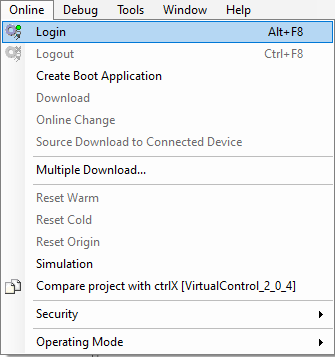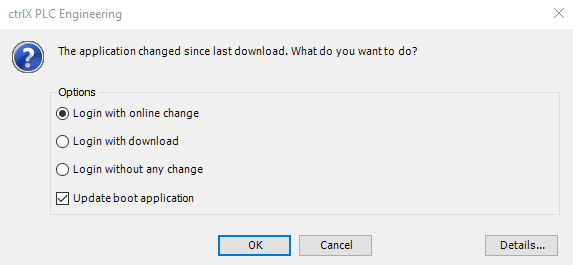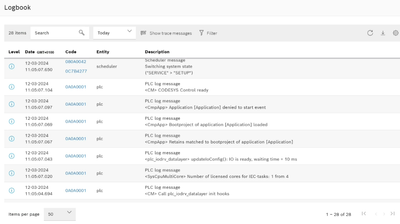FORUM CTRLX AUTOMATION
ctrlX World Partner Apps for ctrlX AUTOMATION
Dear Community User! We have started the migration process.
This community is now in READ ONLY mode.
Read more: Important
information on the platform change.
- ctrlX AUTOMATION Community
- Forum ctrlX AUTOMATION
- ctrlX PLC
- Re: PLC not starting on power up
PLC not starting on power up
- Subscribe to RSS Feed
- Mark Topic as New
- Mark Topic as Read
- Float this Topic for Current User
- Bookmark
- Subscribe
- Mute
- Printer Friendly Page
PLC not starting on power up
- Mark as New
- Bookmark
- Subscribe
- Mute
- Subscribe to RSS Feed
- Permalink
- Report Inappropriate Content
02-16-2024 05:40 PM
Hello, when starting the core the PLC application does not start. I have to manually start the application and then it runs. Is there a setting to make it run on startup?
- Mark as New
- Bookmark
- Subscribe
- Mute
- Subscribe to RSS Feed
- Permalink
- Report Inappropriate Content
02-16-2024 09:02 PM
Hi Alex @aFouraker ,
You'll want to make sure the application is set as a boot application in the controller. In PLC engineering, you can select "Create boot application" while online with the controller and it should do the trick.
If you have a different project and want to overwrite the boot application, you can go online and select the "Update boot application" checkbox.
- Mark as New
- Bookmark
- Subscribe
- Mute
- Subscribe to RSS Feed
- Permalink
- Report Inappropriate Content
02-21-2024 10:55 PM
Hello, We have switched off on the same issue, it is the boot application, any other reason this could occur?
Could a missing node in the datalayer cause this?
- Mark as New
- Bookmark
- Subscribe
- Mute
- Subscribe to RSS Feed
- Permalink
- Report Inappropriate Content
03-12-2024 12:46 PM
Hello,
My customer has the same problem.
Is there a known solution?
Regards, Mike
- Mark as New
- Bookmark
- Subscribe
- Mute
- Subscribe to RSS Feed
- Permalink
- Report Inappropriate Content
03-12-2024 03:08 PM
Hey Mike,
I had to do a clean install of the OS (from SD card) then load the PLC program from a download and not a restore and it worked
Hope this helps