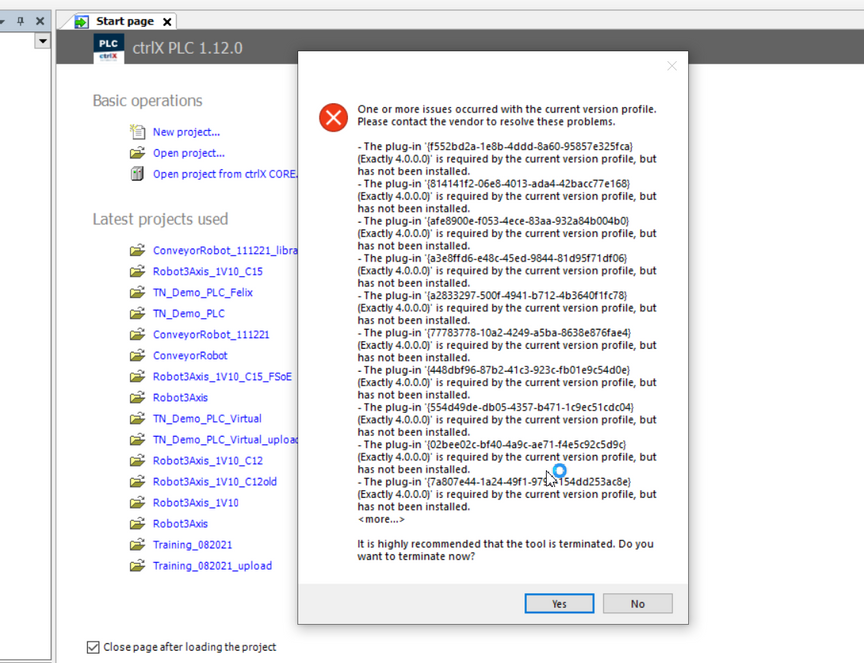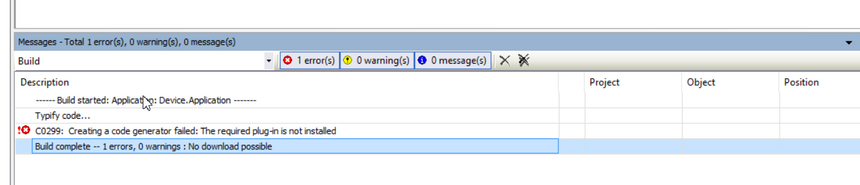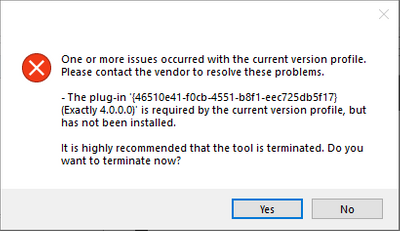FORUM CTRLX AUTOMATION
ctrlX World Partner Apps for ctrlX AUTOMATION
Dear Community User! We are updating our platform to a new
system.
Read more: Important
information on the platform change.
- ctrlX AUTOMATION Community
- Forum ctrlX AUTOMATION
- ctrlX PLC
- Missing plug-in 4.0.0.0 error opening ctrlX PLC Engineering 1.12.0
Missing plug-in 4.0.0.0 error opening ctrlX PLC Engineering 1.12.0
- Subscribe to RSS Feed
- Mark Topic as New
- Mark Topic as Read
- Float this Topic for Current User
- Bookmark
- Subscribe
- Mute
- Printer Friendly Page
- Mark as New
- Bookmark
- Subscribe
- Mute
- Subscribe to RSS Feed
- Permalink
- Report Inappropriate Content
12-07-2021 04:59 PM
Hello,
Since updating to ctrlx WORKS 1.12 I am always getting the error below when I open PLC Engineering. If I click 'No" to the message I can make a new project, but then I get an error message when I complile (see below).
I have tried multiple times uninstalling and reinstalling ctrlX WORKS but always run into the same issue. If I install ctrlX WORKS 1.12 on a Win10 virtual machine, I do not get this error. So I guess there is a unique problem on my Win10 host operating system. But if I reinstall ctrlX WORKS 1.10 on my host operating system, that one is still working fine.
Best regards,
Brian
Solved! Go to Solution.
- Mark as New
- Bookmark
- Subscribe
- Mute
- Subscribe to RSS Feed
- Permalink
- Report Inappropriate Content
12-07-2021 06:12 PM
- Mark as New
- Bookmark
- Subscribe
- Mute
- Subscribe to RSS Feed
- Permalink
- Report Inappropriate Content
12-08-2021 03:54 PM
Hello Jochen,
That fixed it - thank you!
Best regards,
Brian
- Mark as New
- Bookmark
- Subscribe
- Mute
- Subscribe to RSS Feed
- Permalink
- Report Inappropriate Content
12-09-2021 12:19 PM
Hi Jochen,
I've recieve the error message below, which looks similar/the same as the other message in the original post.
However I've tried your solution with the dll and repair-installtion but I still recieve the error.
I'm running 1.10.6 on Windows 10 host machine.
- Mark as New
- Bookmark
- Subscribe
- Mute
- Subscribe to RSS Feed
- Permalink
- Report Inappropriate Content
12-10-2021 01:32 PM
Hello Chris
Does this message occur suddenly at a working version?
Or does it appear with a new installation of ctrlX WORKS? At a new installation please make a repair of this.
Regards
Jochen
- Mark as New
- Bookmark
- Subscribe
- Mute
- Subscribe to RSS Feed
- Permalink
- Report Inappropriate Content
01-04-2022 11:25 AM
Hi Jochen,
It is a new install.
I had 1.12.0 installed to check for some updates, however I then back-dated the version to 1.10.6 to continue some work started in that version.
I have copied the dll to the correct location and performed a repair on the current install, but I still recieve the error message.
- Mark as New
- Bookmark
- Subscribe
- Mute
- Subscribe to RSS Feed
- Permalink
- Report Inappropriate Content
01-04-2022 02:00 PM
Hi ChrisLarkin,
it is solved with version 1.12.2 you can get it in the collaboration room.