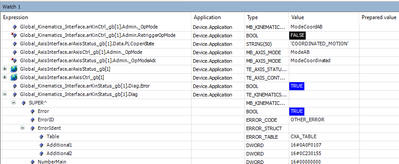FORUM CTRLX AUTOMATION
ctrlX World Partner Apps for ctrlX AUTOMATION
Dear Community User! We have started the migration process.
This community is now in READ ONLY mode.
Read more: Important
information on the platform change.
- ctrlX AUTOMATION Community
- Forum ctrlX AUTOMATION
- ctrlX MOTION
- kinematic interface : retrigger Mode when going from "ModeCoordStanby" to"ModeCoordAb" and...
kinematic interface : retrigger Mode when going from "ModeCoordStanby" to"ModeCoordAb" and viceVersa
- Subscribe to RSS Feed
- Mark Topic as New
- Mark Topic as Read
- Float this Topic for Current User
- Bookmark
- Subscribe
- Mute
- Printer Friendly Page
- Mark as New
- Bookmark
- Subscribe
- Mute
- Subscribe to RSS Feed
- Permalink
- Report Inappropriate Content
10-03-2022 05:50 PM
Hello I use RM21.11 and Kinematic interface. ctrlXWorks 12.9
I must retrig to opmode "Global_Kinematics_Interface.arKinCtrl_gb[1].Admin.RetriggerOpMode" each time I want to switch from "ModeCoordStanby" to"ModeCoordAb" and viceVersa.
The problem is that when doing so the Kinematic interface returns a Error.
This error doesn't trigger a global Error in the system. To get ride of this error I must clear it via the Kinematic interface (ctrl Clear bit)
By retriggering imediatly when I set the OpMode via the kinematic interface it looks to work but I am not satisfy with this behaviour.
could you please confirm to me that this bug will be solved.
thank you
Frédéric
Solved! Go to Solution.
- Mark as New
- Bookmark
- Subscribe
- Mute
- Subscribe to RSS Feed
- Permalink
- Report Inappropriate Content
10-04-2022 07:39 AM
I would first recommend to use the official released version of all apps and tools that can be found in the store area and downloaded via the eshop in the collaboration room (e.g. PLC 1.12.5, Motion, 1.12.7) because there some bugfixes were already done.
Which version of the libraries CXA_MotionInterface and CXA_MotionInterface are you using?
- Mark as New
- Bookmark
- Subscribe
- Mute
- Subscribe to RSS Feed
- Permalink
- Report Inappropriate Content
10-05-2022 11:04 AM
Hello,
Version of the lib are
are they the latest ones ? If not How can I update them ?
Apps Version are
- Mark as New
- Bookmark
- Subscribe
- Mute
- Subscribe to RSS Feed
- Permalink
- Report Inappropriate Content
10-05-2022 01:54 PM - edited 10-05-2022 01:55 PM
Latest official released version of CXA_MotionInterface is 1.12.2.5 see attached. Just unpack it, install it via the "Library Manager --> Library Repository" or "Tools --> Library Repository..." menu and choose via the "Library Manager --> Placeholder" menu which version you like to use.