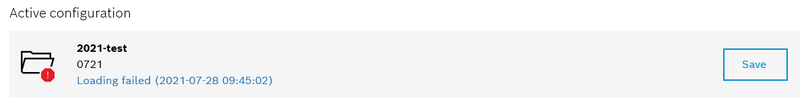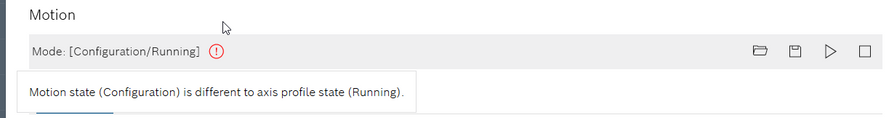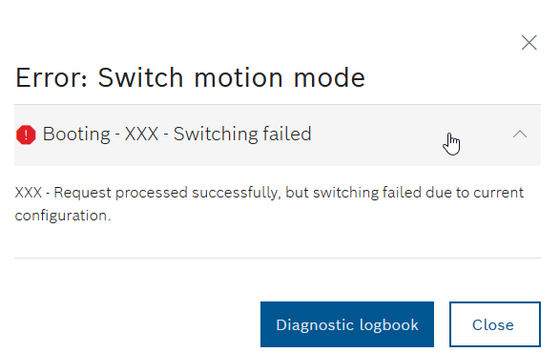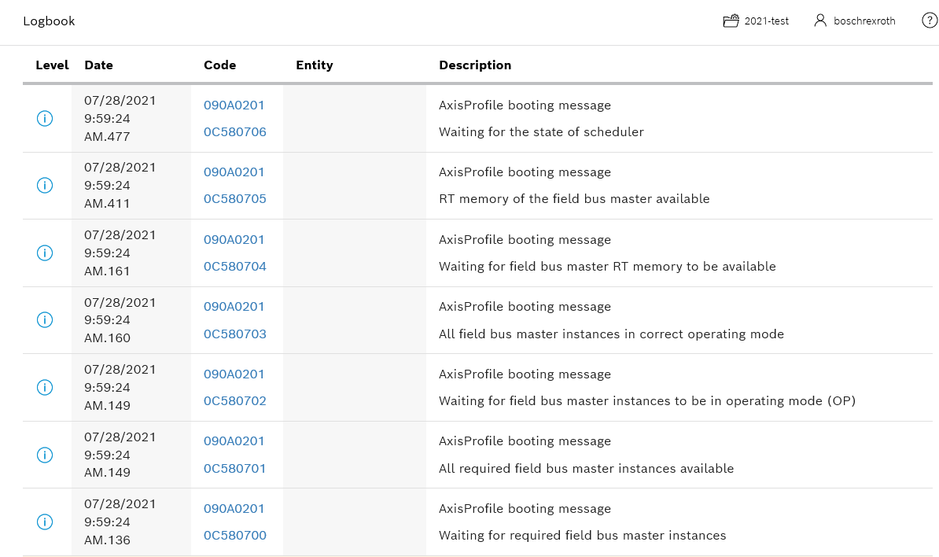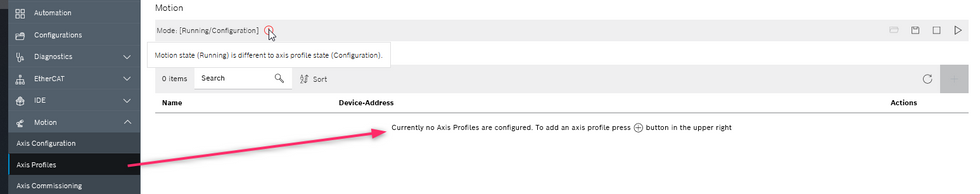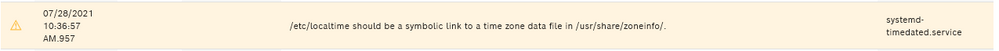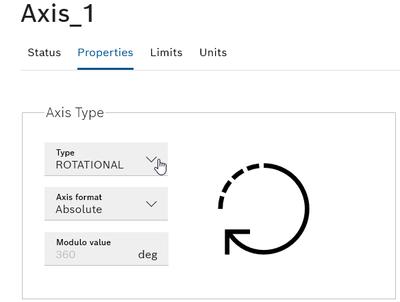FORUM CTRLX AUTOMATION
ctrlX World Partner Apps for ctrlX AUTOMATION
Dear Community User! We have started the migration process.
This community is now in READ ONLY mode.
Read more: Important
information on the platform change.
- ctrlX AUTOMATION Community
- Forum ctrlX AUTOMATION
- ctrlX MOTION
- Re: Motion state (Configuration) is different to axis profile state (Running)
Motion state (Configuration) is different to axis profile state (Running)
- Subscribe to RSS Feed
- Mark Topic as New
- Mark Topic as Read
- Float this Topic for Current User
- Bookmark
- Subscribe
- Mute
- Printer Friendly Page
- Mark as New
- Bookmark
- Subscribe
- Mute
- Subscribe to RSS Feed
- Permalink
- Report Inappropriate Content
07-28-2021 10:12 AM - edited 07-28-2021 10:44 AM
I have some difficulties commissioning the ctrlX core with Indradrive Cs.
Version 1.08. (all apps are 1.08) Everything seems to work except the comissioning of the Axis Profile
The problem starts with not being able to "reset" the ctrlX core. I cannot load an empty configuration.
So I manually deleted everything. Even de-installed the apps and started over again. But maybe here the problem already exists.
In the morning I have to set the time again (the ctrlX seems to lose the system time).
When I commisioned everything and I like to configure the Axis profile setting I can stop the porces, configure and link the variables, but its not possible to get in run again. Different errors occurs. Sometimes I loose connection and the ctrlX makes a reboot.
You see the "run"and "stop " button both available. But it's not possible to "run" the application.
This ctrlX is used for a Bosch application (and thats still on it) So I will ask my colleague if it has something to do with that.
But if anyone has a clue, please let me know.
Solved! Go to Solution.
- Mark as New
- Bookmark
- Subscribe
- Mute
- Subscribe to RSS Feed
- Permalink
- Report Inappropriate Content
07-28-2021 10:40 AM
- Mark as New
- Bookmark
- Subscribe
- Mute
- Subscribe to RSS Feed
- Permalink
- Report Inappropriate Content
07-30-2021 01:38 PM - edited 07-30-2021 01:40 PM
I found that has to do with a Indradrive CS instead of a ctrlX on the Ethercat.
Main problem is is that it seams that in the Axis configuration you cannot set the Indradrive Cs Axis on linear. Then the problem will occur. Keeping it on Rotary, there is no error. This is not the case with ctrlX drive. The Indradrive Cs I used was MPB20V28.
Now also the IDE runs also without problems.