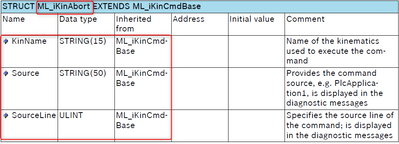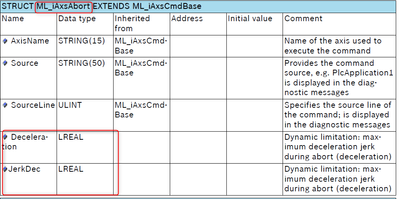FORUM CTRLX AUTOMATION
ctrlX World Partner Apps for ctrlX AUTOMATION
Dear Community User! We have started the migration process.
This community is now in READ ONLY mode.
Read more: Important
information on the platform change.
- ctrlX AUTOMATION Community
- Forum ctrlX AUTOMATION
- ctrlX MOTION
- Re: How to achieve Kinematics fast stop?
How to achieve Kinematics fast stop?
- Subscribe to RSS Feed
- Mark Topic as New
- Mark Topic as Read
- Float this Topic for Current User
- Bookmark
- Subscribe
- Mute
- Printer Friendly Page
- Mark as New
- Bookmark
- Subscribe
- Mute
- Subscribe to RSS Feed
- Permalink
- Report Inappropriate Content
11-08-2022 04:24 AM
I use kinematics move command to achieve position control. I can see there is a ML_KinAbort command to stop the movement. But in ML_KinAbort, there is no deceleration that can be set, so kinematics stops by the last position command deceleration.
In some situation, I want to stop the kinematics in faster deceleration, not by the last position command deceleration setting. I can see the ML_AxsAbort provides the deceleration setting, so in single axis motion control, it can be stopped in fast deceleration. When I use ML_AxsAbort in kinematics, it will cause the error because the axis is in kinematics group state. I don't want to cause this kind of erro in motion control.
So how can I achieve the fast stop with deceleration setting in kinematics?
Solved! Go to Solution.
- Mark as New
- Bookmark
- Subscribe
- Mute
- Subscribe to RSS Feed
- Permalink
- Report Inappropriate Content
11-08-2022 07:12 AM
As i know this function will come with Release 1.18 -> ML_KinAbort2 (FUN)
- Mark as New
- Bookmark
- Subscribe
- Mute
- Subscribe to RSS Feed
- Permalink
- Report Inappropriate Content
11-08-2022 07:39 AM
So, the abort2 is not released yet? I don't see it in the PLC library or C++ SDK motion command interface. How long do I need to wait untill the release.
- Mark as New
- Bookmark
- Subscribe
- Mute
- Subscribe to RSS Feed
- Permalink
- Report Inappropriate Content
11-11-2022 01:16 PM
The release of version 1.18 is planned end of this month (november).