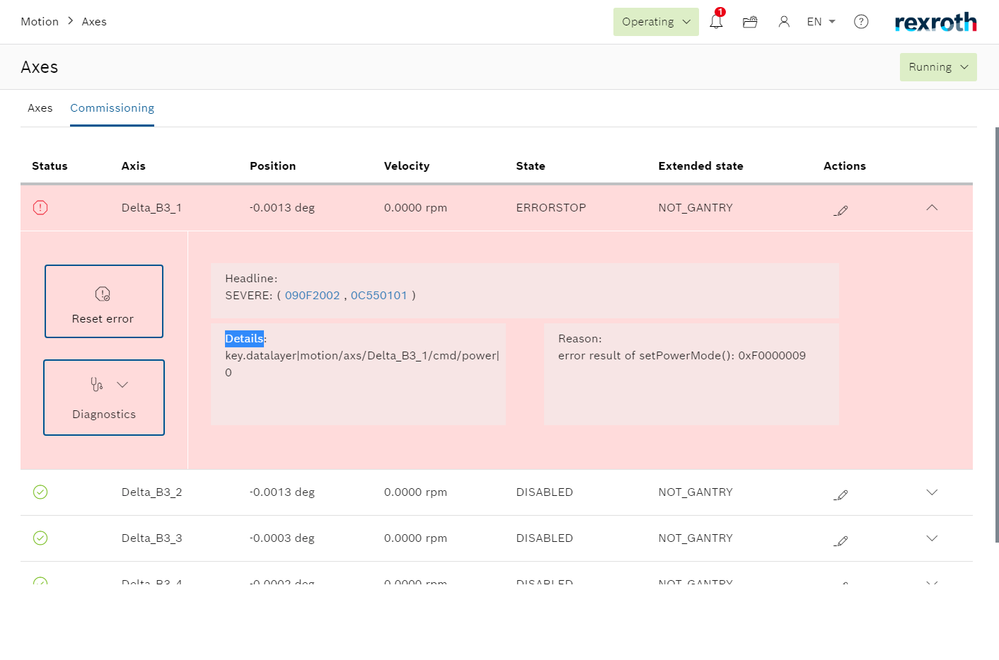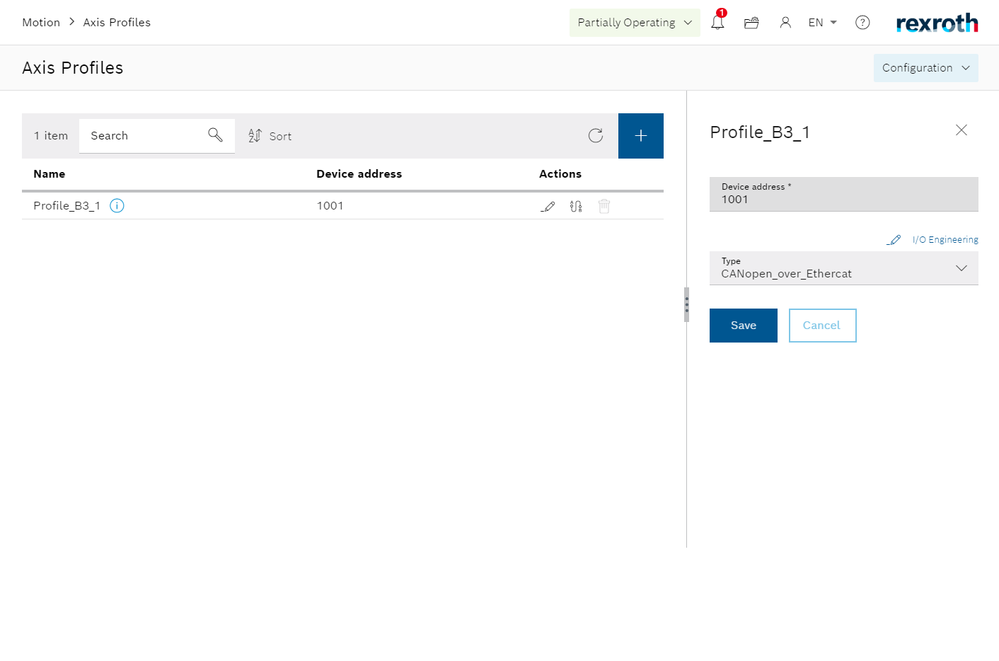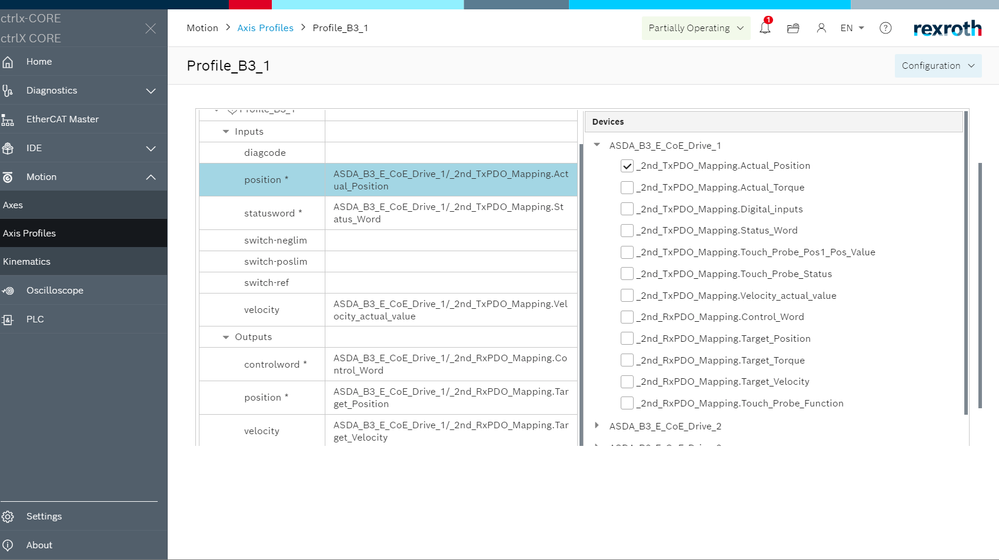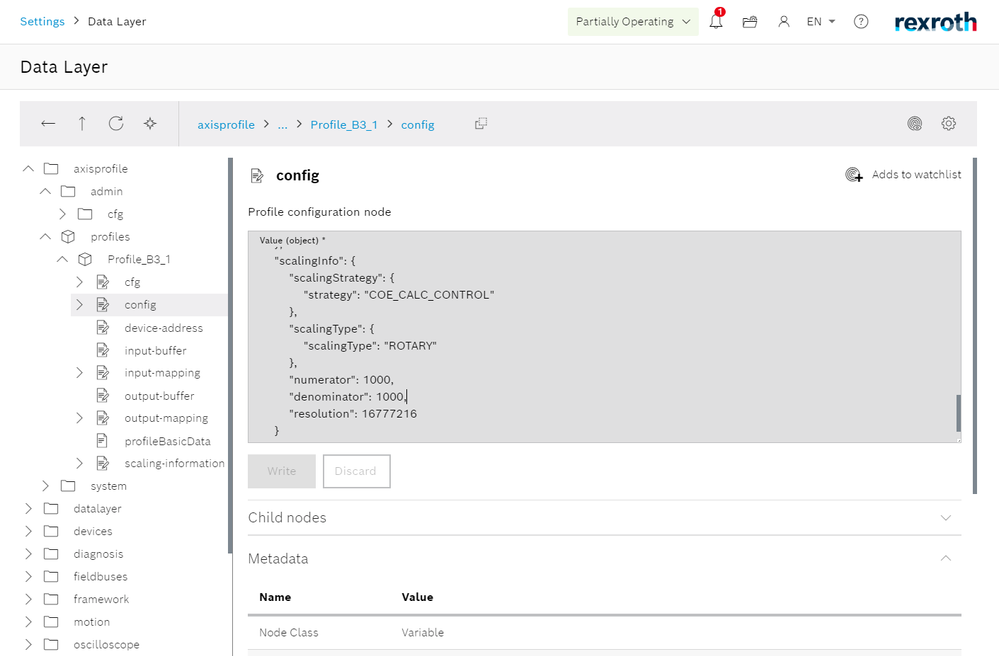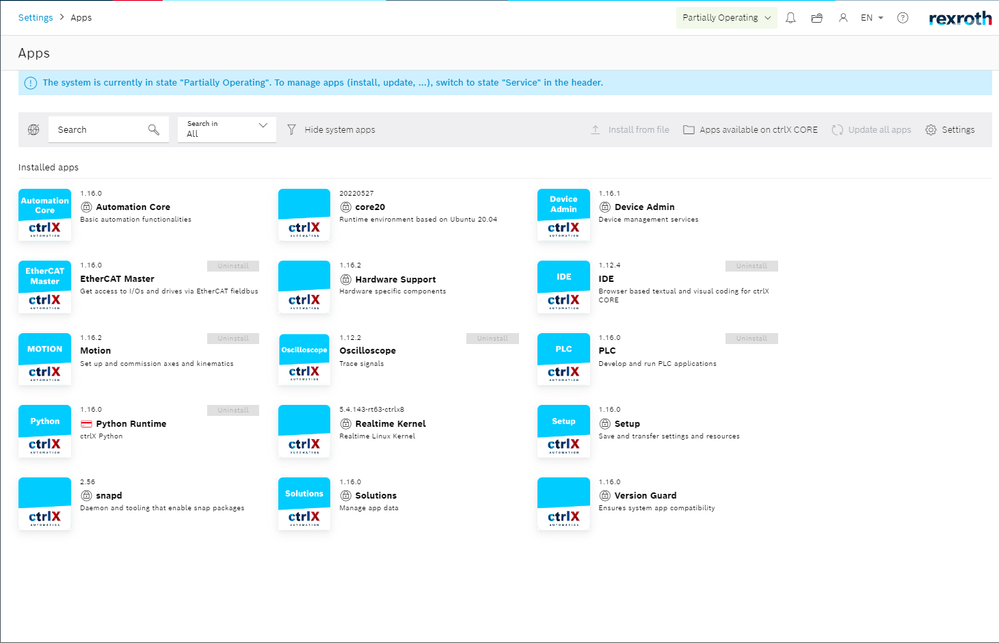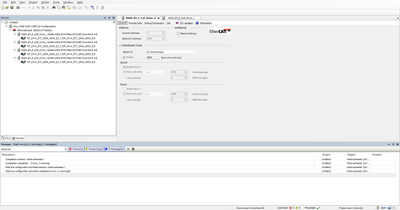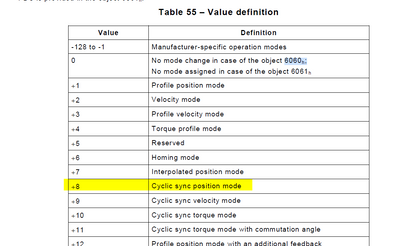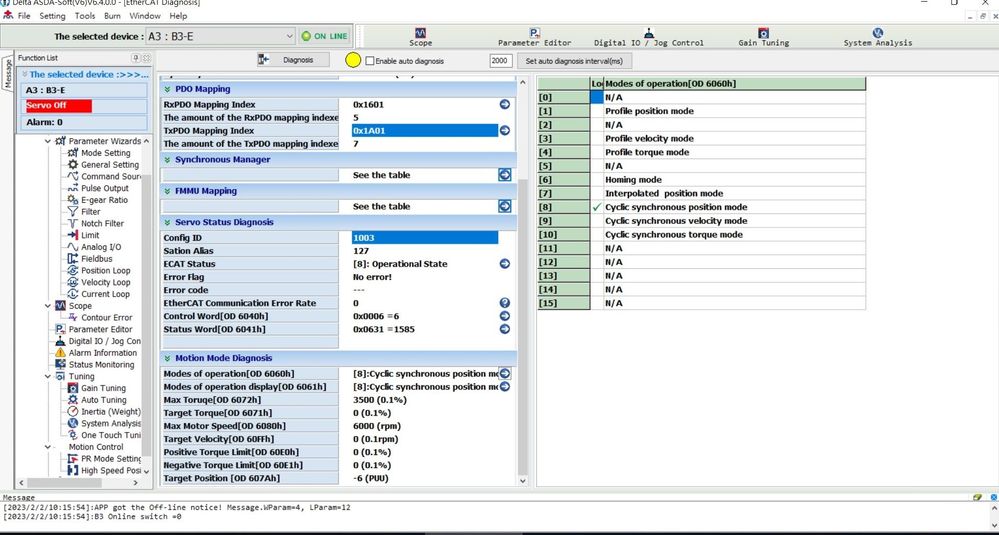FORUM CTRLX AUTOMATION
ctrlX World Partner Apps for ctrlX AUTOMATION
- ctrlX AUTOMATION Community
- Forum ctrlX AUTOMATION
- ctrlX MOTION
- Can not power up Delta B3 servo drive by motion
Can not power up Delta B3 servo drive by motion
- Subscribe to RSS Feed
- Mark Topic as New
- Mark Topic as Read
- Float this Topic for Current User
- Bookmark
- Subscribe
- Mute
- Printer Friendly Page
- Mark as New
- Bookmark
- Subscribe
- Mute
- Subscribe to RSS Feed
- Permalink
- Report Inappropriate Content
12-08-2022 07:24 AM - edited 12-08-2022 07:28 AM
Here is the error details
But it is normal when I power up by control word in DataLayer.
test ver. : 1.16
Solved! Go to Solution.
- Mark as New
- Bookmark
- Subscribe
- Mute
- Subscribe to RSS Feed
- Permalink
- Report Inappropriate Content
12-08-2022 07:44 AM
We would need some more information about your setup:
- Which fieldbus are you using?
- Are you using EtherCat CoE or SoE?
- How are your axis profiles set up?
- Mark as New
- Bookmark
- Subscribe
- Mute
- Subscribe to RSS Feed
- Permalink
- Report Inappropriate Content
12-08-2022 08:03 AM
I use the XF50 with EtherCat CoE, and this is my profile setting below.
Thank you!
- Mark as New
- Bookmark
- Subscribe
- Mute
- Subscribe to RSS Feed
- Permalink
- Report Inappropriate Content
12-08-2022 08:42 AM
Please give us the detail informationen about the used Apps version.
System apps, Motion app and EtherCat app.
It´s possible that you check the status of the drive, maybe the drive have an error?
- Mark as New
- Bookmark
- Subscribe
- Mute
- Subscribe to RSS Feed
- Permalink
- Report Inappropriate Content
12-08-2022 09:55 AM - edited 12-09-2022 01:40 AM
This is the apps version screenshot
And I checked the servo drive, it was no error shows up.
Thank you!
- Mark as New
- Bookmark
- Subscribe
- Mute
- Subscribe to RSS Feed
- Permalink
- Report Inappropriate Content
01-09-2023 12:55 PM
Hello.
Please show us the configuration of IO engineering.
Have you load a plc program? If yes, is the plc in run and a MC_Power function used?
In this case check, that you only write from one side to the controlword, stop the plc or try it direktly over your plc program.
- Mark as New
- Bookmark
- Subscribe
- Mute
- Subscribe to RSS Feed
- Permalink
- Report Inappropriate Content
01-13-2023 09:58 AM
In this I did not load plc program.
But I've tried to power by commissioning and Plc program MC_POWER at seperate time, all shows the same error.
thanks you
- Mark as New
- Bookmark
- Subscribe
- Mute
- Subscribe to RSS Feed
- Permalink
- Report Inappropriate Content
01-16-2023 03:56 PM
Hello.
It´s possible to run the drive over the Engineering software from Delta B3?
Please check the startup parameters, is the object 0x6060 operation mode set to 8?
- Mark as New
- Bookmark
- Subscribe
- Mute
- Subscribe to RSS Feed
- Permalink
- Report Inappropriate Content
02-02-2023 03:43 AM
Hello
I confirm of object 0x6060 operation mode set is 8
- Mark as New
- Bookmark
- Subscribe
- Mute
- Subscribe to RSS Feed
- Permalink
- Report Inappropriate Content
04-24-2023 10:08 AM - edited 05-04-2023 07:42 AM
We are working on improving the resilience of our motion to different CoE drive types. Especially timing problems while powering up such drives is already addressed and will be published with the next patch of our ctrlX MOTION 1.20.1 coming up end of July this year.