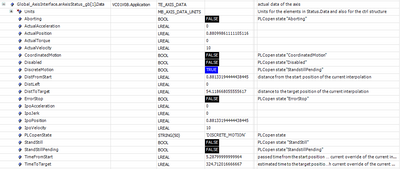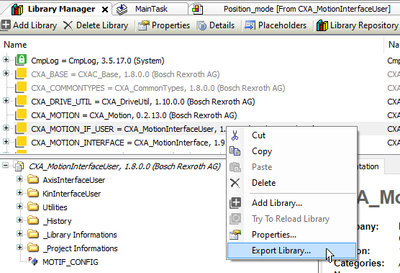FORUM CTRLX AUTOMATION
ctrlX World Partner Apps for ctrlX AUTOMATION
Dear Community User! We have started the migration process.
This community is now in READ ONLY mode.
Read more: Important
information on the platform change.
- ctrlX AUTOMATION Community
- Forum ctrlX AUTOMATION
- ctrlX MOTION
- Re: AxisData and MotionInterface
AxisData and MotionInterface
- Subscribe to RSS Feed
- Mark Topic as New
- Mark Topic as Read
- Float this Topic for Current User
- Bookmark
- Subscribe
- Mute
- Printer Friendly Page
- Mark as New
- Bookmark
- Subscribe
- Mute
- Subscribe to RSS Feed
- Permalink
- Report Inappropriate Content
06-16-2021 04:53 PM
Good afternoon,
Just a Few questions:
First of all: is there an AxisData equivalent for ctrlx, is there someone who tried to solve in some way the lack of this functionality? Second question: I was able to use The MotionInterfaceUser but not the motion interface standalone. I woul like to command a single axis and not an array of axis. Is there someone who can post me an example?
Thanks for any help😁
Solved! Go to Solution.
- Mark as New
- Bookmark
- Subscribe
- Mute
- Subscribe to RSS Feed
- Permalink
- Report Inappropriate Content
06-17-2021 07:38 AM
Good morning,
the AxisInterface includes some AxisData functionality in AxisStatus.
In my eyes, this is a better solution compared to the MLC, because:
- all status data is in one structure AxisStatus
- Performance optimization: these accesses are implemented as properties in the PLC. This means the elements are only updated when used (On MLC AxisData is actualized every motion-cycle, even nobody uses it).
I have no example code for using the axis-interface not in arrays.
You have to combine MB_AxisInit and MB_AxisInterfaceBase.
You can open the MotionInterfaceUser.library to see how this is done in the standard array implementation:
Why dont you want to use the standard array solution?
Is this historical with the italian solution for the MLC?
Best regards,
Klaus
- Mark as New
- Bookmark
- Subscribe
- Mute
- Subscribe to RSS Feed
- Permalink
- Report Inappropriate Content
08-27-2021 03:09 PM
Klaus, will using the axisinterface cause problems when trying to use PLCOpen blocks? Is it ok to enable the axisinterface to get status from the Axis and then use the PLCOpen blocks to control (instead of the AxisInterface)?
- Mark as New
- Bookmark
- Subscribe
- Mute
- Subscribe to RSS Feed
- Permalink
- Report Inappropriate Content
09-13-2021 07:12 AM
Hello Alex,
Yes you can use the PCLopen function blocks in parallel to the axis interface.
Please use the newest version of the lib 1.10... with some enhancements in this area.
Best regards,
Klaus