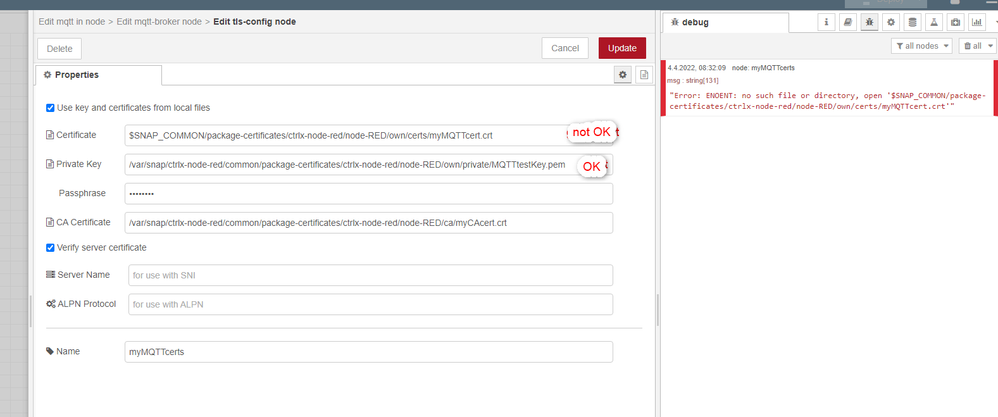FORUM CTRLX AUTOMATION
ctrlX World Partner Apps for ctrlX AUTOMATION
Dear Community User! We are updating our platform to a new
system.
Read more: Important
information on the platform change.
- ctrlX AUTOMATION Community
- Forum ctrlX AUTOMATION
- ctrlX IOT
- Save a file created in Node Red on to CtrlX CORE
Save a file created in Node Red on to CtrlX CORE
- Subscribe to RSS Feed
- Mark Topic as New
- Mark Topic as Read
- Float this Topic for Current User
- Bookmark
- Subscribe
- Mute
- Printer Friendly Page
- Mark as New
- Bookmark
- Subscribe
- Mute
- Subscribe to RSS Feed
- Permalink
- Report Inappropriate Content
04-05-2022 11:18 PM
Hello,
I am adding on to the my previous post regarding Node Red, OPC DA and CtrlX (link to previous post: https://developer.community.boschrexroth.com/t5/ctrlX-IOT/Node-Red-node-for-OPC-DA-CtrlX/m-p/53187)
I was able to successfully install OPC DA pallette in Node Red and read PLC data from an MTX system. The output of the OPC DA node is in JSON format. Sample output message is shown in the attached pic (Sample-Node-Red-Output.jpg)
My next task is to save the JSON string to a file on CtrlX core. To do this, I will have to use the "Write File" node available in Node Red and configure the absolute path to where the file will be located (sample shown in attached pic Write-File-Node-Red.jpg)
My question: How do I create a folder on CtrlX and have it accessible to Node Red so that the file can be saved in that location? Also how to determine the absolute path?
Thanks,
Bala
Solved! Go to Solution.
- Mark as New
- Bookmark
- Subscribe
- Mute
- Subscribe to RSS Feed
- Permalink
- Report Inappropriate Content
04-06-2022 07:53 AM - edited 09-02-2022 07:47 AM
The path used in Node-RED has to be a complete absolute path on the ctrlX CORE. System variables like $SNAP_DATA will not be resolved:
/var/snap/ctrlx-node-red/current/solutions/activeConfiguration/node-RED
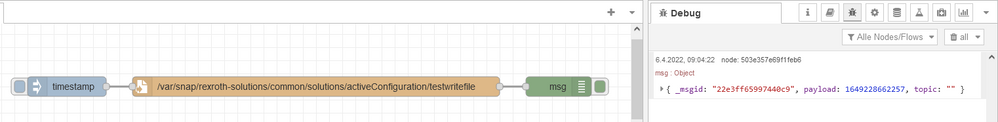
We would suggest using an self created folder:
/var/snap/ctrlx-node-red/current/solutions/activeConfiguration/node-RED/myData/myFile.json
Data in the app data storage can also be accessed from the outside of a ctrlX CORE.
- Using a WebDAV client to manipulate the data inside the app data. See this post.
- Upload a complete app data archive and activate it.
See also this thread for further information where snaps can store data.
- Mark as New
- Bookmark
- Subscribe
- Mute
- Subscribe to RSS Feed
- Permalink
- Report Inappropriate Content
04-06-2022 08:01 AM
Same behaviour for accessing the certificate storage.