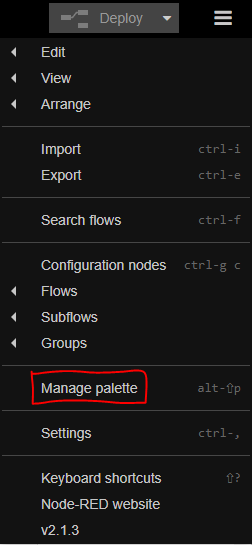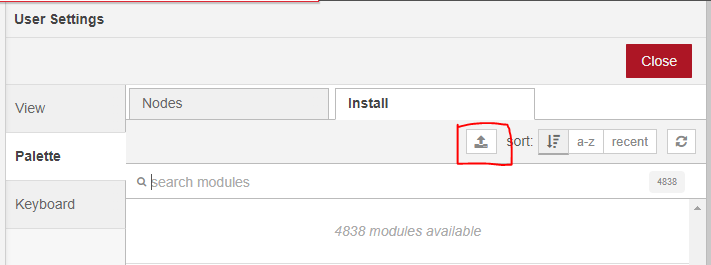FORUM CTRLX AUTOMATION
ctrlX World Partner Apps for ctrlX AUTOMATION
Dear Community User! We have started the migration process.
This community is now in READ ONLY mode.
Read more: Important
information on the platform change.
- ctrlX AUTOMATION Community
- Forum ctrlX AUTOMATION
- ctrlX IOT
- Re: Install Node-Red Nodes to CtrlX Core without Internet
Install Node-Red Nodes to CtrlX Core without Internet
- Subscribe to RSS Feed
- Mark Topic as New
- Mark Topic as Read
- Float this Topic for Current User
- Bookmark
- Subscribe
- Mute
- Printer Friendly Page
- Mark as New
- Bookmark
- Subscribe
- Mute
- Subscribe to RSS Feed
- Permalink
- Report Inappropriate Content
02-16-2024 11:43 AM
Hello,
I have no experience with this topic however I am trying to help someone install a Node (node-red-mysql-r2) to Node-Red without having to connect their Core to the internet.
Is it possible to download the package and install from file to get around this?
I have seen from topic https://developer.community.boschrexroth.com/t5/ctrlX-CORE/How-to-install-nodered-nodes-for-the-pale...that it may be possible using a *.tgz file and there was a link to documentation in Opto22 forum but I did not understand the solution here and could find no documentation.
Is it possible and if so does anyone have some simple step by step instructions for how to do this?
Many Thanks
Solved! Go to Solution.
- Mark as New
- Bookmark
- Subscribe
- Mute
- Subscribe to RSS Feed
- Permalink
- Report Inappropriate Content
02-16-2024 02:42 PM
The current state is still the same. The palettes to be installed needs to be downloaded on a PC with Internet and needed sources needs to be added.
We offer the possibility to do that packing for customers for testing purposes (See node-red-contrib-modbus node). Beware that signing an usage agreement.
- Mark as New
- Bookmark
- Subscribe
- Mute
- Subscribe to RSS Feed
- Permalink
- Report Inappropriate Content
02-16-2024 03:45 PM - edited 02-16-2024 03:46 PM
Hello @DCEN_Tony ,
Yes, you can install Node-RED pallets offline as .tgz. The packing process does not always automatically include dependencies, so this can be more problematic than the online install. Here is an example...
- Install npm (sudo apt install npm)
- Pack package as .tgz (npm pack node-red-contrib-iiot-opcua)
- Install in Node-RED flow editor
You can also build a custom snap of Node-RED and include the pallets in the build. See node-red-demo-snap line 88. Credit @MauroRiboniMX
- Mark as New
- Bookmark
- Subscribe
- Mute
- Subscribe to RSS Feed
- Permalink
- Report Inappropriate Content
03-13-2024 11:51 AM - edited 03-13-2024 11:52 AM
Hello Sgilk,
I have to install the influxdb palette in Node Red on a Core that is currently working on a machine and I have to do it offline (no internet connection is possible where the machine is).
I have downloaded the tgz on my computer but it crashes when I install it.
Is there any solution for this other than connecting the CtrlX to the internet?
Thanks.
- Mark as New
- Bookmark
- Subscribe
- Mute
- Subscribe to RSS Feed
- Permalink
- Report Inappropriate Content
03-13-2024 02:08 PM
Hi @David08 ,
It seems that this package is looking at an online registry during the install and is unable to reach it. Very strange... but it looks like an internet connection is necessary, even for installation via tgz, in this case.
You have 2 options that I can see.
- Supply an internet connection to the machine. This could even be done via mobile phone hotspot and a cheap USB wifi adapter.
- Create a custom Node-RED application that installs this pallet during the build process, on a machine with internet access.
- Mark as New
- Bookmark
- Subscribe
- Mute
- Subscribe to RSS Feed
- Permalink
- Report Inappropriate Content
03-13-2024 02:44 PM - edited 03-13-2024 02:45 PM
Thanks for the reply Skilk,
I have tried it with influxdb, mysql and OPCUA tgz and they all fail. The CtrlX software version is 2.4.
I have this TPlink AC600 Wireless usb adapter but it is not recognised by CtrlX (not even the power led lights up).
TP-Link Archer T2U Nano AC600 USB WLAN Stick Adapter schwarz/gold: Amazon.de: Computer & Zubehör
Could you recommend me a usb Wifi adapter tested with CtrlX version 2 that works.
Thanks.
- Mark as New
- Bookmark
- Subscribe
- Mute
- Subscribe to RSS Feed
- Permalink
- Report Inappropriate Content
03-13-2024 03:42 PM - edited 03-13-2024 03:44 PM
There have bin similar discussion in the thread "CtrlX Core - Wifi dongle connection".
Please have a look in our official documentation for supported USB devices:
Please beware that only tgz palletts not in need of any further libraries can be installed out of the box. I guess this is what happens in our case. Where did you get your tgz from?
- Mark as New
- Bookmark
- Subscribe
- Mute
- Subscribe to RSS Feed
- Permalink
- Report Inappropriate Content
03-13-2024 08:51 PM
@David08 ,
I found a method to package and install the module dependencies as well. I'll be writing a How-To article, but in the meantime, here is an offline compatible package for node-red-contrib-influxdb. Just extract the .zip to .tgz and you should be able to install offline using the pallet manager.
- Mark as New
- Bookmark
- Subscribe
- Mute
- Subscribe to RSS Feed
- Permalink
- Report Inappropriate Content
03-14-2024 11:23 AM
Hello Sgilk and CodeSheperd,
The attached influxdb tgz works. Thank you very much Sgilk.
@CodeShepherd I have used this command with PowerShell on Windows: npm pack node-red-contrib-influxdb.
The problem is that the downloaded tgz file is only 15kb in size. Compared to the Sgilk file, 684 Kb, my file will be missing repositories.
Can you tell me which command you have used to download the tgz file.
Thank you very much.
- Mark as New
- Bookmark
- Subscribe
- Mute
- Subscribe to RSS Feed
- Permalink
- Report Inappropriate Content
03-14-2024 01:59 PM
@David08 ,
I will be releasing a How-To article in the next few days and will explain everything there. If you need some help before then, please contact me via DM.
- Mark as New
- Bookmark
- Subscribe
- Mute
- Subscribe to RSS Feed
- Permalink
- Report Inappropriate Content
09-06-2024 01:53 PM
As latest information we provided a open source tool called node-packager for packing Node-RED palettes to an installable zip. See https://github.com/boschrexroth/node-packager.
Additionally here is the link to @Sgilk how to: Bundle npm Packages for Offline Node-RED Installation