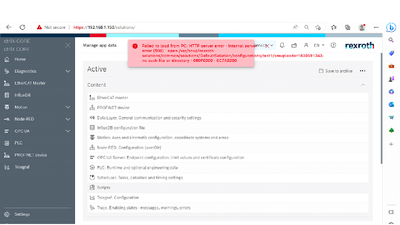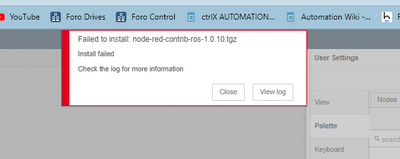FORUM CTRLX AUTOMATION
ctrlX World Partner Apps for ctrlX AUTOMATION
Dear Community User! We are updating our platform to a new
system.
Read more: Important
information on the platform change.
- ctrlX AUTOMATION Community
- Forum ctrlX AUTOMATION
- ctrlX IOT
- Re: Import node-red modules offline
Import node-red modules offline
- Subscribe to RSS Feed
- Mark Topic as New
- Mark Topic as Read
- Float this Topic for Current User
- Bookmark
- Subscribe
- Mute
- Printer Friendly Page
- Mark as New
- Bookmark
- Subscribe
- Mute
- Subscribe to RSS Feed
- Permalink
- Report Inappropriate Content
03-20-2023 12:36 PM
Hello! I'm trying to install a node-module offline in Node-RED. I have already tried creating a .tgz pack of a module from a physical PC and importing it to Node-RED, but for that, I need to be online. I have also tried downloading a manage app data configuration and replacing the node-red folder with its configuration and node-modules, but when I reload the configuration, it does not let me import it and gives me an error. I would like to know if there is any way to install node-modules with no connection.
thanks in advance!
Error importing new configuration with the directory node-red modified
Solved! Go to Solution.
- Mark as New
- Bookmark
- Subscribe
- Mute
- Subscribe to RSS Feed
- Permalink
- Report Inappropriate Content
03-20-2023 01:40 PM
Like mentioned here you do not need a internet connection (beeing online) to import a tgz file into Node-RED. Which files and how did you try to make an archive?
Which module do you try to install? And which error is shown in that case.
Please beware that you cannot exchange a configuration one on one from a Node-RED standard to the ctrlX CORE - Node-RED app as we implemented some security mechanism and integration functionality.
- Mark as New
- Bookmark
- Subscribe
- Mute
- Subscribe to RSS Feed
- Permalink
- Report Inappropriate Content
03-22-2023 10:04 AM
The module that I'm trying to install is node-red-contrib-ros. To generate the file .tgz I used the command "npm pack node-red-contrib-ros". When I install it in node-red it's generate the next error:
I read the post that u mentioned but I didn't see anything about installing a module offline, in the other hand in the post it says that I have to connect to the internet to update nodes. Is there any other way to generate the tgz file?
- Mark as New
- Bookmark
- Subscribe
- Mute
- Subscribe to RSS Feed
- Permalink
- Report Inappropriate Content
03-22-2023 12:29 PM - edited 03-23-2023 01:59 PM
Using the internet is the intended way. We created some "how to connect to the internet" that can be found in our how to collection:
- Connect ctrlX COREvirtual to the Internet [DOCU]
- Connect real ctrlX CORE via proxy to the Internet [DOCU]
A "npm pack" is not enough as it will only pack the actual data you have but while importing it will still try to access the internet. You will need to add all sources and remove all internet accesses in the tgz you like to import. We can create such a package for but you will need to sign a usage disclaimer. Please send me your contact data in a private message if needed.
- Mark as New
- Bookmark
- Subscribe
- Mute
- Subscribe to RSS Feed
- Permalink
- Report Inappropriate Content
03-23-2023 09:51 AM - edited 03-23-2023 09:52 AM
Hello! It's not necessary for you to prepare the package because it was a test I was doing for a client and it isn't really optimal when working with clients, to ask you to make a package every time a client request for it. Thank you very much anyway. I'll try to give internet access to the COREVirtual and install it directly. Best regards and thank you very much.