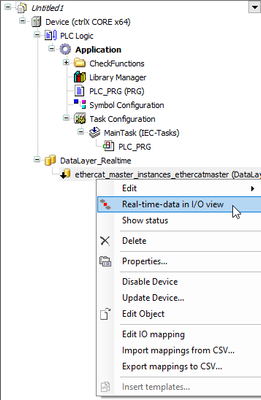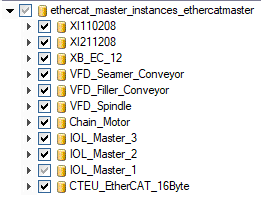FORUM CTRLX AUTOMATION
ctrlX World Partner Apps for ctrlX AUTOMATION
Dear Community User! We have started the migration process.
This community is now in READ ONLY mode.
Read more: Important
information on the platform change.
- ctrlX AUTOMATION Community
- Forum ctrlX AUTOMATION
- ctrlX I/O
- Import I/O Modular Device Profile
Import I/O Modular Device Profile
- Subscribe to RSS Feed
- Mark Topic as New
- Mark Topic as Read
- Float this Topic for Current User
- Bookmark
- Subscribe
- Mute
- Printer Friendly Page
- Mark as New
- Bookmark
- Subscribe
- Mute
- Subscribe to RSS Feed
- Permalink
- Report Inappropriate Content
02-20-2023
05:52 PM
- last edited on
02-27-2023
08:20 AM
by
CodeShepherd
![]()
I tried this method, and it does work, but not for every device. I have a device under my EtherCAT Master is ctrlX I/O Engineering which is configured using MDP (Modular Device Profile). For some reason, when I save the EtherCAT configuration to a file and import that file in ctrlX PLC Engineering, the device is not shown. If I add the device using fixed profile, it works correctly.
Solved! Go to Solution.
- Mark as New
- Bookmark
- Subscribe
- Mute
- Subscribe to RSS Feed
- Permalink
- Report Inappropriate Content
02-24-2023 01:54 PM - edited 02-27-2023 08:22 AM
Update: Moved to own topic from this one.
We will check that again.
Could you send us an ctrlX IO Engineering project export as an example?
- Mark as New
- Bookmark
- Subscribe
- Mute
- Subscribe to RSS Feed
- Permalink
- Report Inappropriate Content
02-24-2023
04:47 PM
- last edited on
02-27-2023
08:22 AM
by
CodeShepherd
![]()
- Mark as New
- Bookmark
- Subscribe
- Mute
- Subscribe to RSS Feed
- Permalink
- Report Inappropriate Content
02-27-2023 08:26 AM
Thanks a lot and sorry for the confusion but I was talking off a project archive. There also the device descriptions can be included so we can have a better look.
- Mark as New
- Bookmark
- Subscribe
- Mute
- Subscribe to RSS Feed
- Permalink
- Report Inappropriate Content
03-01-2023 10:34 PM
- Mark as New
- Bookmark
- Subscribe
- Mute
- Subscribe to RSS Feed
- Permalink
- Report Inappropriate Content
03-02-2023 12:36 PM
I opened your project archive and transmitted data offline like described here (what you already tested). Could you please point out what is missing? On a first look all commissioned data is available.
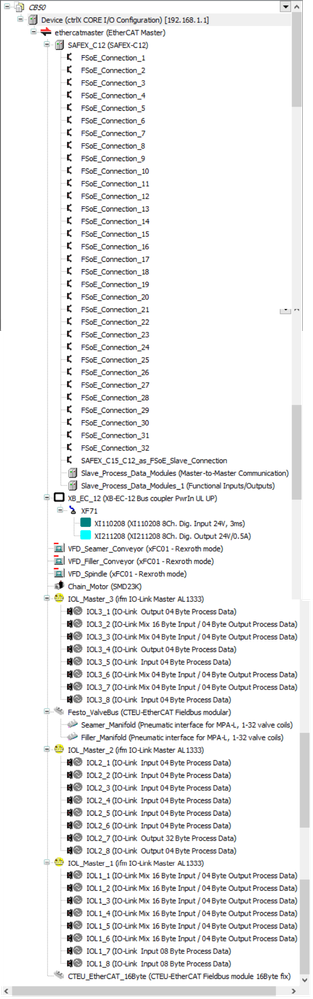
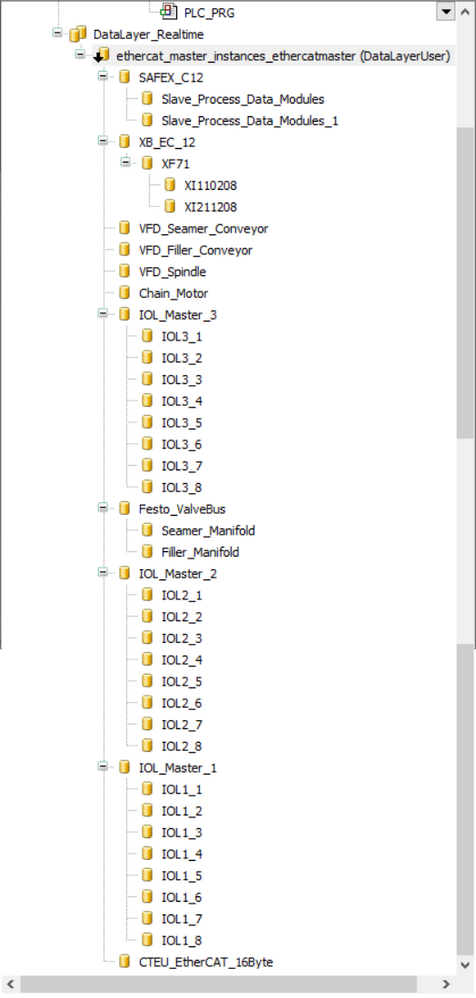
- Mark as New
- Bookmark
- Subscribe
- Mute
- Subscribe to RSS Feed
- Permalink
- Report Inappropriate Content
03-02-2023 01:48 PM
That's very interesting. My results are not the same. When I try for the offline import in ctrlX PLC Engineering, this is all I see:
The SAFEX_C12 and Festo_ValveBus are not there. This must be a bug, no? I am on V1.18 of both I/O and PLC.
- Mark as New
- Bookmark
- Subscribe
- Mute
- Subscribe to RSS Feed
- Permalink
- Report Inappropriate Content
03-02-2023 02:24 PM
Should we have a direct meeting to go through the steps and see where something could get lost? Then please send a private message with your contact data.
- Mark as New
- Bookmark
- Subscribe
- Mute
- Subscribe to RSS Feed
- Permalink
- Report Inappropriate Content
03-06-2023 04:47 PM - edited 03-06-2023 04:47 PM
In a meeting we found that in ctrlX PLC Engineering the real time data view needed to be changed from Data Layer to I/O view. Then everything could be imported correctly.