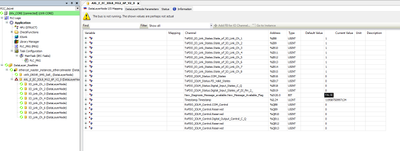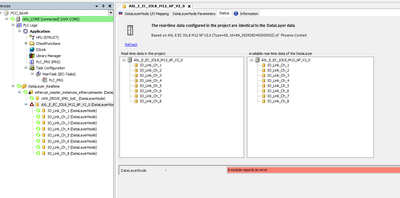FORUM CTRLX AUTOMATION
ctrlX World Partner Apps for ctrlX AUTOMATION
Dear Community User! We have started the migration process.
This community is now in READ ONLY mode.
Read more: Important
information on the platform change.
- ctrlX AUTOMATION Community
- Forum ctrlX AUTOMATION
- ctrlX I/O
- IO-Link error
IO-Link error
- Subscribe to RSS Feed
- Mark Topic as New
- Mark Topic as Read
- Float this Topic for Current User
- Bookmark
- Subscribe
- Mute
- Printer Friendly Page
- Mark as New
- Bookmark
- Subscribe
- Mute
- Subscribe to RSS Feed
- Permalink
- Report Inappropriate Content
06-08-2022 04:52 PM
I have a Phoenix contact IO-Link device (AXL E EC IOL8 DI4 M12 6P) connected to a ctrlX drive with embedded core.
The IO-Link device show no error via the diagnostic lights, however ctrlX PLC engineering is reporting an error with the device.
Additionally ctrlX PLC engineering shows "the bus is not running".
The device has been commissiong via ctrlX IO engineering from a bus can with no error or issue.
Solved! Go to Solution.
- Mark as New
- Bookmark
- Subscribe
- Mute
- Subscribe to RSS Feed
- Permalink
- Report Inappropriate Content
06-08-2022 10:41 PM
Hi,
when LED state is fine, that means there is no diagnosis in ctrlX IO Engineering as well, am'I right.
Which version of ctrlX PLC Engineering and ctrlX Drive with embedded CORE and FW version of the AXL E IOL EC are you using?
- Mark as New
- Bookmark
- Subscribe
- Mute
- Subscribe to RSS Feed
- Permalink
- Report Inappropriate Content
06-09-2022 10:11 AM
Correct the LED's on the device show no error and ctrlX IO engineering also states "0x0000: No error" for device status of the IO-Link device.
ctrlX PLC Engineering verion: 1.14.1
CORE image: RM22.03 (1.14.1)
Drive FW: FWA-XD1-AXS-V-0308N-NN
AXL E EC IOL8 M12 6P V2.0 (see image attached)
- Mark as New
- Bookmark
- Subscribe
- Mute
- Subscribe to RSS Feed
- Permalink
- Report Inappropriate Content
06-13-2022 10:41 AM - edited 06-13-2022 11:23 AM
Hi,
I can replicate and checking it, will let you know on news.
On my side the plugged IO-Link Device was working
- Mark as New
- Bookmark
- Subscribe
- Mute
- Subscribe to RSS Feed
- Permalink
- Report Inappropriate Content
11-08-2022
02:01 PM
- last edited on
11-11-2022
01:22 PM
by
CodeShepherd
![]()
Good news, we identified the issue, it will be solved with v1.18 of ctrlX Works.
As I already mentioned, device is working properly, just ignore the red symbol, when using in current verison like v1.16