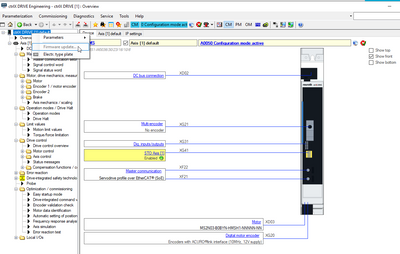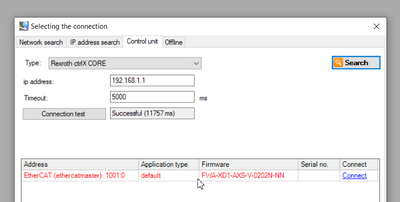FORUM CTRLX AUTOMATION
ctrlX World Partner Apps for ctrlX AUTOMATION
Dear Community User! We have started the migration process.
This community is now in READ ONLY mode.
Read more: Important
information on the platform change.
- ctrlX AUTOMATION Community
- Forum ctrlX AUTOMATION
- ctrlX DRIVE
- firmware update tab is disabled
firmware update tab is disabled
- Subscribe to RSS Feed
- Mark Topic as New
- Mark Topic as Read
- Float this Topic for Current User
- Bookmark
- Subscribe
- Mute
- Printer Friendly Page
firmware update tab is disabled
- Mark as New
- Bookmark
- Subscribe
- Mute
- Subscribe to RSS Feed
- Permalink
- Report Inappropriate Content
08-06-2020
08:54 AM
- last edited on
10-07-2024
09:00 AM
by
CodeShepherd
![]()
Hello,
The firmware update tab is disabled on my drive, any idea what could be the reason?
Also, where can we get access to the latest CtrlX Drive firmware?
Thanks,
Tamer Salem
- Mark as New
- Bookmark
- Subscribe
- Mute
- Subscribe to RSS Feed
- Permalink
- Report Inappropriate Content
08-07-2020 11:44 PM
I have the same problem. I'm connected through XF10 using the following method:
- Mark as New
- Bookmark
- Subscribe
- Mute
- Subscribe to RSS Feed
- Permalink
- Report Inappropriate Content
08-08-2020 01:52 AM
Ok so it looks like you need the EtherCAT master to be in PRE OP, you need the drive to be in CM (new operating mode, similar to PM), and you need to connect to the drive via EOE for those instructions to work. I was unable to connect with EOE in the beginning so the only thing I could connect with was the “Control Unit” method. This won’t allow you to make a FW rev apparently.
As for connecting to the drive via EOE, I sort of learned this from the following link:
I think my initial problem was that the default state of the CtrlX Drive Demo units (or at least the one that was given to me) is that the ethercat master is enabled, but EOE is not. Therefore you can't scan for the drive with CtrlX Drive Engineering using the IP Address Search (aka EOE, I believe), so you have to manually enable EOE using CtrlX IO Engineering on the Ethercat master and slave drives (or in this case the CtrlX Drive hosting the Ethercat master as well), before you can scan the drive in.
Also, in case you are not sure about which of the 5 ports on the drive to use, i used the engineering port (XF10) throughout the entire processes mention above.
Hope this helps.
Nate
- Mark as New
- Bookmark
- Subscribe
- Mute
- Subscribe to RSS Feed
- Permalink
- Report Inappropriate Content
10-07-2024 09:02 AM
Moved comments to own topic from "Do firmware or runtime update with ctrlX DRIVE".